El” on time setting, 5the keypad – One for All KAMELEON 5 User Manual
Page 6
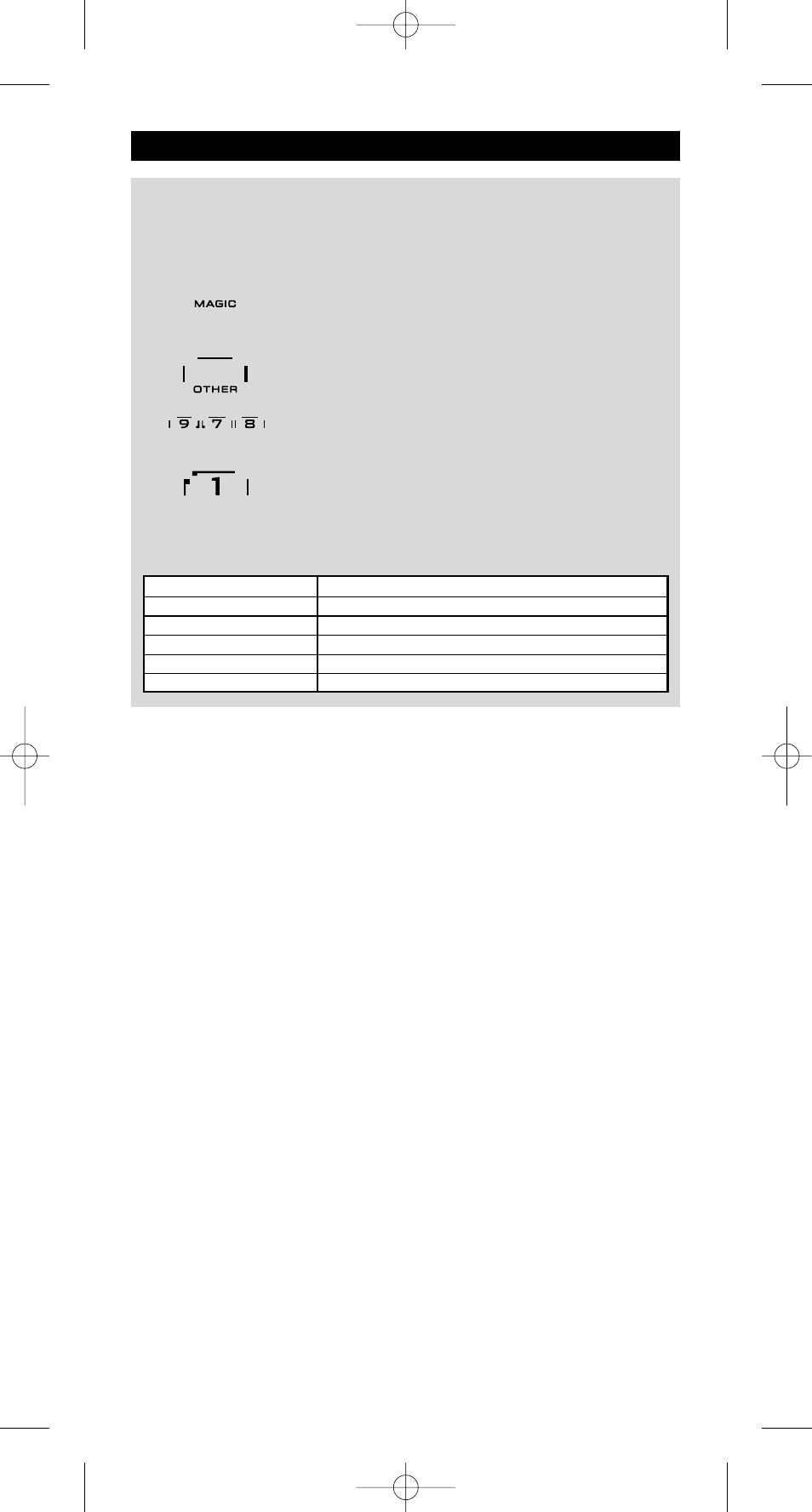
WWW.ONEFORALL.COM
5
The Keypad
“EL” On time setting
To change the duration (default: 8 sec.) that the KAMELEON 5 “EL” screen will be
ON, after each keypress during use of the remote (not programming mode):
1.
Press and hold the MAGIC key for about 3 seconds.
The screen will change to the setup screen.
2.
Press OTHER.
3.
Press 9 7 8. The IR Indicator will blink twice.
4.
Press 1, 2, 3, 4 or 5 (e.g. 1 = 4 seconds) depending on
your choice, see table below. The animated IR Indicator
will blink twice. Press ENTER to store the new EL on time
setting and to return to the SETUP screen OR press ESC
to return to the previously set EL on-time setting.
Selection
“EL” On Time
1
4
seconds
2
8
seconds (default)
3
12 seconds
4
16 seconds
5
20 seconds
Kameleon_5_Euro_10_TALEN:Kameleon_5_nieuw_2006_Euro 12-03-2007 16:22 Pagina 5
- URC-6230 (68 pages)
- URC-5705 (21 pages)
- URC-7040 (24 pages)
- Xsight TOUCH URC 8603 (6 pages)
- 705016 (84 pages)
- URC-3710 (54 pages)
- URC-7930 (144 pages)
- URC-44 (34 pages)
- URC-6211 (112 pages)
- OARI06G (66 pages)
- CINEMA 7+ URC 7800 (17 pages)
- KAMELEON URC-8305 (293 pages)
- URC 6800 (17 pages)
- URC-7781 (319 pages)
- URC10820N (34 pages)
- URC 7201 (3 pages)
- URC 7200 / 7201 (3 pages)
- OFA KAMELEON URC-6690 (44 pages)
- URC-7780 (205 pages)
- URC-7010 (18 pages)
- URC-8011 (21 pages)
- URC 9800 (35 pages)
- URC3050 (4 pages)
- Kameleon URC-9964B00 (68 pages)
- 6-Device Universal Remote (42 pages)
- URC-8350 (152 pages)
- EASY 4 URC 4063 (7 pages)
- HC-8300 (114 pages)
- URC 8800 (33 pages)
- URC-7525 (107 pages)
- URC-3740 (186 pages)
- URC8820N (34 pages)
- URC-9990 (61 pages)
- 704918 (168 pages)
- URC-7210 (86 pages)
- URC-3720 (166 pages)
- OARK02R (2 pages)
- URC-7950 (148 pages)
- URC 4700 (4 pages)
- KAMELEON 8 (293 pages)
- 8L (2 pages)
- URC-4041 (40 pages)
- URC-3605 (36 pages)
- URC 4081 (19 pages)
