57 ) to – Onkyo TX-NR808 User Manual
Page 57
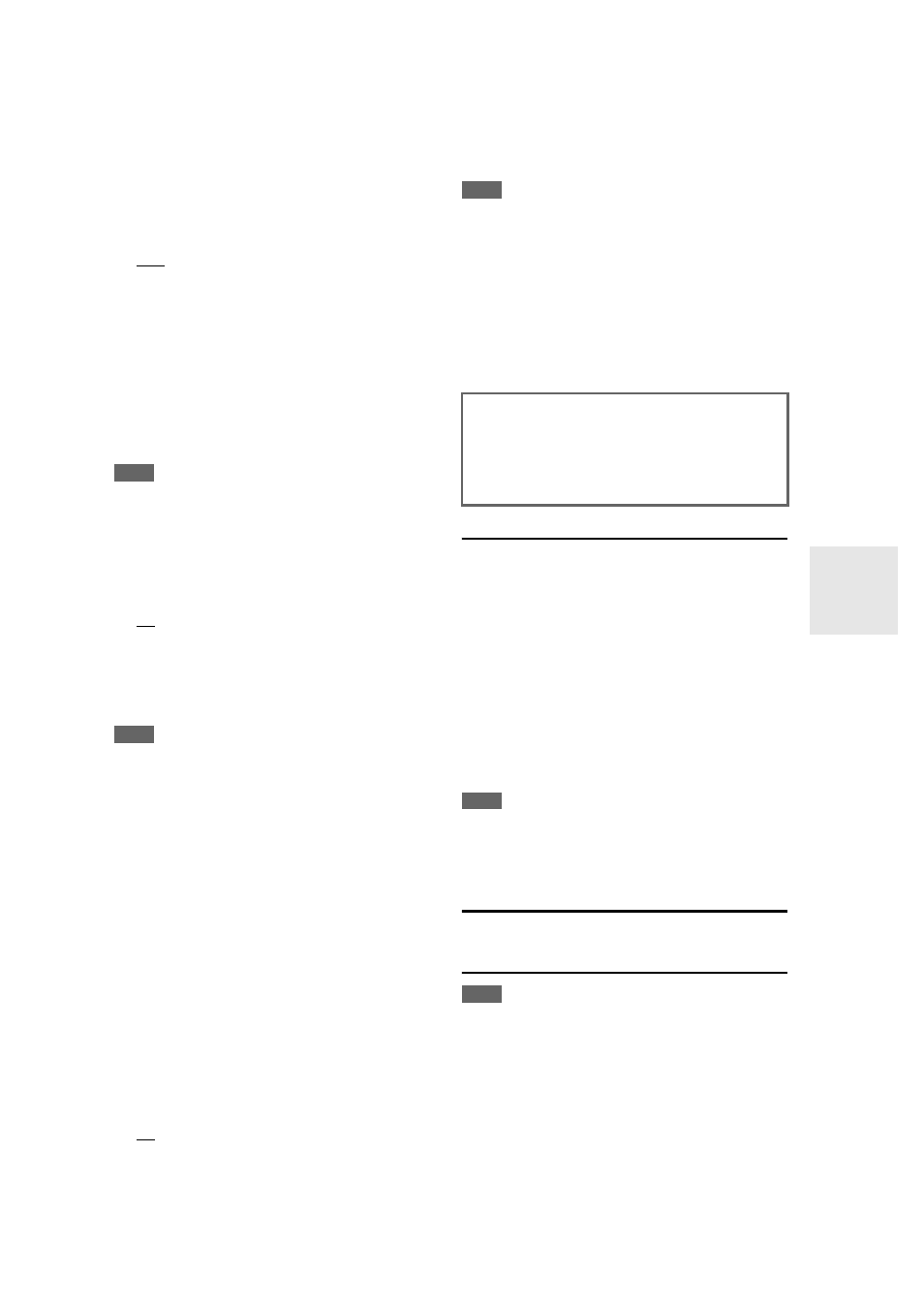
57
En
• When the source equipment is connected with the
connec-
tion, it may malfunction if “HDMI Control (RIHD)” is set to
“
On
”
.
■
Audio Return Channel
`
Off:
Select “Off” if you don’t want to use audio return
channel (ARC) function.
`
Auto:
The audio signal from your TV tuner can be sent to
the HDMI OUT (North American and Taiwan
models)/HDMI OUT MAIN (European, Australian
and Asian models) of the AV receiver.
Audio return channel (ARC) function enables an HDMI
(Audio Return Channel) capable TV to send the audio
stream to the HDMI OUT (North American and Taiwan
models)/HDMI OUT MAIN (European, Australian and
Asian models) of the AV receiver. To use this function,
you must select the TV/CD input selector and your TV
must support ARC function.
Note
• The “Audio Return Channel” setting can be set only when the
“HDMI Control (RIHD)” setting is set to “On”.
• This setting is set to “Auto” automatically when the “HDMI
Control (RIHD)” is set to “On” first time.
■
Power Control
`
Off:
Power Control disabled.
`
On:
Power Control enabled.
To link the power functions of
-compatible com-
ponents connected via HDMI, select “On”.
This setting is set to “On” automatically when the
“HDMI Control (RIHD)” is set to “On” first time.
Note
• The
“Power Control”
setting can be set only when the
“
HDMI
Control (RIHD)
”
setting is set to “On”.
• HDMI power control only works with
-compatible
components that support it and may not work properly with
some components due to their settings or compatibility.
• When set to “On”, power consumption will increase.
• When set to “On”, regardless of whether the AV receiver is On
or in Standby, both audio and video stream from an HDMI input
will be output to the TV or other components via HDMI connec-
tion (HDMI pass through function). When the HDMI pass
through function activates in standby mode, HDMI THRU indi-
cator will light.
• The power consumption during standby mode will increase dur-
ing the HDMI pass through function; however if your TV sup-
ports CEC (Consumer Electronics Control), the power
consumption can be saved in the following cases:
1. The TV is in standby mode.
2. You are watching a TV program.
• Refer to the connected component’s instruction manual for
details.
■
TV Control
`
Off:
TV Control disabled.
`
On:
TV Control enabled.
Set to “On” when you want to control the AV receiver
from an
-compatible TV that is connected to
HDMI.
Note
• Do not assign the component connected with the HDMI input to
the TV/CD selector when you set “TV Control” setting to “On”.
Otherwise, appropriate CEC (Consumer Electronics Control)
operation is not guaranteed.
• Set to
“
Off
”
when the TV is not compatible or when it is unclear
whether the TV is compatible or not.
• The
“TV Control”
setting can be set only when the
“
HDMI
Control (RIHD)
”
“Power Control”
set-
tings are both set to “On”.
• Refer to the connected component’s instruction manual for
details.
Auto Power Down
■
Auto Power Down
`
Off:
Auto Power Down disabled.
`
On:
Auto Power Down enabled.
The AV receiver will automatically perform STANDBY
operation when “Auto Power Down” is set to
“On”
, with
no audio or video signal input, and if there is no operation
for 30 minutes.
“Auto Power Down” will display on the display and OSD
from 30 seconds before the Auto Power Down functions.
Default setting: On (European, Australian and Asian
models), Off (North American and Taiwan models)
Note
• Depending on some sources, the auto power-down function may
activate during playback.
• The Auto Power Down function does not work when Zone 2 or
Zone 3 is on.
Network
See “Network Settings” (
Firmware Update
Note
• Perform the firmware update only when an announcement is
posted on the Onkyo web site. See the Onkyo web site for latest
information.
• It takes about 30 minutes to complete the firmware update.
■
Version
The current version of the firmware is displayed.
After changing the settings of the “HDMI Control
(RIHD)”, “Audio Return Channel”, “Power Con-
trol”, or “TV Control”, turn off the power to all con-
nected pieces of equipment and then turn them on again.
Refer to the user’s manuals for all connected pieces of
equipment.
