11 press enter, 12 select the desired screen ratio using, Navigation buttons, then press enter – Sylvania SRZ3000 User Manual
Page 34
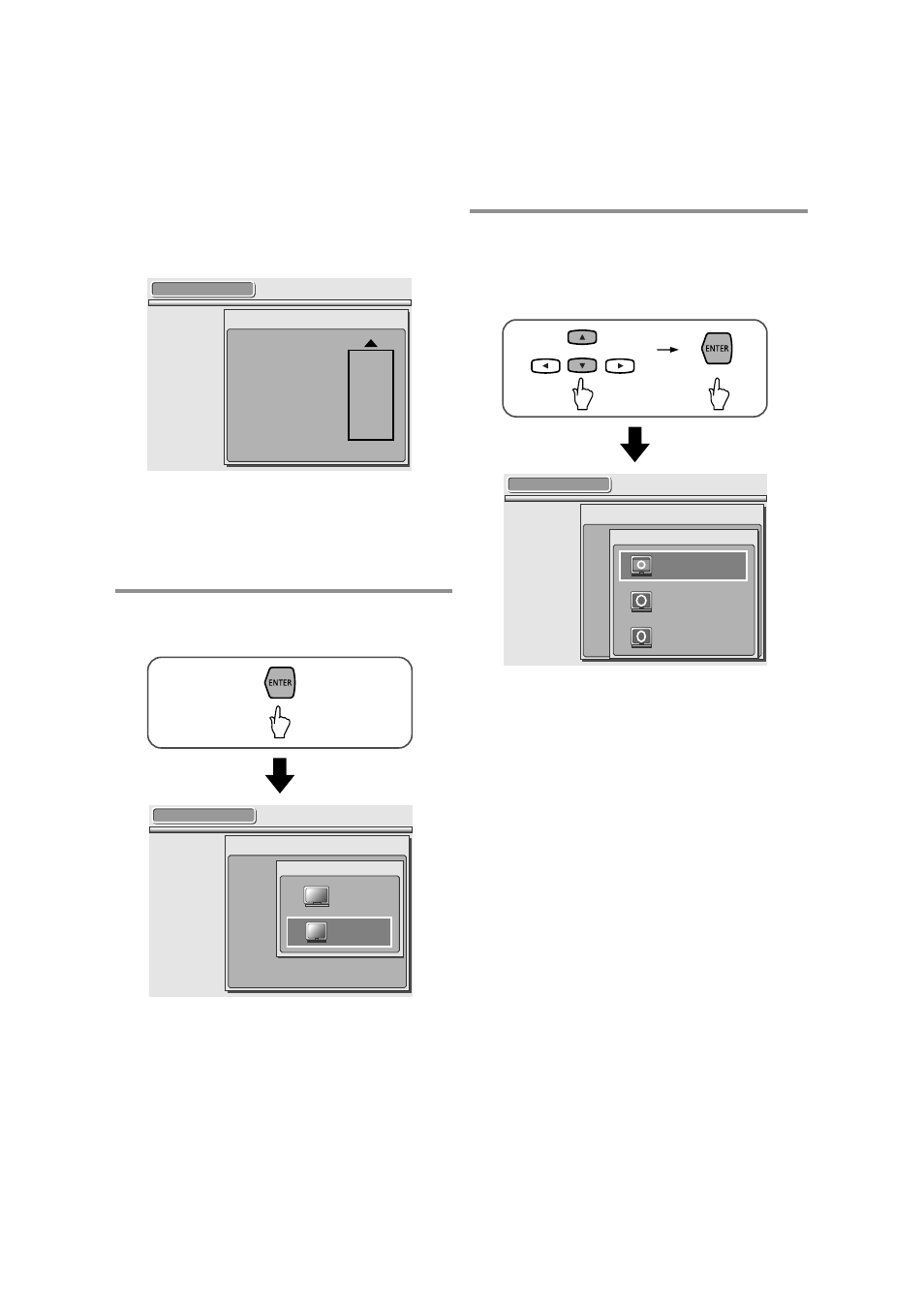
When not using the auto-clock setting:
Select OFF on the channel map, then press ENTER.
TIP:
OFF is located at the top of the channel map. Keep
pressing
o
navigation button to search.
11 Press ENTER.
•
SETUP WIZARD 7/8 will appear.
12 Select the desired screen ratio using
o
o
/
p
p
navigation buttons, then press
ENTER.
•
SETUP WIZARD 8/8 will appear.
NOTE:
Refer to “Selecting screen formats” on page 64 for
further information.
SETUP WIZARD 8/8
Select display mode.
LETTERBOX
ZOOM
FULL
SETUP WIZARD 7/8
Select screen ratio.
16:9
4:3
CLOCK
Select a channel for auto clock setting.
See also other documents in the category Sylvania DVD-players:
- SRC2419 (32 pages)
- 6727FRE (88 pages)
- SRDV495 (108 pages)
- 6313CG (32 pages)
- 3819LC (45 pages)
- 19 Inch 6719DC (64 pages)
- DVC850C (48 pages)
- 6719DC (64 pages)
- SRCD420P (56 pages)
- DVR91DG (82 pages)
- DVL700F (20 pages)
- SRC2213X (32 pages)
- DVL700E (20 pages)
- 6513DE (40 pages)
- DVC841G (28 pages)
- DVR90DG (82 pages)
- 6513VD (39 pages)
- SRTD420 (40 pages)
- CDVC80DP (36 pages)
- DP170SL8 (28 pages)
- DVL500A (40 pages)
- SSD204 (20 pages)
- DV225SL8 (1 page)
- SRDV100 (32 pages)
- SSC719C (64 pages)
- DVC800CC (42 pages)
- SRC2213E (32 pages)
- 6519VD (34 pages)
- 6520FDE (34 pages)
- 6319CD (32 pages)
- SRCD227 (64 pages)
- 6520FDG (36 pages)
- 6520FDF (40 pages)
- 6719DES (56 pages)
- DVL1000G (24 pages)
- SRDD495 (28 pages)
- DVL100D (20 pages)
- DVC860F (28 pages)
- SRC21135 (31 pages)
- SDVD7015A (1 page)
- ZC320SL8 (1 page)
- DVR90DEA (100 pages)
- C6519DD (36 pages)
- SRD3900 (44 pages)
