1 overview, 2 prerequisites, Section 6.1, "overview – Oracle Audio Technologies Application 9i User Manual
Page 76: Section 6.2, "prerequisites, 1 overview, 2 prerequisites
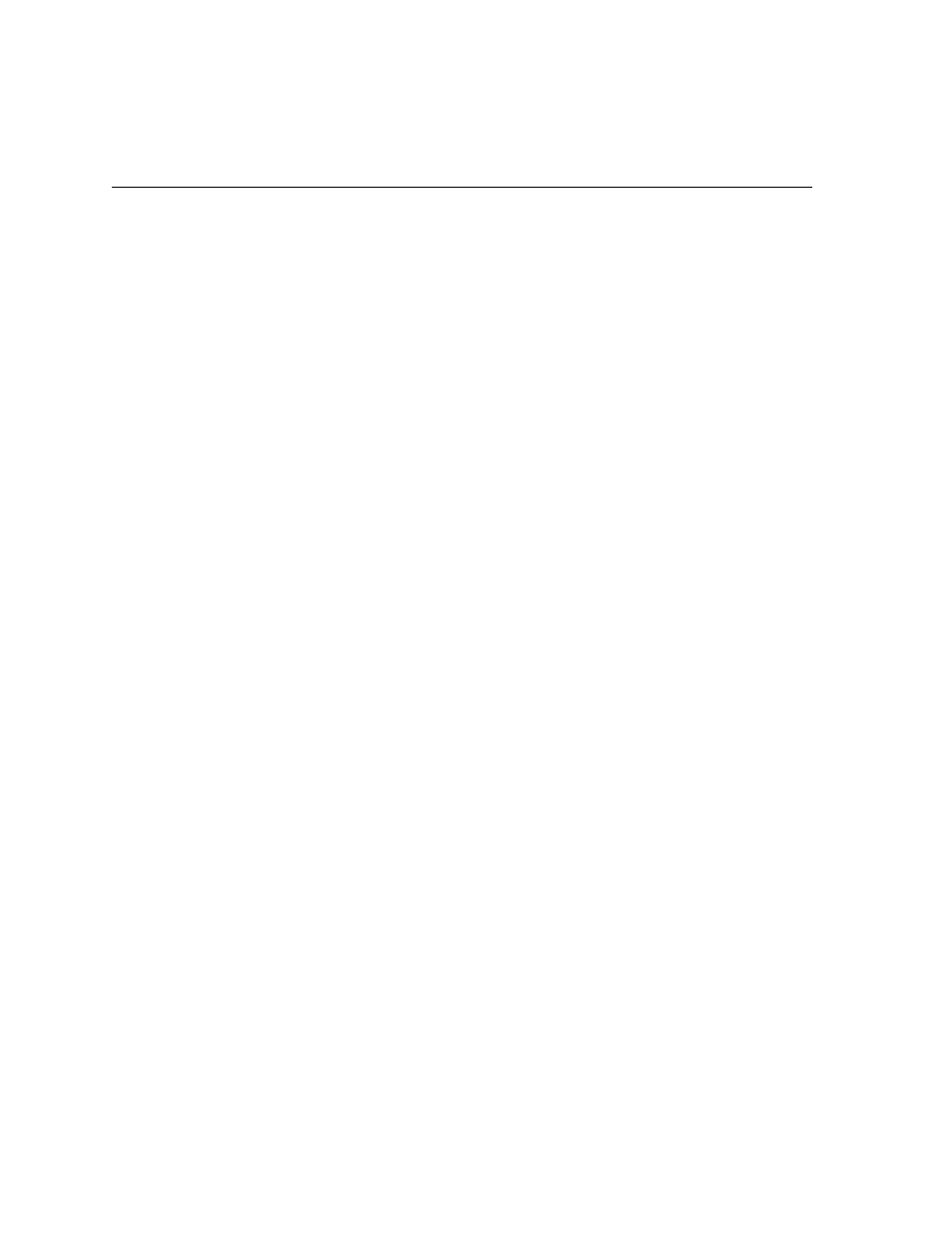
Overview
6-2
Oracle9i Application Server Wireless Edition Configuration Guide
6.1 Overview
The use of Oracle Enterprise Manager with Wireless Edition provides:
■
Performance monitoring
■
Fault management
■
Configuration management
Performance Monitoring
The Oracle Enterprise Manager Diagnostic Pack includes Performance Manager and
Capacity Planner. The Performance Manager is a Windows NT client side tool for
viewing performance data collected by the Wireless Edition Cartridge. The Capacity
Planner allows you to archive and view performance data collected by the Wireless
Edition cartridge. This cartridge is used by the Data Gatherer to collect performance
data logged by the Wireless Edition runtime.
Fault Management
The event framework of Oracle Enterprise Manager enables asynchronous
notification of error information. When an error occurs, Wireless Edition generates
an Oracle Enterprise Manager event at the node where the error occurred. The event
provides the details necessary for fault diagnosis. The Oracle Intelligent Agent
running on each node picks up these events and forwards them to the Oracle
Enterprise Manager Console for display. You can configure the Console to page or
email the administrator.
Configuration Management
The configuration management framework provides a way to alter some runtime
parameters.
6.2 Prerequisites
To configure Oracle Enterprise Manager for use with Wireless Edition you must first
install the following components:
■
Oracle Enterprise Manager 2.2 with Diagnostic Pack
■
Oracle Intelligent Agent 8.1.7
■
Oracle Management Server 2.2
