Oracle Audio Technologies Application 9i User Manual
Page 3
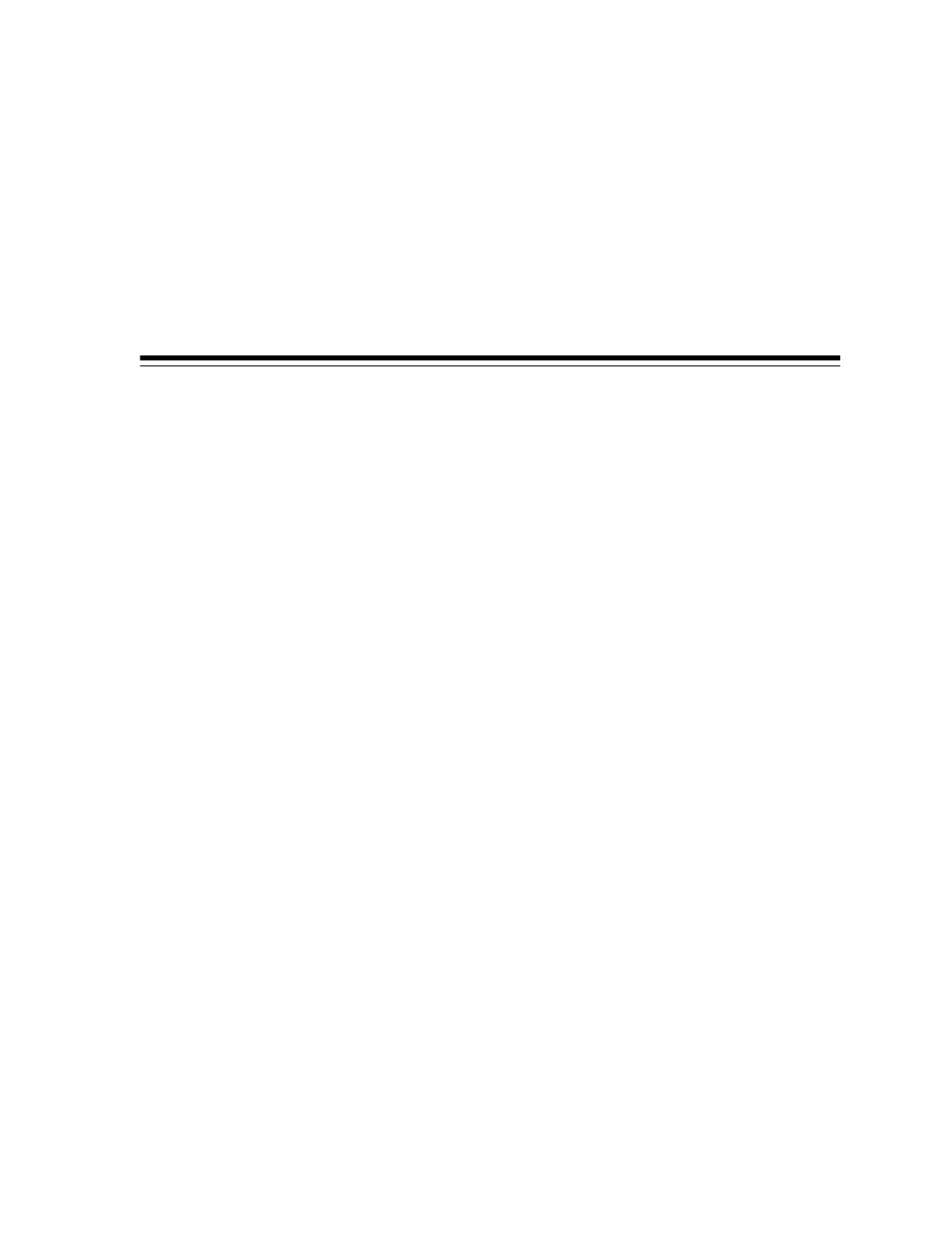
iii
Contents
...................................................................................................................
xi
...........................................................................................................................................................
xiii
xiii
xiv
xiv
xv
Installation Overview ...........................................................................................................
1-2
Manual Configuration ..........................................................................................................
1-3
1.2.1
Configure Oracle HTTP Server and JServ ..................................................................
1-3
1.2.2
Configure ProxyFirewall.properties............................................................................
1-6
1.2.3
Start the Oracle HTTP Server .......................................................................................
1-6
1.2.4
Wireless Edition Configuration Verification..............................................................
1-6
Upgrade ..................................................................................................................................
1-7
Samples ...................................................................................................................................
1-8
Web Integration Server.........................................................................................................
1-9
Wireless Edition Client .......................................................................................................
1-10
1.6.1
Service Designer ...........................................................................................................
1-10
1.6.2
Web Integration Developer ........................................................................................
1-10
OCI8 JDBC Driver ...............................................................................................................
1-11
User Provisioning................................................................................................................
1-12
