1 clients/gateways support cookies, 2 clients/gateways do not support cookies, 1 clients/gateways support cookies – Oracle Audio Technologies Application 9i User Manual
Page 70: 2 clients/gateways do not support cookies
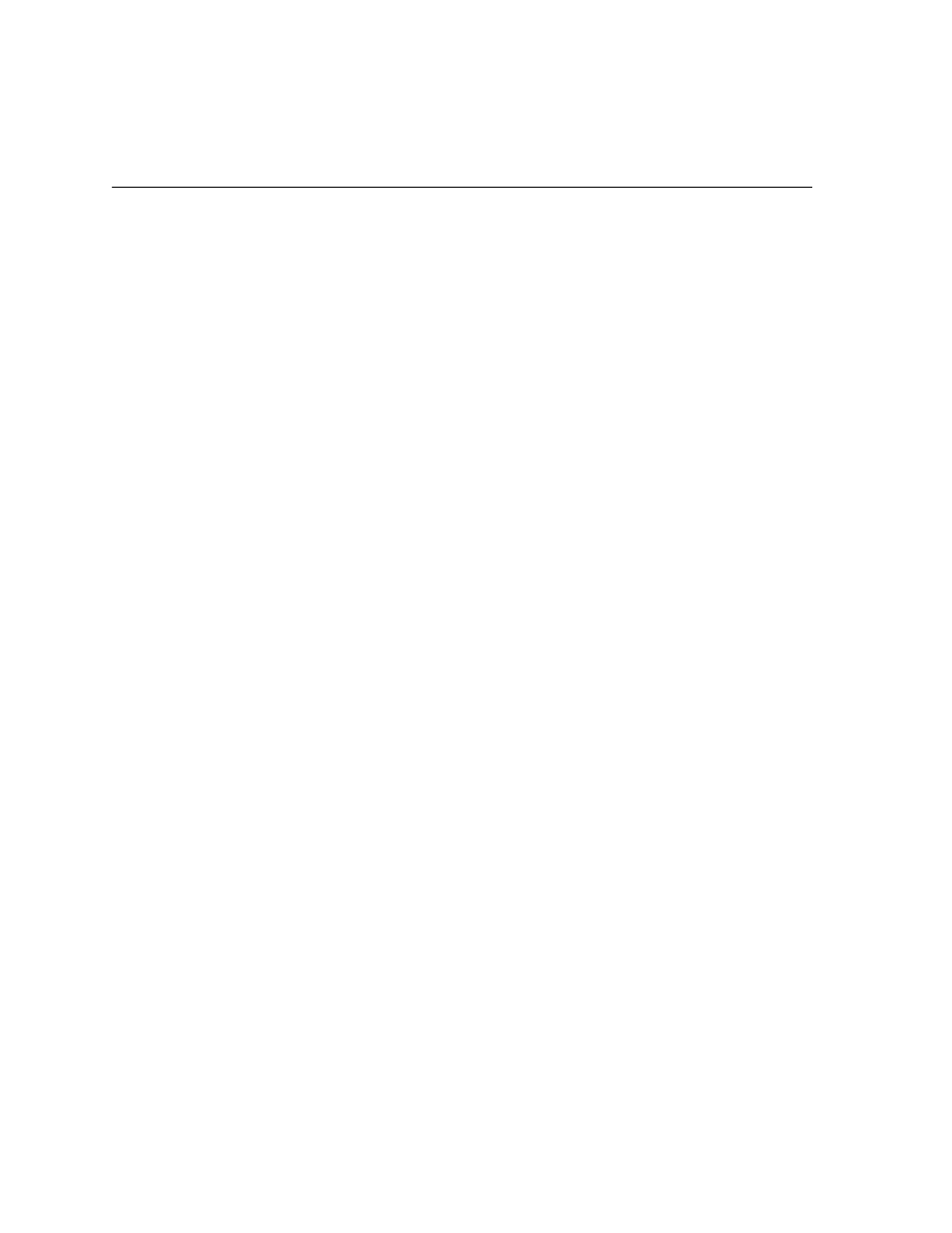
Configuring the Personalization Portal for Load-Balancing
5-10
Oracle9i Application Server Wireless Edition Configuration Guide
■
Section 5.6.1, "Clients/Gateways Support Cookies"
■
Section 5.6.2, "Clients/Gateways Do Not Support Cookies"
5.6.1 Clients/Gateways Support Cookies
To set up the Personalization Portal when clients and/or intermediate gateways
support cookies, enable one of the load-balanced Wireless Edition instances to
service Personalization Portal requests. Modify the jserv.conf file to change the
value of the ApJServDefaultPort parameter to the port number of any of the
load-balanced instances (ApJServDefaultPort 7771).
5.6.2 Clients/Gateways Do Not Support Cookies
To set up the Personalization Portal when clients and/or intermediate gateways do
not support cookies, run a separate Wireless Edition instance to service
Personalization Portal requests.
1.
Modify the jserv.conf file to change the value of the ApJServDefaultPort
parameter to the port number of any unoccupied port (ApJServDefaultPort
7774).
2.
Create a copy of the jserv.properties file, for example, jserv4.properties
(assuming that there are three load-balanced instances running) for each of the
instances and modify the following:
a.
Set the port which the instance uses to communicate with Oracle HTTP
Server using the AJP protocol. This should be the same as the value set for
the ApJServDefaultPort parameter in the jserv.conf file.
port=7774
b.
Set the log file. For UNIX ensure that the JServ process owner has write
permissions for this file.
log.file=ORACLE_HOME\Apache\Jserv\logs\jserv4.log
c.
Ensure that only the Oracle HTTP Server talks to this JServ instance:
security.allowedAddresses=oraclehttpserver_ip_address
d.
Change wrapper.classpath=
wrapper.classpath=
class files specific to the JServ instance.
