3 sample batch file, Section 5.6.3, 3 sample batch file – Oracle Audio Technologies Application 9i User Manual
Page 72
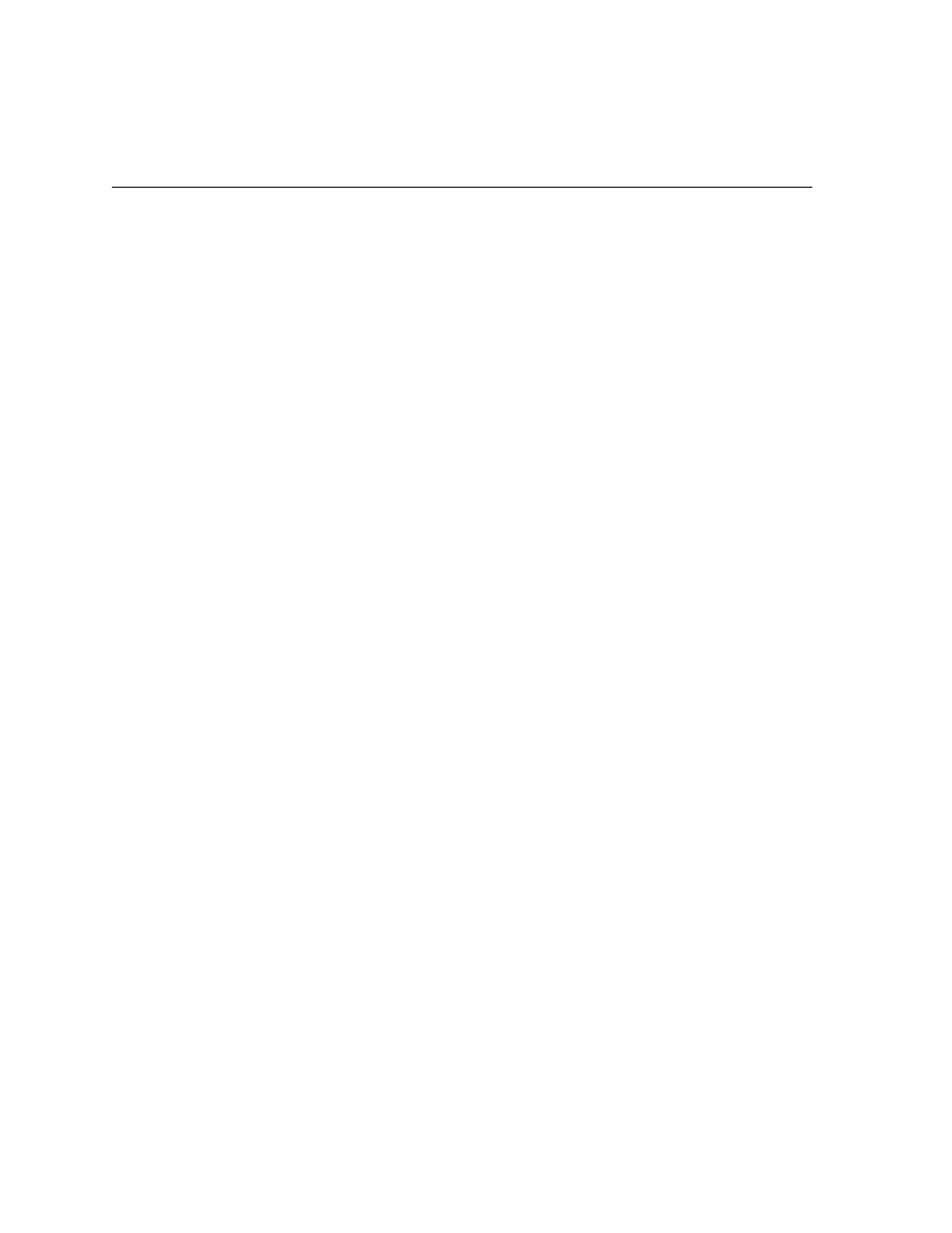
Configuring the Personalization Portal for Load-Balancing
5-12
Oracle9i Application Server Wireless Edition Configuration Guide
h.
Set the following in the Notification.properties file in the
sms.server.port=5000
i.
Set the following in the Rmi.properties file in the
the port number on which the RMI server runs:
rmi.server.port=201
j.
Set the following in the www-server.properties file in the
port=809
k.
Set the following in the MAgent.properties file in the
the same as the rmi.server.port setting in Rmi.properties in the
magent.server.port=201
l.
Set the path to the class files to reflect the per instance classes in the
Spatial.properties
file in the HOME>\server\classes\oracle\panama\spatial\ directory. Now the instance can be started using the batch file in . 5.6.3 Sample Batch File The following is a sample batch file for manually starting and stopping Oracle @ECHO OFF set classpath=%classpath%;ORACLE_HOME\java\lib;PORACLE_HOME\Apache\jdk\lib set classpath=%classpath%;ORACLE_HOME\Apache\Jserv\ApacheJserv.jar set classpath=%classpath%;ORACLE_HOME\Apache\Jsdk\lib\jsdk.jar set classpath=%classpath%; set classpath=%classpath%; set classpath=%classpath%; set classpath=%classpath%; set classpath=%classpath%; set classpath=%classpath%;ORACLE_HOME\jdbc\lib\classes12.zip
HTTP Server. Classes for hooks or other features should be added at the end of the
file.
