Memory upgrade, Warning – Olivetti d-Color P26W User Manual
Page 78
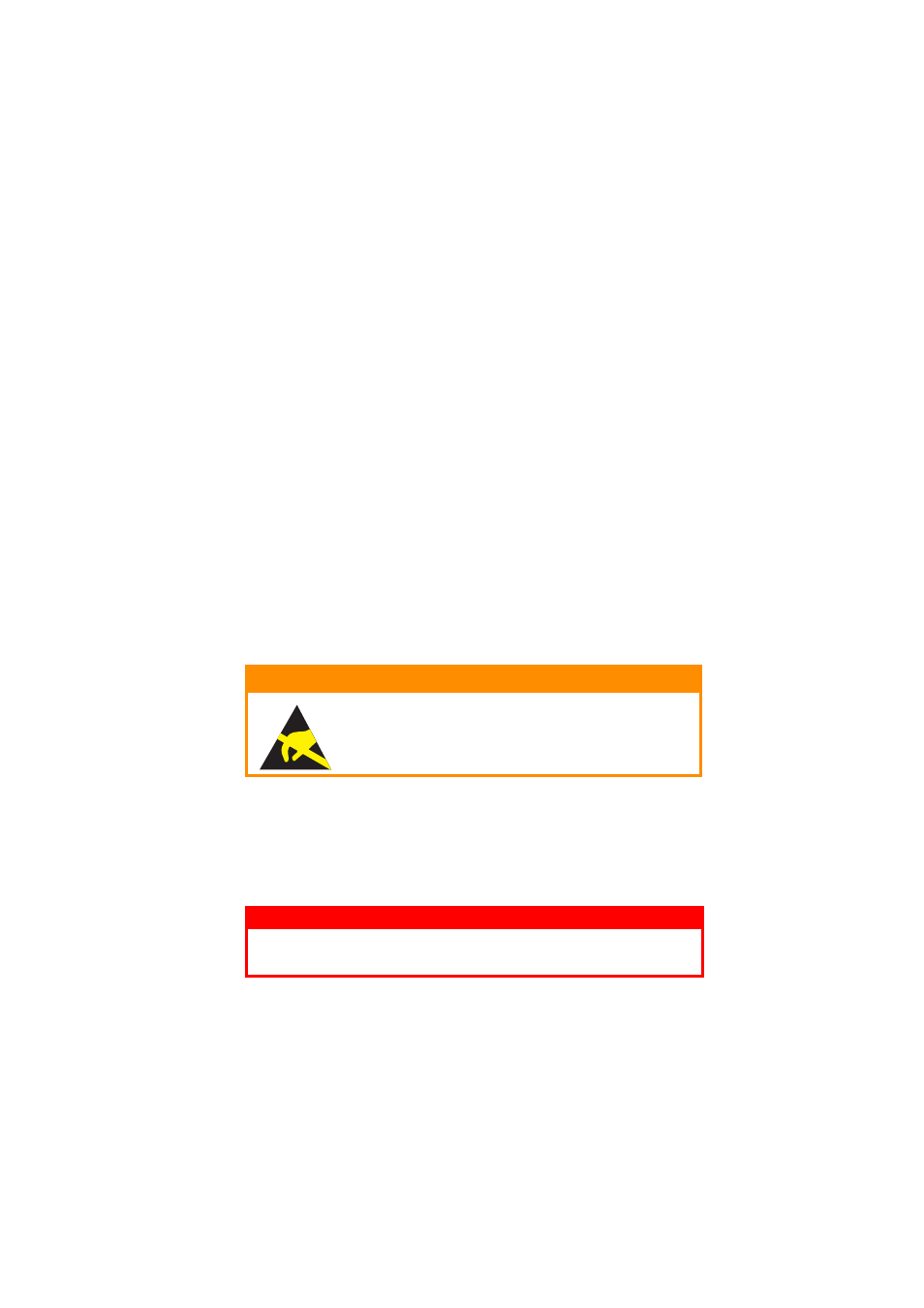
Installing upgrades> 78
5.
Print a menu map as follows:
(a)
Press the + button to access the Information Menu.
(b)
Press ENTER once for the menu map.
(c)
Press ENTER again to print the menu map.
(d)
When the menu map is printed, press ON LINE to
exit the menu system.
6.
Examine the first page of the menu map.
Near the top of the page, between the two horizontal lines,
you will see the current printer configuration. This list
should indicate that the duplex unit is now installed.
All that remains is to adjust the Windows printer driver to
make full use of the new features.
M
EMORY
UPGRADE
The basic printer model comes equipped with 64MB of main
memory. This can be upgraded with an additional memory board
of 256MB, giving a maximum total memory capacity of 320MB.
Installation takes a few minutes, and requires a medium size
cross-head (philips type) screwdriver.
1.
Switch the printer off and disconnect the AC power cable.
2.
Press the cover release and open the printer’s top cover
fully.
CAUTION!
Static sensitive device. Handle with caution.
WARNING!
If the printer has been powered on recently, the fuser
will be hot. This area is clearly labelled. Do not touch.
