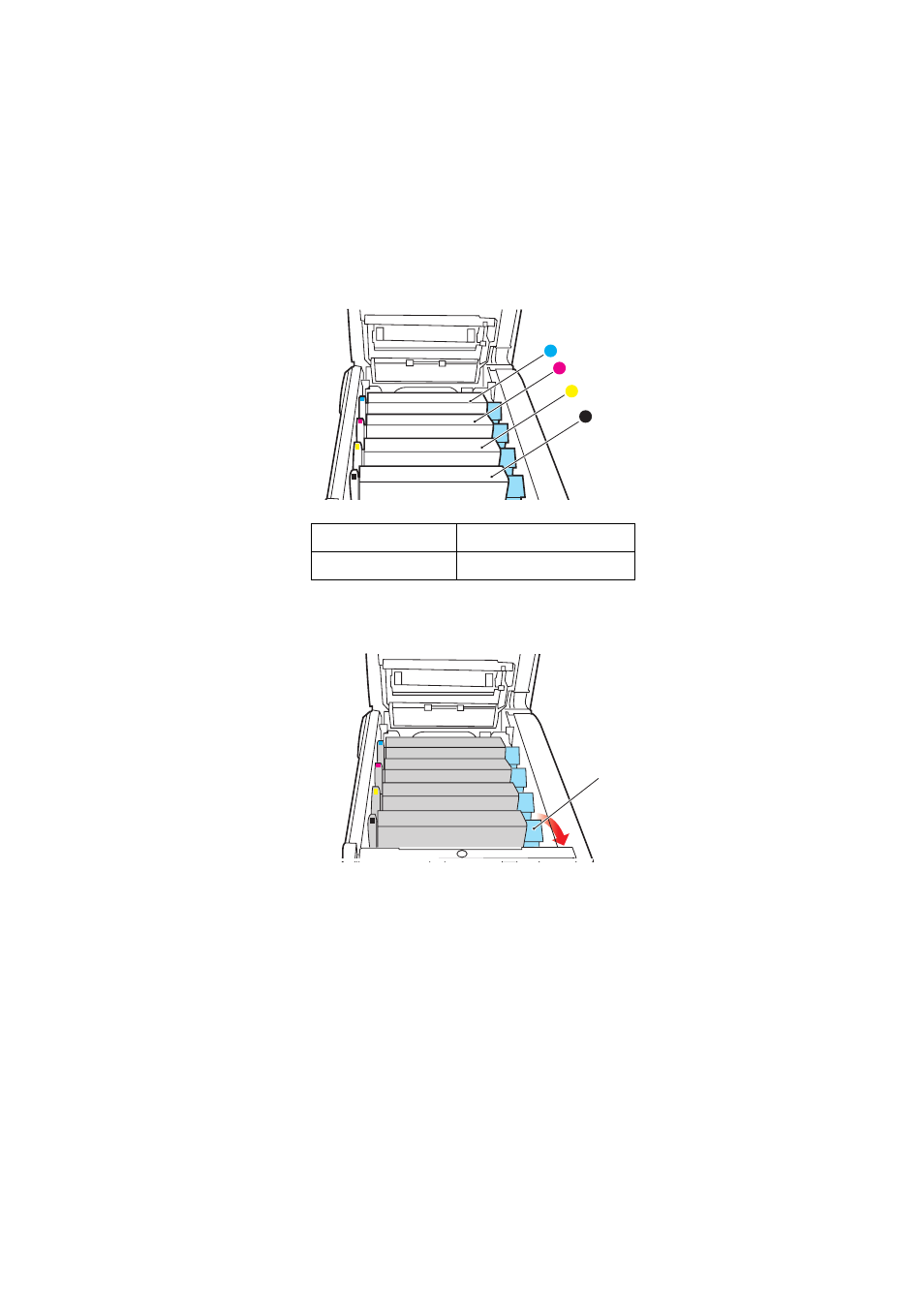
Replacing consumable items> 63
2.
Note the positions of the four cartridges.
(a)
Pull the coloured toner release lever (1) on the
cartridge to be replaced fully towards the front of the
printer.
1
2
3
4
1. Cyan cartridge
2. Magenta cartridge
3. Yellow cartridge
4. Black cartridge
1