Oregon Scientific PE829 User Manual
Page 6
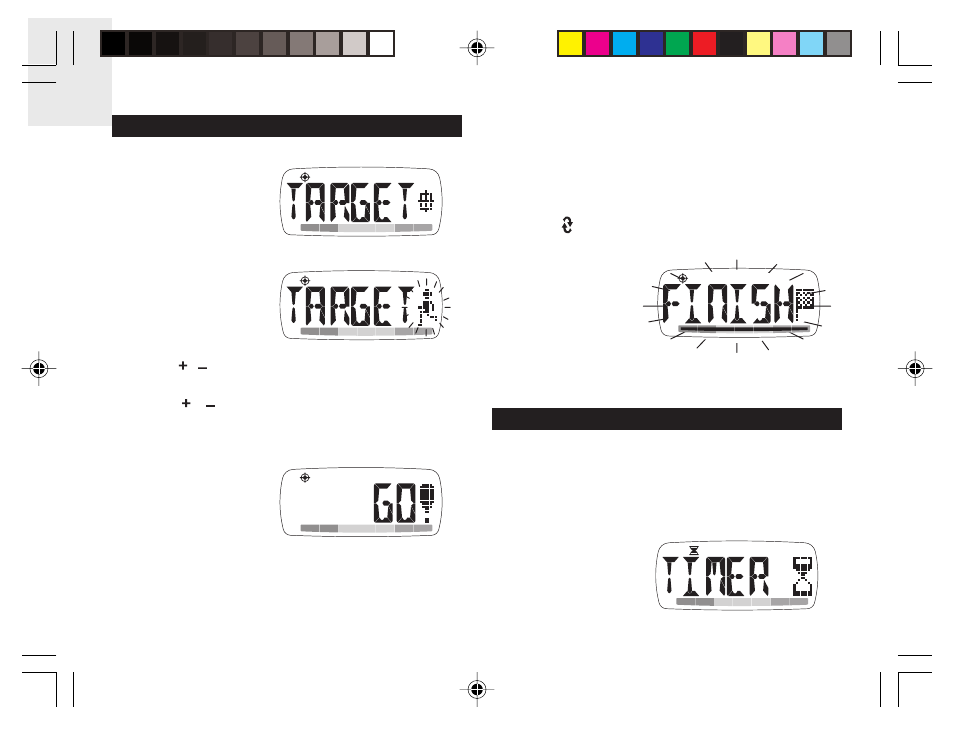
6
EN
TARGET
To set step, distance or calorie target:
1. Press MODE to
navigate to Target
Mode.
2. Press and hold SET
for 2 seconds to
enter setting mode.
3. Press / to select STEP, DISTANCE or CALORIES.
4. Press SET to confirm.
5. Press /
to change the value of each digit, and
SET to confirm and move on to the next setting.
To use target:
1. Once the target
has been set, start
walking to activate
the pedometer. The
GO! screen will
appear to confirm
that the unit is
starting to monitor
your progress.
2. While you are walking, the ESTIMATED FINISH TIME
(EFT) will periodically appear to advise you how long
it will take to complete your target, based on your
current pace. The target bar at the bottom of the display
will move from left to right (start to finish) to show your
progress.
3. Press
to toggle between the EFT and remaining
steps, distance or calories left until target is reached.
4. When target walk is
complete,
FINISH
will appear and a
beep will sound.
5. To reset the target for the next user session, press
and hold RESET.
TIMER
When the timer is running, it will measure steps, distance
and calories. These measurements are not linked to the
daily measurements and are only related to the time spent
walking while the timer is on.
To set timer:
1. Press MODE to
navigate to Timer
Mode.
PE82X_M_EN_V2.p65
2005.7.19, 12:17 PM
6
