Oregon Scientific PE829 User Manual
Page 13
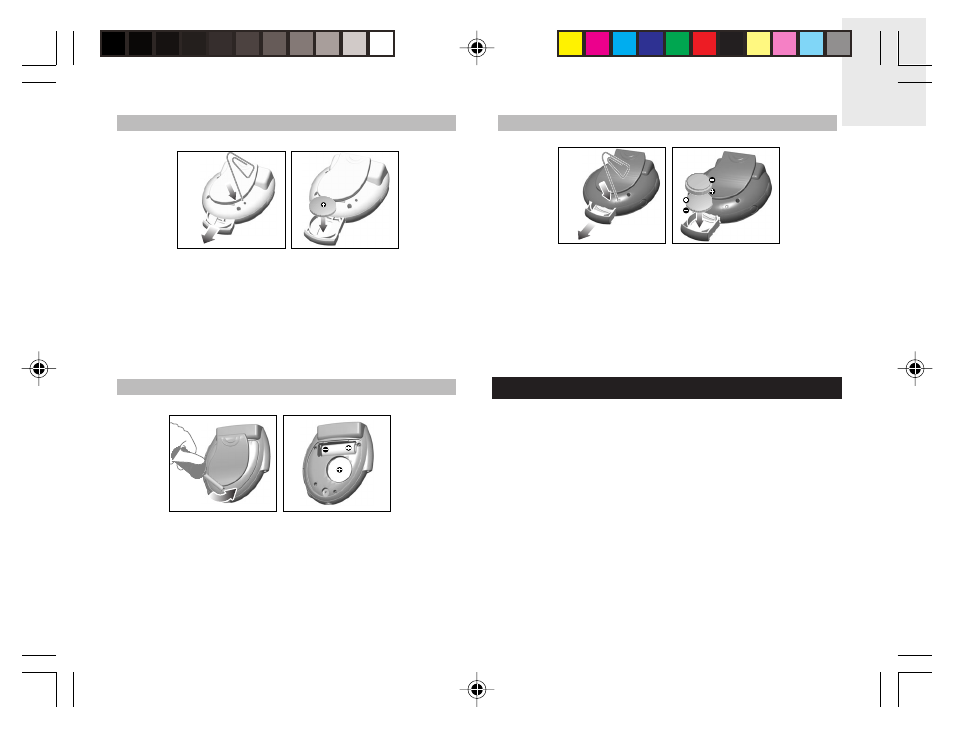
13
EN
PE823 / PE826
To change the battery:
1. Gently press down on button with a blunt stylus to
release battery compartment.
2. Insert 1 x CR2032 battery.
3. Gently push back the battery compartment.
PE828
To change the battery:
1. Unscrew to open the back cover.
2. Insert 1 x CR2032 and 1 x 12V battery.
3. Place the cover back and tighten the screw.
PE829
To change the battery:
1. Gently press down on button with a blunt stylus to
release battery compartment.
2. Insert 2 x CR2032 batteries.
3. Gently push back the battery compartment.
WARNINGS
This product is designed to give you years of service if
handled properly. Observe the following guidelines:
•
Never immerse the unit in water. This can cause
electrical shock and damage the unit. Clean the unit
with a slightly damp cloth and mild detergent.
•
Do not subject
the unit
to extreme force, shock, or
fluctuations in temperature or humidity.
•
Do not tamper with the internal components. Doing
so will terminate the unit’s warranty and may cause
damage. The unit contains no user-serviceable parts.
•
Do not mix new and old batteries or batteries of
different types.
PE82X_M_EN_V2.p65
2005.7.19, 12:17 PM
13
