Figure 4-6, Pre l iminar y – Runco VX-2000d User Manual
Page 65
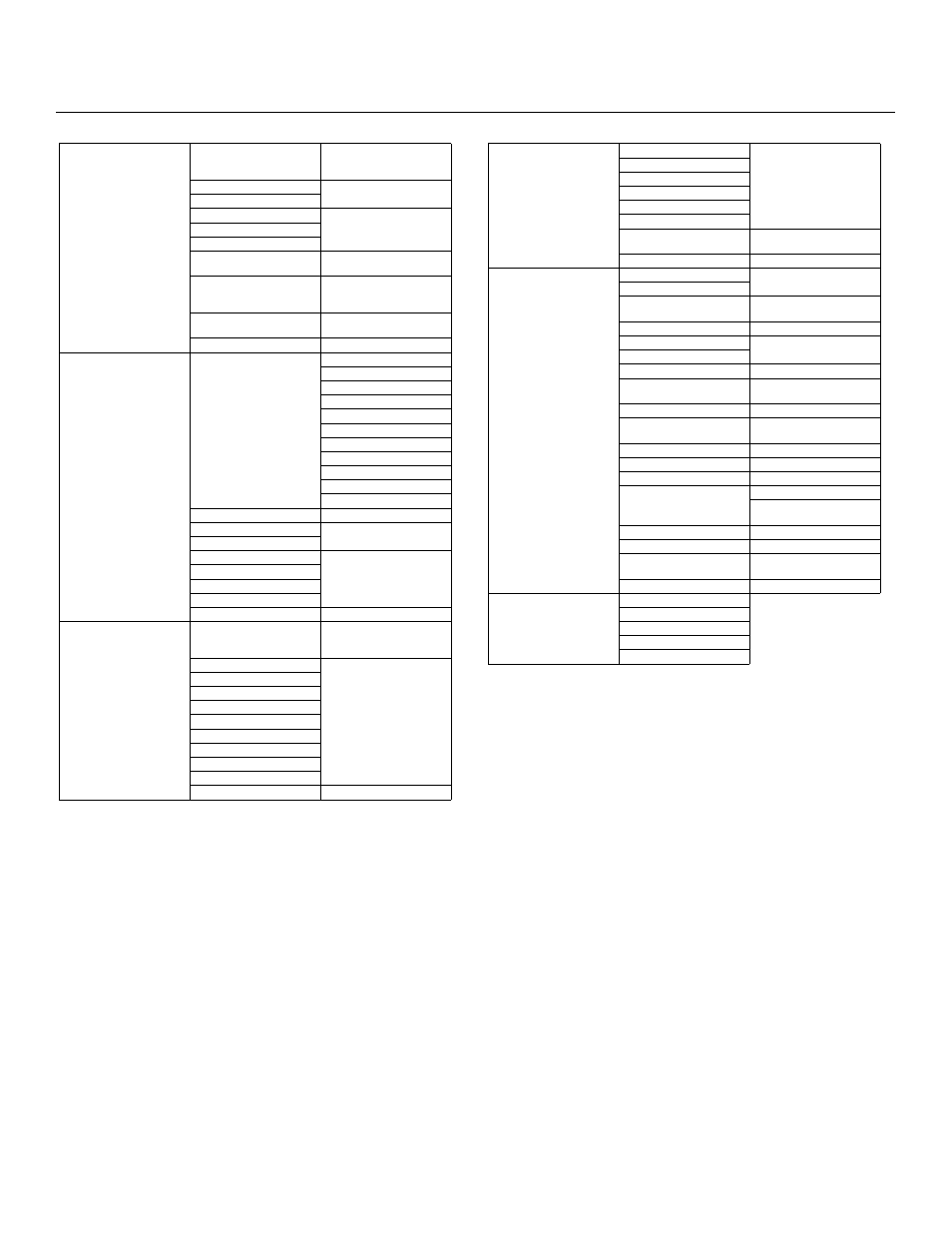
Runco VX-2000d Owner’s Operating Manual
53
PRE
L
IMINAR
Y
Figure 4-6. OSD Menu Structure for VX-2000d (1080i Digital or 1080p Sources)
Picture Adjust
Picture Memory
Standard, Black Enhance,
White Enhance, ISF Day,
ISF Night or Custom
Contrast
-90, -89, ... 0 ... +89, +90
Brightness
Color
-30, -29, -28 ... 0 ... +28,
+29, +30
Tint
Sharpness
Color Temp.
5500, 6500, 7500, 8500,
9300 or 10500
White Balance
Standard, Black Enhance,
White Enhance, ISF Day,
ISF Night or Custom
RVR: Iris
High Brightness, Theater or
CRT Emulation
Lamp Power
220W (Hi) or 180W (Low)
Picture Adjust
(Advanced)
ICC Adjust
Hue
Saturation
Intensity
Default
Red
Yellow
Green
Cyan
Blue
Magenta
Default
Brilliant Color™
On/Off
SD Advanced Mode
(N/A)
Film Mode
Video NR
Off, 1, 2 or 3
MNR
Sharpness Enhancement
Automatic Contrast
Default
Yes or No
White Balance
Mem. Select
Standard, Black Enhance,
White Enhance, ISF Day,
ISF Night or Custom
Red Gamma
-30, -29, -28 ... 0 ... +28,
+29, +30
Green Gamma
Blue Gamma
Red Gain
Green Gain
Blue Gain
Red Offset
Green Offset
Blue Offset
Default
Yes/No
HD/RGB Adj.
Frequency
(N/A)
Phase
H-Shift
V-Shift
Default
Special Mode
Signal Info
(read-only)
Format (480i ... 1080p), H/V
Frequency
Auto Setup
(N/A)
Options
Image Shift
(N/A)
Subtitle
Overscan (480i/480p
signals only)
0, 1%, 2% ... 10%
Default
Yes or No
Adjust White Level
(N/A)
Adjust Black Level
LED
On or Off
Lamp Hours (read-only)
Hours in use / percentage of
life remaining
OSD
On or Off
Signal Type
Auto, RGB, YCbCr4:4:4 or
YCbCr4:2:2
Color Space
Auto, ITU601 or ITU709
HDMI Black Level
Auto, 0 IRE or 7 IRE
Background
Runco Logo, Blue or Black
Power Save
RS-232C Port (On or Off)
Auto Power Off
(On or Off)
Baud Rate
9600, 38400 or 115200 bps
Fan Mode
Normal or High Altitude
Orientation
Floor Front, Ceiling Front,
Floor Rear or Ceiling Rear
Factory Default
All Reset or Return
Language
English
Deutsch
Español
Français
Italiano
