Radio Shack ET-905 User Manual
Page 5
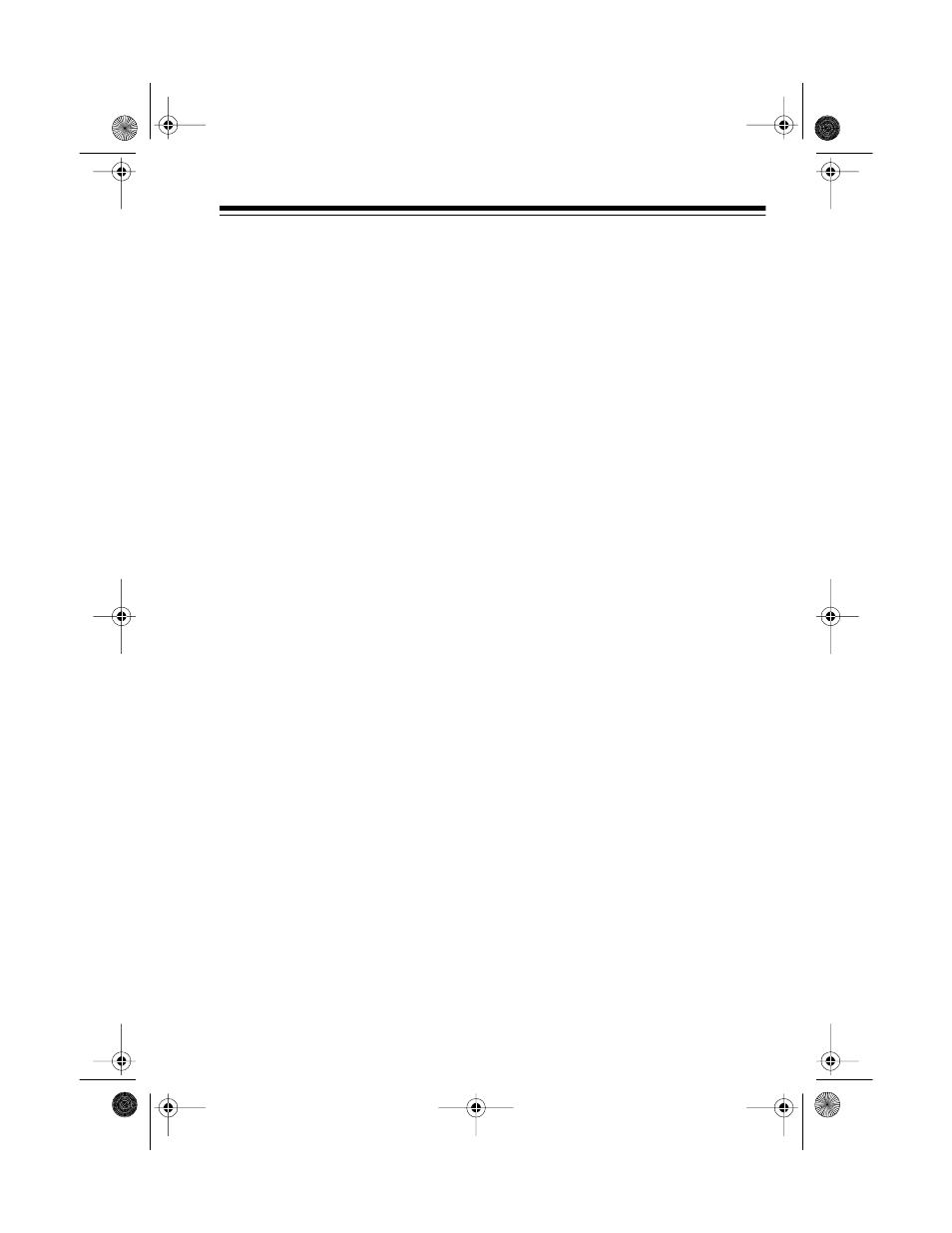
5
CONTENTS
Installation ........................................................................................................ 6
Selecting a Location .................................................................................... 6
Setup on a Desktop ..................................................................................... 6
Mounting Directly on a Wall ......................................................................... 7
Preparation ....................................................................................................... 8
Charging the Handset’s Battery ................................................................... 8
Setting the Pulse/Tone Switch ..................................................................... 9
Setting the Ringer’s Sound Level ................................................................ 9
Operation ........................................................................................................ 10
Answering/Making a Call ........................................................................... 10
Using Redial .............................................................................................. 10
Using Flash ................................................................................................ 10
Using Privacy............................................................................................. 11
Using Tone Services on a Pulse Line ........................................................ 11
Using Direct Dialing ................................................................................... 11
Memory Operation ..................................................................................... 12
Storing a Number In Memory .............................................................. 12
Storing a Pause in Memory ................................................................. 13
Dialing a Stored Number ..................................................................... 13
Using Page ................................................................................................ 13
Troubleshooting ............................................................................................. 14
False Ringing ...................................................................................... 14
Noise Interference in Your Conversation............................................. 14
Telephone is Dead, or No Dial Tone.................................................... 14
Can Receive But Not Make Calls ........................................................ 14
Phone Still Does Not Work.................................................................. 14
Alert Tones .......................................................................................... 15
Maintenance.................................................................................................... 16
Replacing the Handset Battery .................................................................. 17
The FCC Wants You to Know .................................................................... 18
Lightning .................................................................................................... 19
43-1080.fm Page 5 Tuesday, August 17, 1999 1:51 PM
