Operation, Answering/making a call, Using redial – Radio Shack ET-905 User Manual
Page 10: Using flash
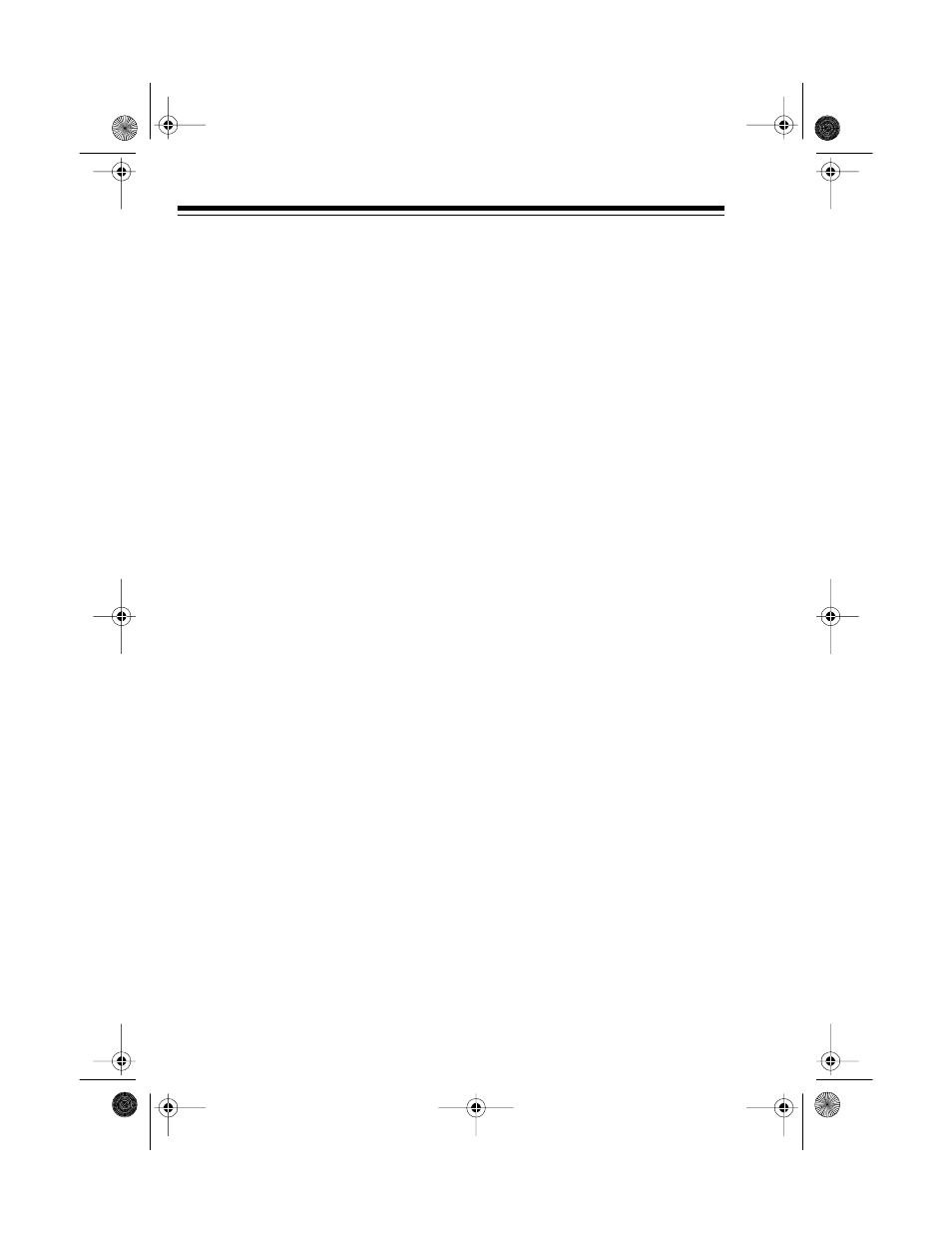
10
OPERATION
ANSWERING/MAKING A
CALL
To answer a call, if the handset is on
the base, simply lift the handset.
If the handset is not on the base,
press
TALK
on the handset before
speaking.
(illus -
include the TALK control
and the TALK and
IN USE indicators)
Note: The IN USE indicator flashes
when you receive a call.
To make a call, pick up the handset
and press
TALK
. When the IN USE
indicator lights steadily and you hear
a dial tone, dial the phone number.
Notes:
• Before you get a dial tone, there
might be a slight delay while the
ET-905 searches through its 60
available channels to find the
clearest one. While the phone
searches, the TALK indicator on
the handset blinks.
• The IN USE indicator on the
base and the TALK indicator on
the handset light steadily while
the phone is in use.
To end a call, place the handset on
the cradle or press
TALK
again. The
IN USE indicator on the base and the
TALK indicator on the handset turn
off.
USING REDIAL
To redial the last number dialed, lift
the handset, press
TALK
, then press
REDIAL/PAUSE
. The phone automat-
ically dials the last number dialed.
(illus)
USING FLASH
You can use
FLASH
with special
phone services, such as call waiting.
If you have call waiting, press
FLASH
to take an incoming call without dis-
connecting the current call. Press
FLASH
again to return to the first call.
(illus)
Note: If you do not have any special
phone services, pressing
FLASH
might disconnect the current call.
43-1080.fm Page 10 Tuesday, August 17, 1999 1:51 PM
