Fm 107.3, Basic operation, Fm radio – Radio Shack Auvio 40-294 User Manual
Page 11: Ipod/iphone, Dock and charge
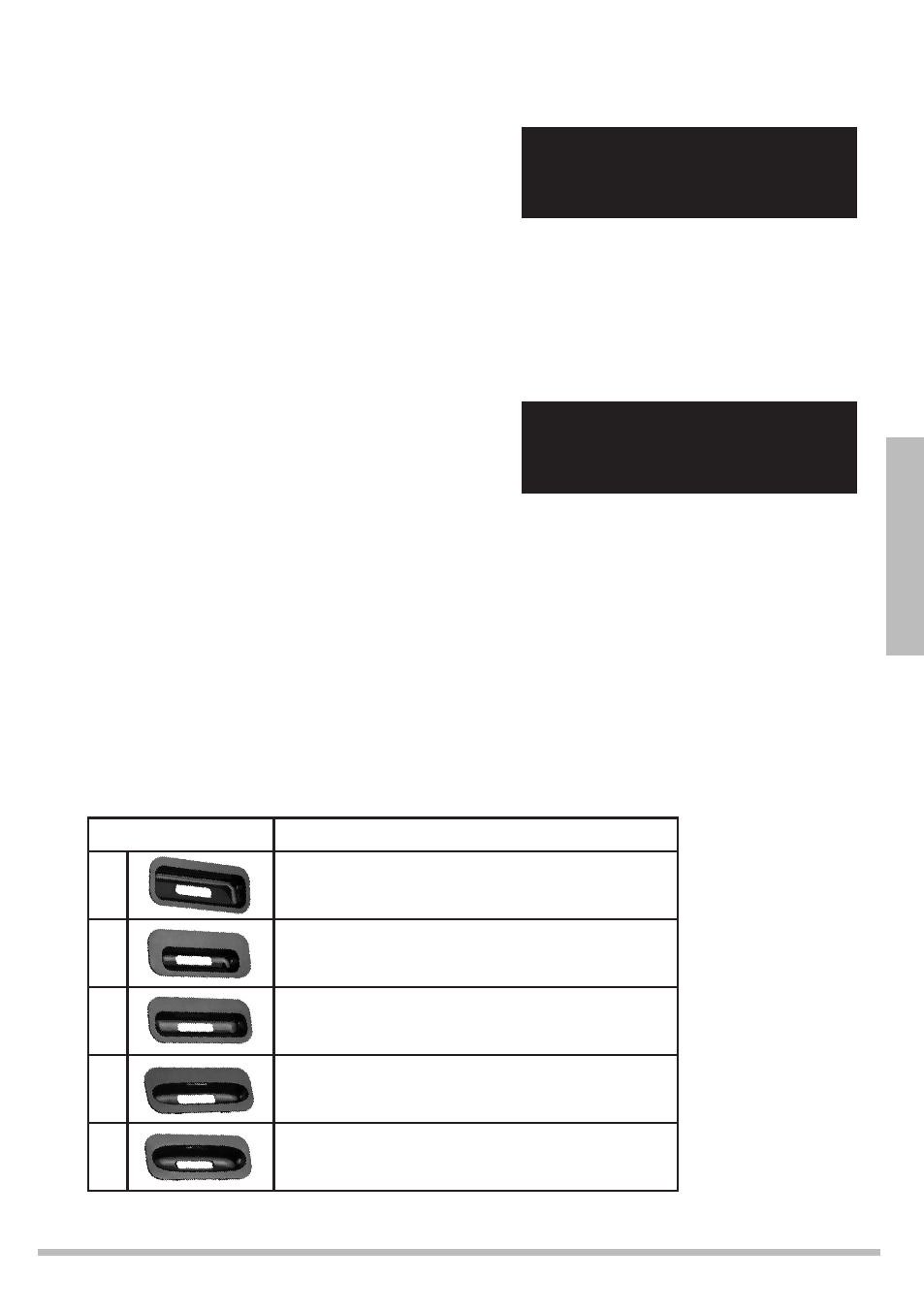
11
B
a
si
c
O
p
e
ra
tio
n
Basic Operation
FM Radio
1.
Press POWER to turn on the unit.
2.
Press FUNCTION to select FM mode. FM
displays.
3.
Press
or
to tune down or up to find a
station.
Press and hold
or
to auto search stations.
4.
Press VOL + or VOL – to adjust the volume.
5.
Press REPEAT/ST on the remote control to select stereo or mono mode.
Storing Stations
1.
Tune to the desired station.
2.
Press ENTER. The program location flashes.
3.
Press 0 through 9 on the remote control to
select a memory location (total of 10 preset
stations are available).
4.
Press ENTER to store the station.
Recalling Station
1.
To recall stored stations, press number 0 through 9 to access the desired memory location.
iPod/iPhone
Dock and Charge
1.
Select the docking adapter that fits your iPod/iPhone model.
Refer to the number marked on the adapters:
Adapter No.
Compatible Models
10
Video 60G/80G & Classic 10G
13
Nano 3G
14
Touch 1G
15
iPhone 3G
16
Touch 2G
FM 107.3
MHz
P01 107.3
MHz
