Radio Shack Gigaware 33-119 User Manual
Clip-on microphone, What’s included, Specifications
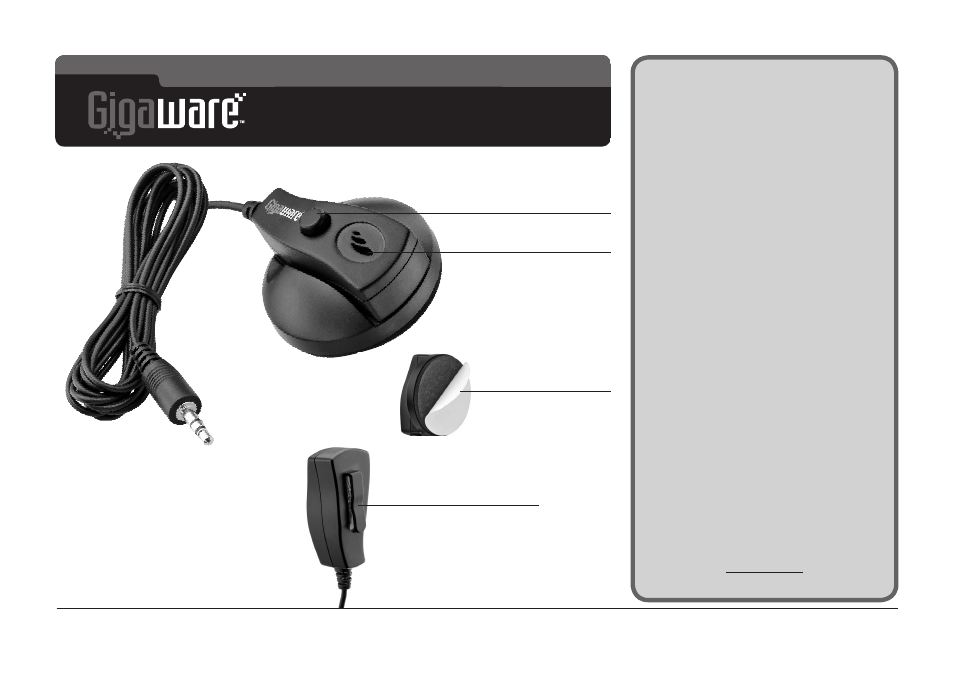
©2007. RadioShack Corporation. All rights reserved. Gigaware is a trademark and RadioShack is a registered trademark used by RadioShack Corporation.
05A07
33-119
Printed in China
Omni-Directional
Clip-On Microphone
Built-in clip
To attach the
microphone to your
shirt.
ON/OFF
Noise-canceling
microphone reduces
disruptive background
sounds.
33-119
Mounting bracket
Peel off the adhesive
paper and keep the
microphone secured
to your computer
monitor.
Connect the
1
/
8
inch
plug
to a microphone jack.
Note: If the microphone sensitivity
is reduced, check the Volume
Control setting on your PC and
make sure you have selected AGC.
Thank you for purchasing your
Omni-Directional Clip-On Microphone
from RadioShack. Your microphone
is ideal for multimedia applications.
The built-in clip and 6-foot cable
allow you to fasten it to your shirt.
Please read this user’s guide before
installing, setting up and using your
new microphone.
What’s Included
Microphone
Mounting Bracket
User’s Guide
Specifications
Frequency response .......... 30 - 15000 Hz
Impedance ............. less than 2200 ohms
Sensitivity ........................ - 60 dB ± 4 dB
Length of cable .................... about 6 feet
Specifications are subject to change and
improvement without notice. Actual product may
vary from the images found in this document.
Limited 90-day Warranty
This product is warranted by RadioShack against
manufacturing defects in material and workmanship under
normal use for ninety (90) days from the date of purchase
from RadioShack company-owned stores and authorized
RadioShack franchisees and dealers. For complete
warranty details and exclusions, check with your local
RadioShack store.
RadioShack Customer Relations
300 RadioShack Circle
Fort Worth, TX 76102
04/04
www.radioshack.com
