For windows, 6 downloading images to your computer – Ricoh Caplio R6 User Manual
Page 151
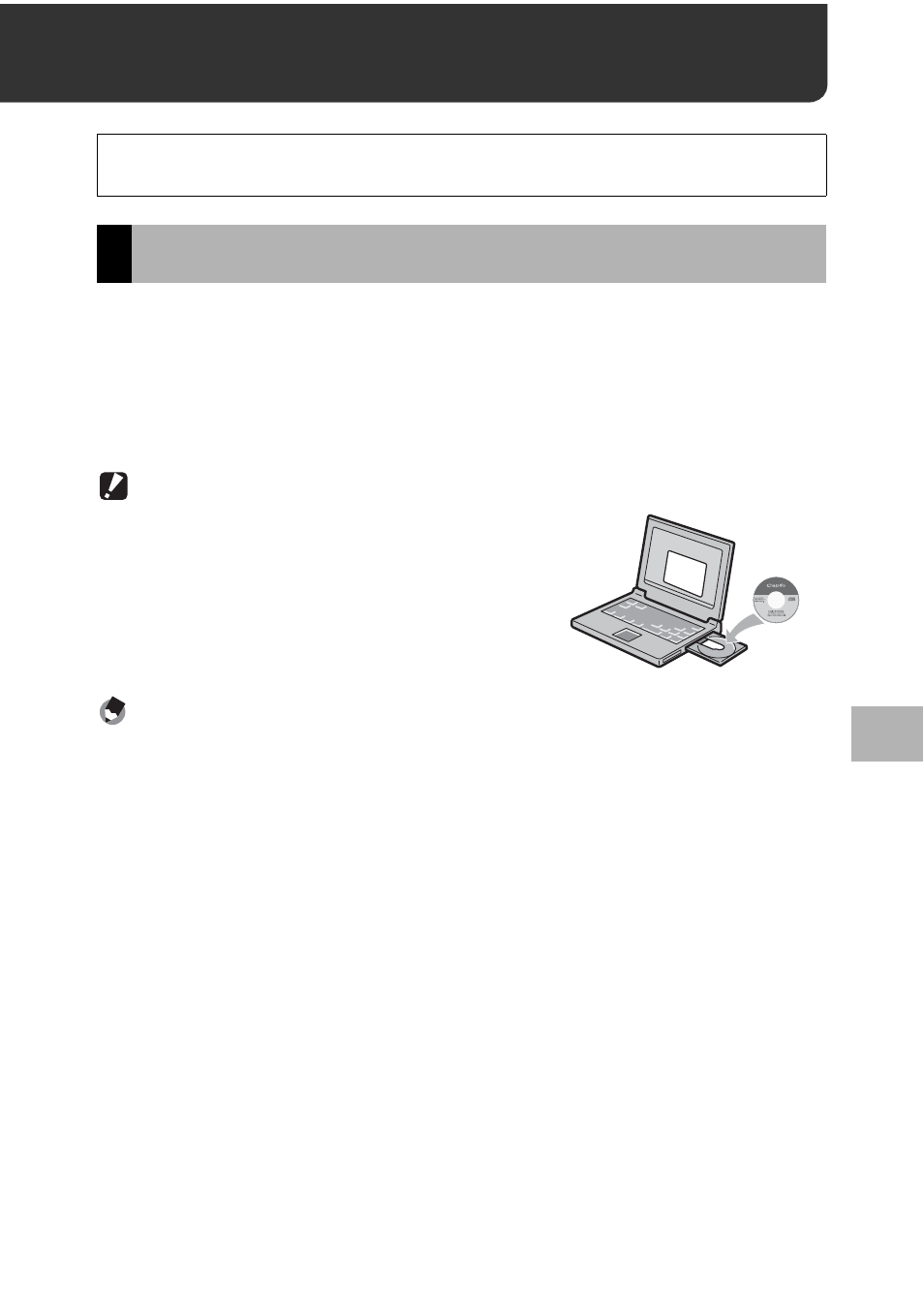
149
6
Do
w
n
lo
ad
in
g
I
m
ag
es to
Y
o
u
r Co
m
p
u
ter
6 Downloading Images to Your Computer
Refer to P.166 for Macintosh.
You need to install software for transferring images to your
computer before you can download images from the camera.
Software installation is necessary for automatic image downloading
from the camera to your computer.
Caution------------------------------------------------------------------------------------------
Be sure to install the software before you connect
the camera to your computer. (GP.153)
Note ----------------------------------------------------------------------------------------------
• When [MASS STR] is selected for [USB CONNECTION] of the camera’s SETUP
menu, you can view the files in the camera without installing the supplied software or
USB driver. (GP.161) At the time of purchase, [MASS STR] is selected.
• For how to download images from the camera to your computer, see the “Software
User Guide” available from the Caplio Software CD-ROM. For how to display the
“Software User Guide”, see P.151.
The screen images shown here may differ from the images
displayed on your computer depending on your computer OS.
For Windows
