Ricoh Caplio R6 User Manual
Page 138
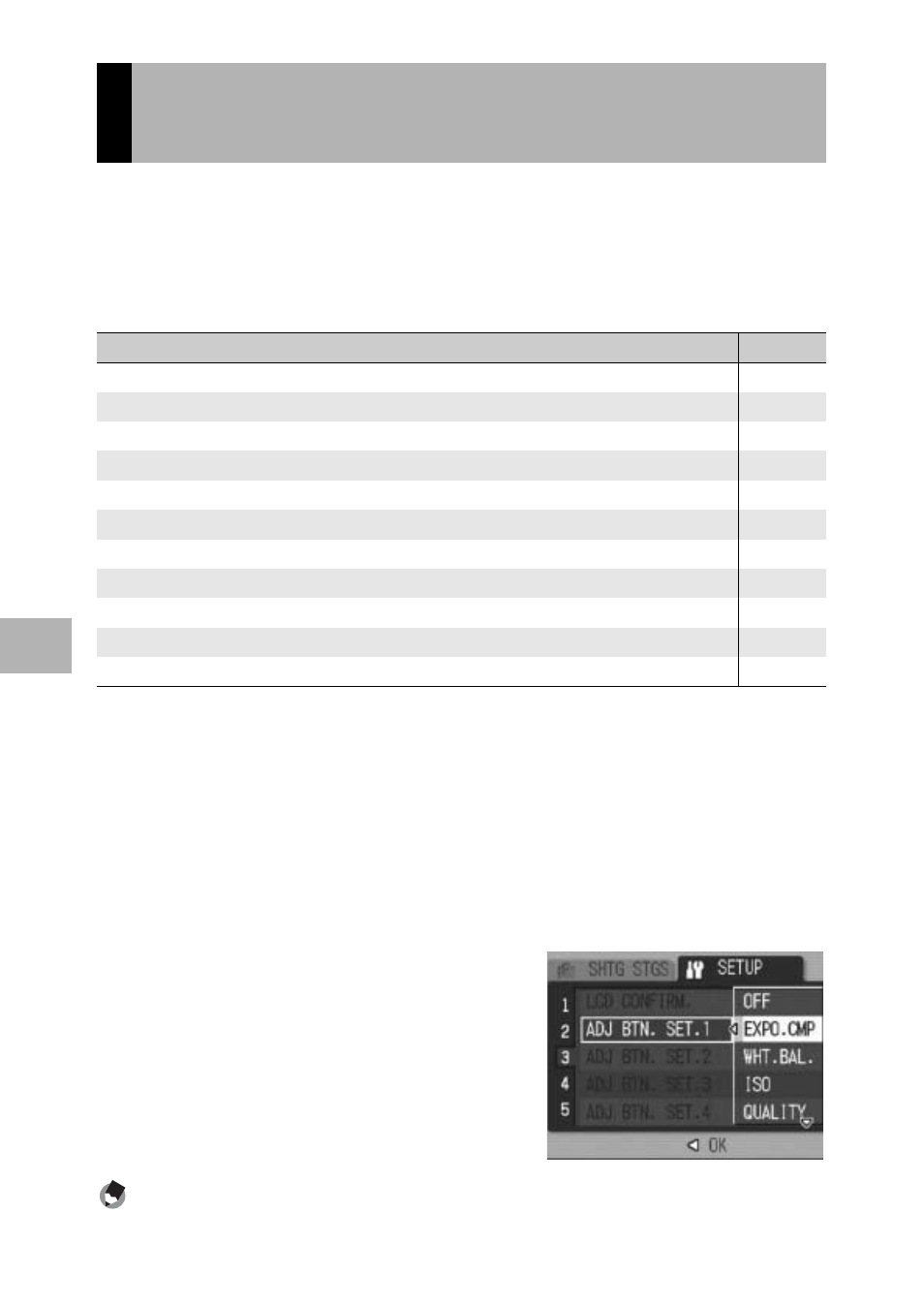
136
C
h
a
n
gi
ng C
a
m
e
ra
Se
tti
n
g
s
5
When functions are assigned to the ADJ. button, you can display
various shooting setting screens with fewer button operations and
without displaying the shooting setting menu.
You can use [ADJ BTN. SET.1] to [ADJ BTN. SET.4] to assign
camera functions that can be activated by pressing the ADJ. button.
To assign a function to [ADJ BTN. SET.1] to [ADJ BTN. SET.4],
follow the steps below.
1
Display the SETUP menu.
• For the operating procedure, see P.122.
2
Press the " button to select [ADJ BTN. SET.1], [ADJ
BTN. SET.2], [ADJ BTN. SET.3], or [ADJ BTN. SET.4],
and then press the $ button.
3
Press the !" buttons to select
the desired setting.
4
Press the MENU/OK button, or
press the # button and then
the MENU/OK button.
Note ----------------------------------------------------------------------------------------------
For information on how to use the ADJ. button, see P.60.
Assigning Functions to the ADJ.
Button (ADJ. BTN. SET.)
Available Settings
Refer to
OFF
*Default setting for [ADJ BTN. SET.4]
-
EXPO.CMP
*Default setting for [ADJ BTN. SET.1]
P.86
WHT.BAL.
*Default setting for [ADJ BTN. SET.2]
P.87
ISO
*Default setting for [ADJ BTN. SET.3]
P.90
QUALITY (PIC QUALITY/SIZE)
P.66
FOCUS
P.68
SHARPNESS
P.72
AE METERING
P.71
CONT. MODE
P.73
AUTO BRACKET
P.78
WITH SND (IMAGE WITH SOUND)
P.84
