Changing the usb setting (usb connection) – Ricoh Caplio R6 User Manual
Page 144
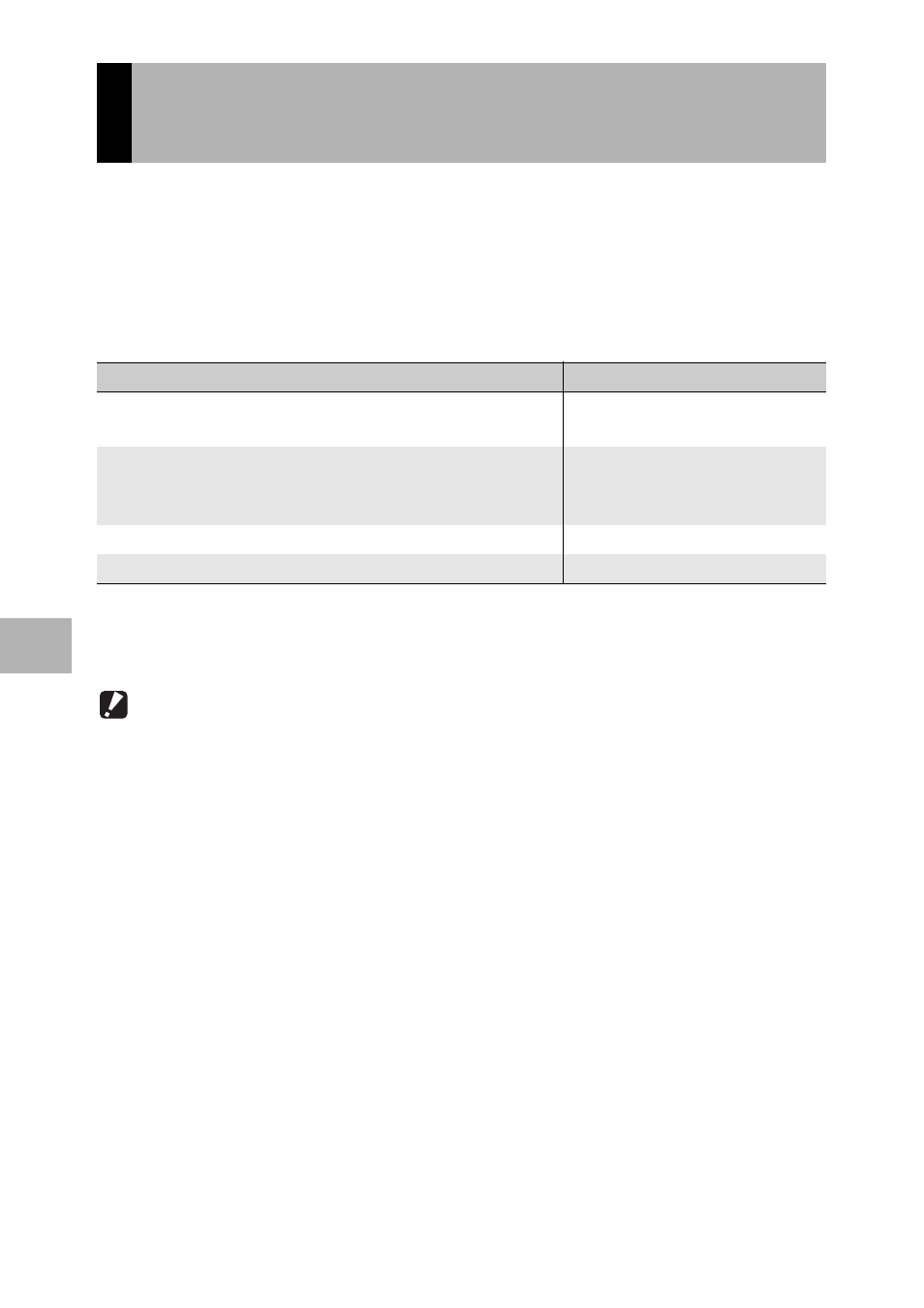
142
C
h
a
n
gi
ng C
a
m
e
ra
Se
tti
n
g
s
5
To transfer images to your computer using software, change the
[USB CONNECTION] setting depending on the software.
By setting [USB CONNECTION] to [MASS STR] on the SETUP
menu, you can view files in the camera and transfer files from the
camera to your computer using the USB cable without installing the
supplied software or USB driver.
*
For Windows 98SE, set [USB CONNECTION] to [ORIGINAL].
When set to [ORIGINAL], the maximum size for a transferable SDHC
memory card is 4 GB.
Caution------------------------------------------------------------------------------------------
• Images in the camera cannot be deleted when [USB CONNECTION] is set to [MASS
STR].
• Do not format the SD memory card or internal memory from your computer when
connected via mass storage mode. Be sure to format using the camera.
• Be sure to stop the connection before removing the USB cable when connected in
mass storage mode.
• Files will not be properly transferred if the USB cable is removed while transferring
images from an SD memory card inserted in the camera to your computer before
stopping the connection.
Also, transferring to the internal memory is not available with this camera.
Changing the USB Setting
(USB CONNECTION)
Software used for transfer
[USB CONNECTION] setting
Instead of using software, the computer recognizes the SD
memory card or internal memory of the camera as a drive.
MASS STR
*
*Default setting
RICOH Gate La
MASS STR
*Default setting
/ORIGINAL
*
(Either setting can be used.)
Auto Document Link
ORIGINAL
Caplio Transfer
ORIGINAL
