Ricoh GX100VF User Manual
Page 41
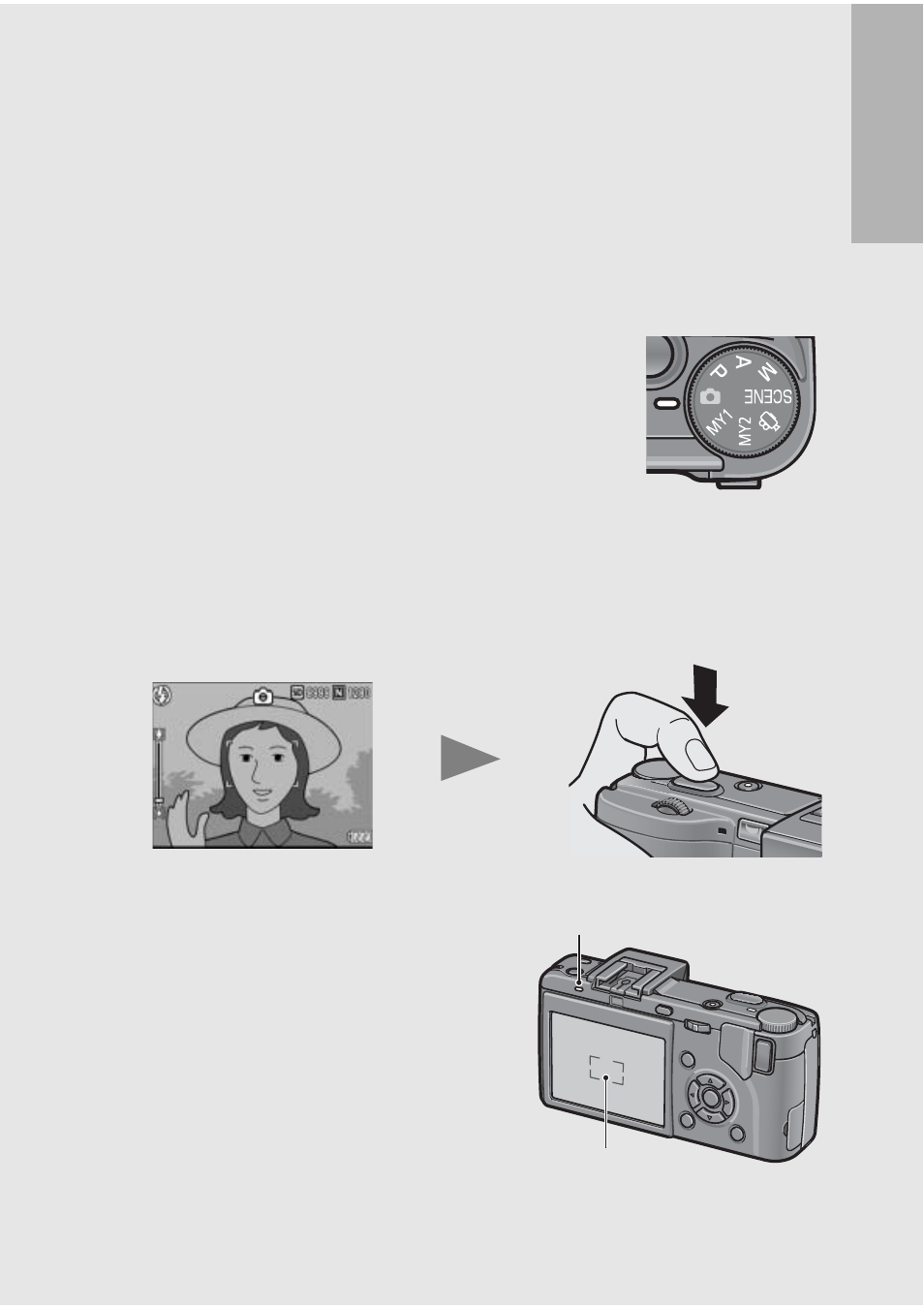
If
yo
u
are u
s
in
g
th
e
ca
mera
fo
r th
e
fi
rst ti
me
, r
e
ad
th
is
secti
o
n
.
39
Checking the Focus and Shooting (Half-press/
Focus Lock)
When you press the shutter release button halfway (Half-press), the
auto-focus function is triggered to determine the focal distance.
Next, press it all the way down (Full-press) to shoot. When your
subject is not in the center of your composition, compose your photo
after focusing. (Focus Lock)
1
Press the POWER button to turn the
camera on, and turn the mode dial to
5.
2
Put the subject of your photo in the center of the
screen and press the shutter release button
halfway.
• The camera focuses on the
subject and the exposure and
white balance are fixed.
• If automatic focusing fails, the
frame in the center of the LCD
monitor flashes red and the auto
focus/flash lamp blinks green.
• The focal distance is measured at
a maximum of five points. Green
frames appear to indicate the
positions that are in focus.
Frame
Auto Focus/
Flash Lamp
- RDC-5300 (26 pages)
- Small Cubic Type UXGA CCD Monochrome PoCL Camera Link Camera FV-L200B1 (32 pages)
- Caplio GX8 (180 pages)
- 500SE (256 pages)
- GigE Vision VGA Monochrome CCD Camera FV-G030B1 (37 pages)
- Caplio R7 (202 pages)
- RDC-i500 (24 pages)
- RDC-i500 (26 pages)
- CAPLIO G4 WIDE (190 pages)
- RDC-6000 (24 pages)
- Digital Camera G700 (6 pages)
- GX100 VF (218 pages)
- GR Digital II (242 pages)
- Caplio GX (194 pages)
- CX5 (6 pages)
- Caplio R40 (185 pages)
- L753 2911 (2 pages)
- Rioch 5 Mega Pixel CCD Monochrome PoCL Camera Link Camera FV-L500B1 (31 pages)
- Caplio RR30 (156 pages)
- CAMERA RDC-i500 (154 pages)
- Caplio R 3 (184 pages)
- CX1 (6 pages)
- RDC-i700 (186 pages)
- Caplio RX (183 pages)
- RDC-7 (128 pages)
- Small Cubic Type 5.0 Mega Pixel CCD Monochrome PoCL Camera Link Camera FV-L500B1 (31 pages)
- Monochrome PoCl Camera Link Camera FV-L030B1 (32 pages)
- Camera RDC-i700 (155 pages)
- Caplio R6 (195 pages)
- GX200 VF KIT (266 pages)
- CAPLIO R4 (188 pages)
- R8 (211 pages)
- Caplio R2 (172 pages)
- R1v (156 pages)
- RDC-5000 (132 pages)
- DIGITAL CAMERA CX5 (161 pages)
- Camera CX6 (172 pages)
- R50 (159 pages)
- RDC-300Z series (5 pages)
- CAPLIO R30 (184 pages)
- DIGITAL CAMERA GR (181 pages)
- Pentax К-1 (140 pages)
- Pentax КP (148 pages)
