Write-protecting files (protect) – Ricoh GX100VF User Manual
Page 117
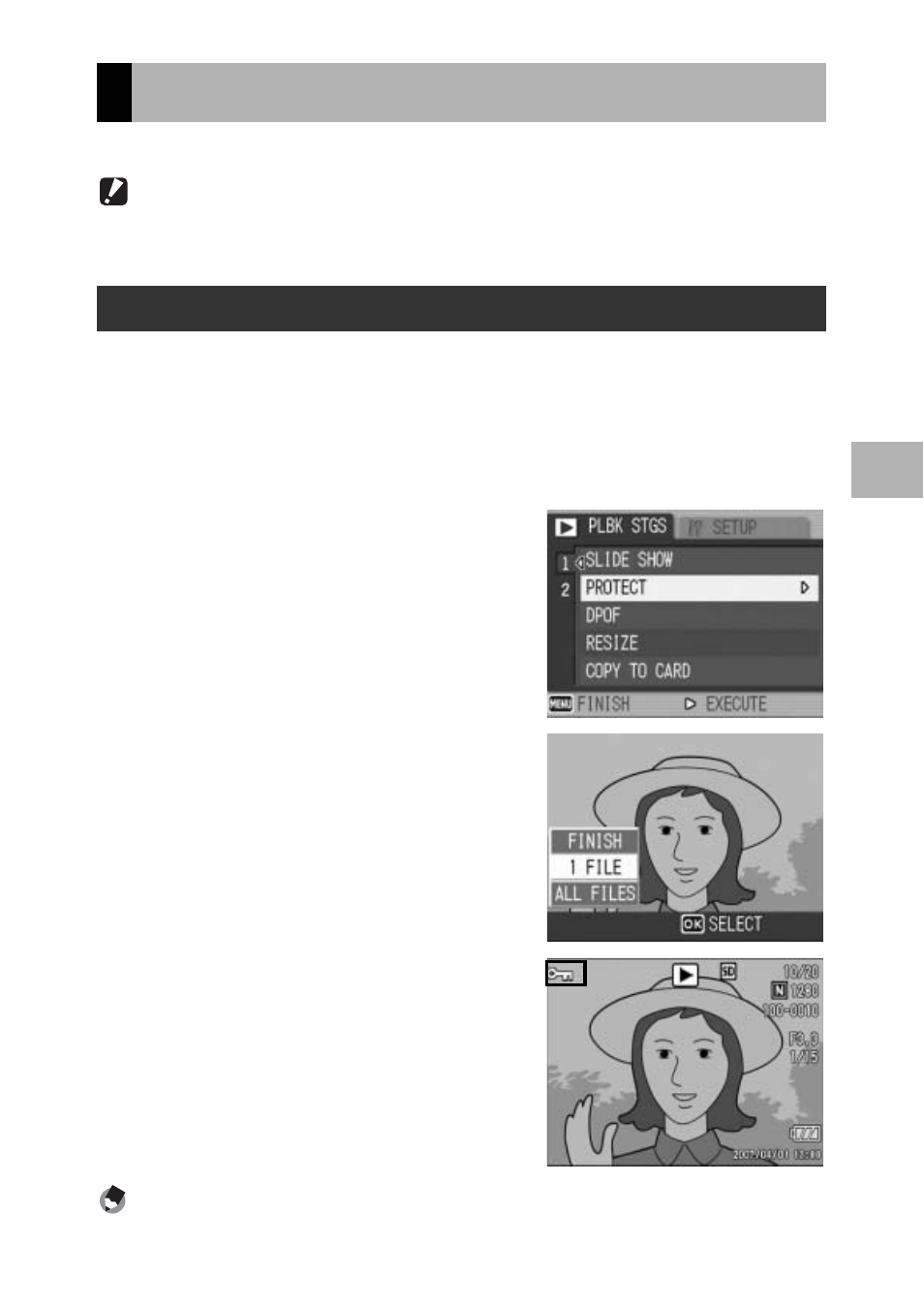
115
O
th
e
r P
lay
b
ack
F
u
n
c
ti
o
n
s
3
You can protect files from being accidentally deleted.
Caution------------------------------------------------------------------------------------------
Protected files cannot be deleted normally. However, they will be deleted if you format
the memory where the files are stored.
1
Press the 6 (Playback) button.
• The last shot taken is displayed.
2
Press the #$ buttons to display the file you want to
protect.
3
Press the MENU/OK button.
• The playback setting menu appears.
4
Press the " button to select
[PROTECT] and press the $
button.
5
Make sure that [1 FILE] is
selected, and then press the
MENU/OK button.
• The selected file is protected and the
symbol appears on the screen.
Note ----------------------------------------------------------------------------------------------
To unprotect a file, display the file you want to unprotect and perform Steps 3 to 5.
Write-Protecting Files (PROTECT)
Protecting a File
