Destination options – Roadmax VMAX361 User Manual
Page 25
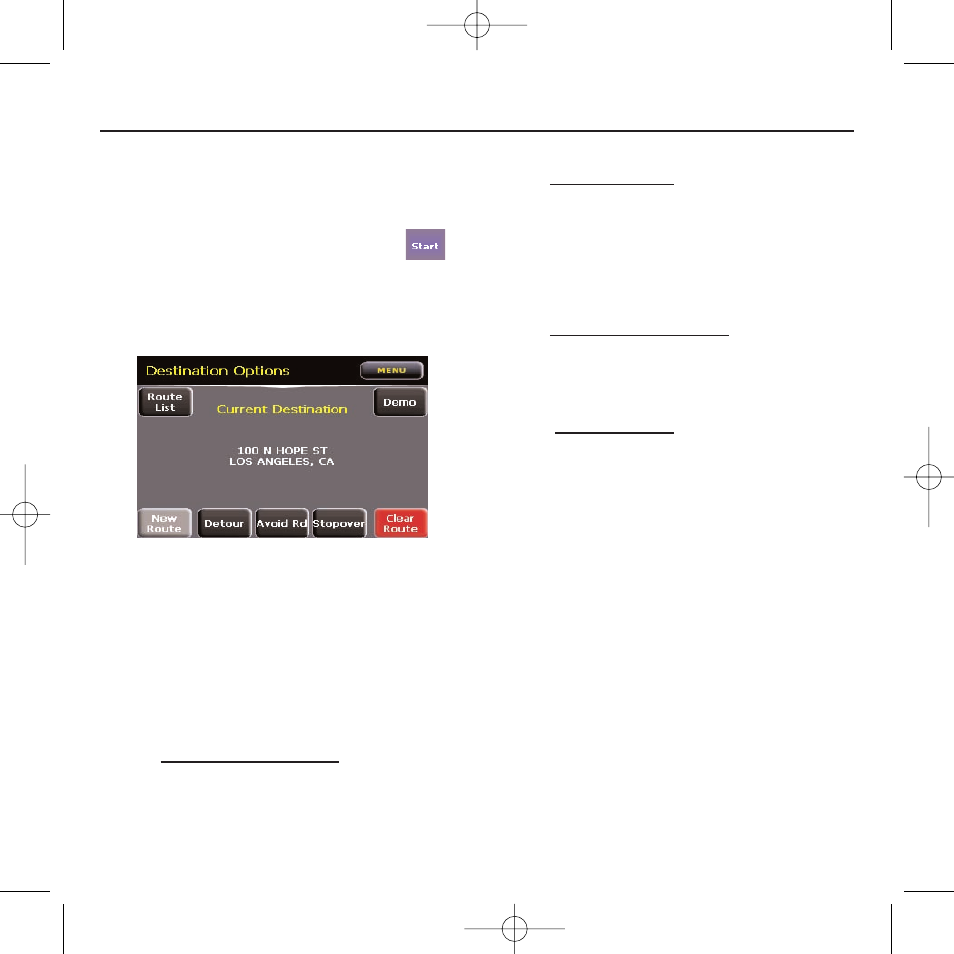
This section covers options available after
you have set your Destination Route and
ready to begin navigating and your vmax361
is displaying the main Navigation Screen. To
see your Destination Options, press
.
The ‘Destination Options’ screen will
appear displaying your Current Destination,
and the following button options:
1. Route List: vmax361 will display your
navigation route in a turn-by-turn text
format.
2. Demo: vmax361 will navigate the
entire route on screen including voice
prompts, detours, avoid road and
stopover options.
3. New Route: works in 2 ways:
• If you have stopovers, in your
current route, this option will clear
stopovers and take you to ‘Input
Stopover’ page to enter new
stopovers.
• If no stopovers in your current
route, this option will clear your
current route and take you to ‘Set
Destination’ screen to select a new
destination.
4. Clear Route: works in 2 ways.
• If you have stopovers in your
current route, this selection will
clear those first and ask if you wish
to continue on to your destination.
• If no stopovers in your current
route, this selection will clear your
current route and return you to
the Navigation screen to begin
setting a new destination.
5. Menu: will take you to the ‘Menu’
screen where you can adjust your
vmax361 unit functions without
affecting your current route settings.
6. Detour: allows you to insert detour
points along your route should traffic
conditions change. vmax361 will then
recalculate, navigate you along a
workable detour and take you back to
your original route.
• 18 •
ROADMAX vmax361
Owner’s Manual v1.1
DESTINATION OPTIONS
om - roadmax vmax361 - 5x5 version.qxp 9/25/2006 3:33 PM Page 18
