About the navigation screen, Basic operations – Roadmax VMAX361 User Manual
Page 12
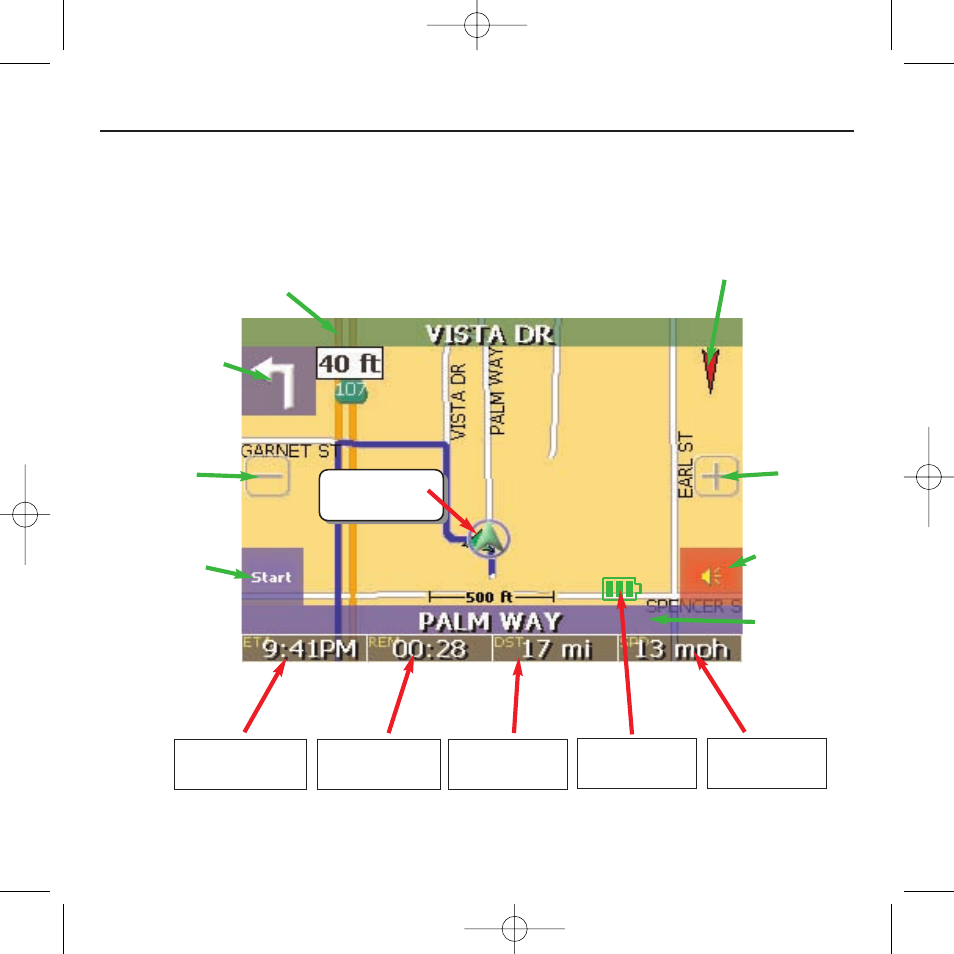
• 5 •
ROADMAX vmax361
Owner’s Manual v1.1
Basic Operations
ZOOM
IN
SOUND
ON/OFF
BOTTOM
LOCATION
BAR
COMPASS
(Press to Switch modes)
• About the Navigation Screen •
TOT. TRIP
TIME
ETA / LOCAL
TIME
TOT. TRIP
MILEAGE
BATTERY
INDICATOR
TRAVEL
SPEED
START
BUTTON
ZOOM
OUT
NEXT TURN
& DISTANCE
YOUR
“VEHICLE”
TOP LOCATION BAR
(Press to Hear
Voice Prompt)
(Press to View Route List)
This (2D view) is how your screen looks when Navigating your trip.
om - roadmax vmax361 - 5x5 version.qxp 9/25/2006 3:32 PM Page 5
