Listening, viewing and recording, Music playback, General controls – RCA M4002 User Manual
Page 17
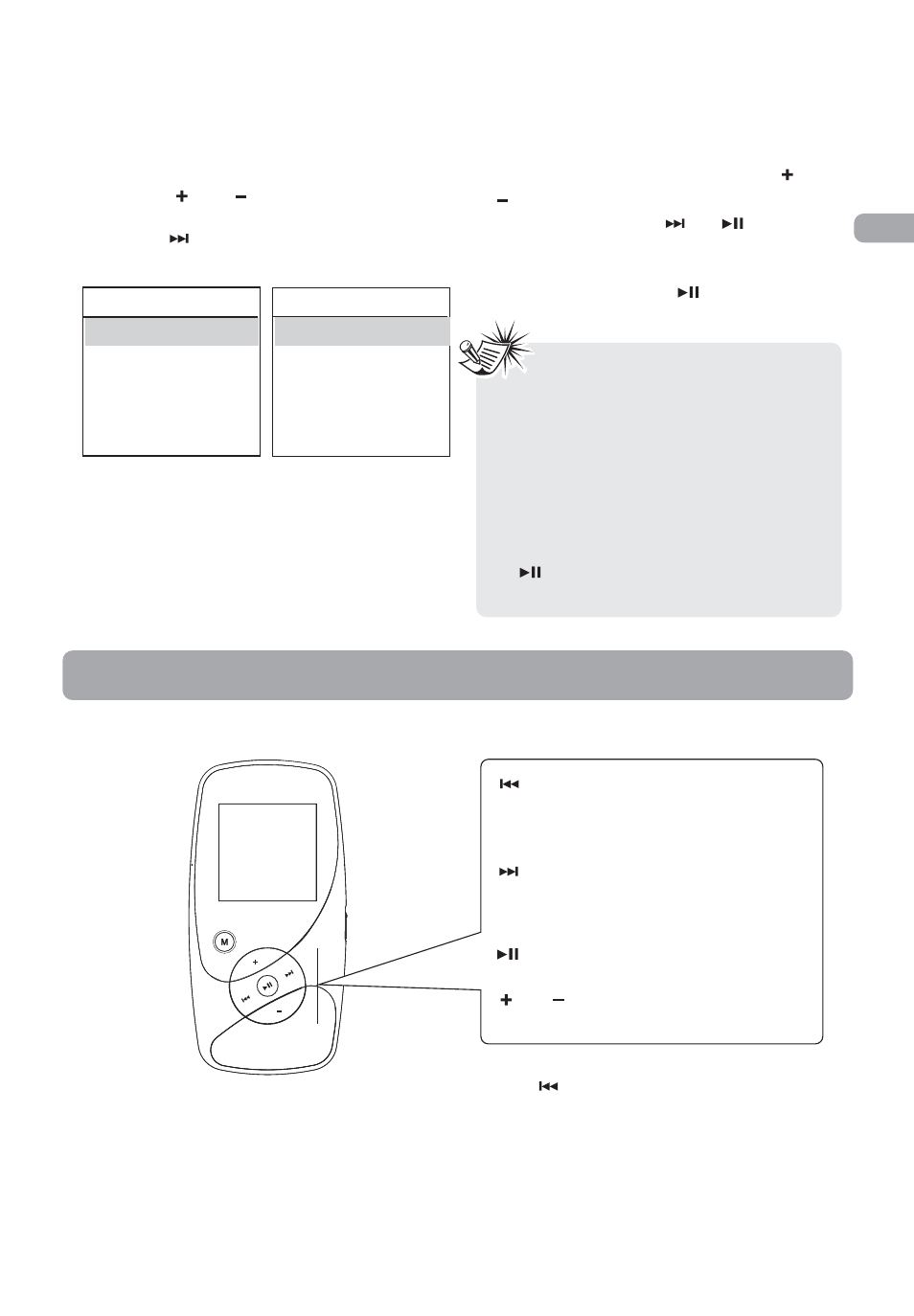
4. Scroll up and down the “Albums” menu by
pressing
or
.
• View the songs from the album highlighted by
pressing
(the songs of that album appear
in track order).
5. Highlight the desired song by pressing
or
.
• To play the song, press
or
. The song’s
information will show on the display during
playback.
• To pause playback, press
.
EN
Music Playback
* Press
within the beginning 4 seconds of
the current music file to skip to previous file.
Otherwise, you will return to the beginning of
the current file.
Note:
• The information provided in the playback
screen depends upon the ID3 tags that
have been set up for the audio file.
• To show the Player’s menu during
playback, press M.
• The item that you can select for playback
is not limited to a single file, you may
select an artist, an album and then press
to start playback of all files within
your selected item.
Listening, Viewing and Recording
Skips to the previous file*,
press and hold to scan
backwards within a file.
Skips to the next file, press and
hold to scan forward within a
file.
Starts/ pauses playback.
Increases or decreases the
volume
Albums
Album 1
Album 2
Album 3
Album 4
Album 5
Album1
Song 1
Song 2
Song 3
Song 4
Song 5
or
16
General Controls
