Optional connections, Connections & setup, Optional connection 1: directv hd receiver + vcr – RCA DTC210 User Manual
Page 20: 18 chapter 2, Chapter 2 19, Once you've connected the directv, Cables: audio/video (2 sets) and coaxial (2), Directv hd receiver
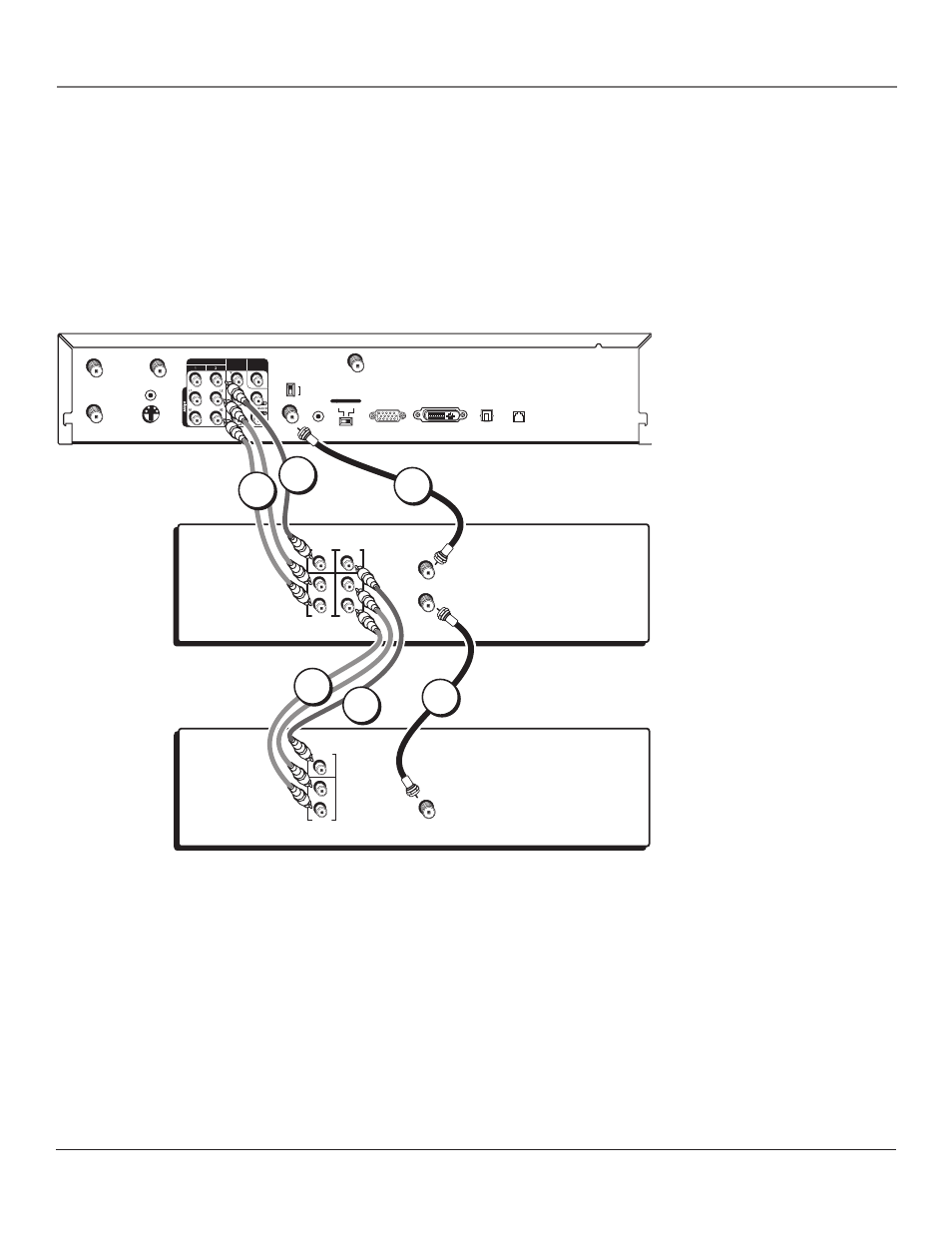
Connections & Setup
18
Chapter 2
Connections & Setup
Chapter 2
19
������
������������
�������
��������
����
�������
���������
�������������������
�������
�����������������
�������
�����
���������
�����
�����
���������
�����
�������
�����
���������
�����������������
������
DIRECTV HD Receiver
��
���
�
�����
VCR
������
������
�
�
������
������
������
�����
�
�
������
�����
������
����������
����������
������
�����
�
�
�����
����������
1. Connect a coaxial cable to the HD Receiver's OUT TO TV jack. Connect the other end to the
VCR's antenna input jack.
2. Connect a coaxial cable to the VCR’s antenna output and to the antenna or cable input jack on
the TV.
3. Connect a video cable to the VIDEO 2 output jack on the HD Receiver. Connect the other end
of the video cable to the video input jack on the VCR.
4. Connect one pair of audio (white and red) cables to the AUDIO 2 output jacks on the HD
Receiver. Connect the other end of the pair to the audio input jacks on the VCR.
5. Connect the video cable to the video input jack on the back of the TV and to the video output
jack on the VCR.
6. Connect the audio (white and red) cables to the audio L and R audio jacks on the back of the
TV and to the audio output jacks on the VCR.
1
2
3
4
5
6
Optional Connections
Once you've connected the DIRECTV
®
HD Receiver to your TV or monitor, you can connect it to
a VCR or a digital audio receiver. You can also connect a VCR controller, as well as an RF antenna
for use with your remote control. The next four pages show you how to make these optional
connections.
Optional Connection 1: DIRECTV HD Receiver + VCR
Cables: Audio/Video (2 sets) and Coaxial (2)
