Reloading, Paper supplies, What – Ricoh MP1350 User Manual
Page 6: Liked, What we would like to see, Paper handling: paper input
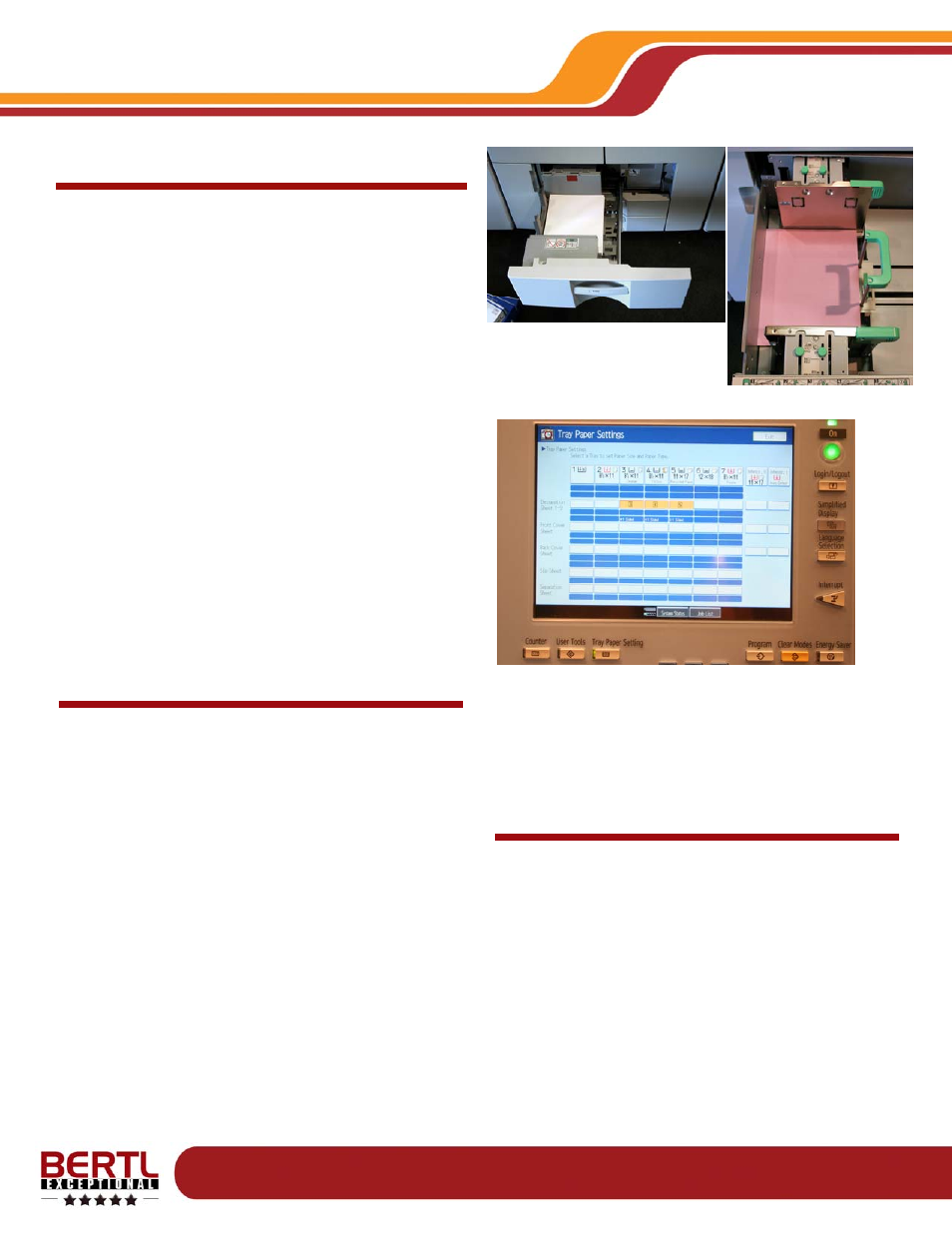
Copyright © 2006 MCA Internet, LLC dba BERTL.
13 November 2006
All Rights Reserved. The license under which this document is made available and applicable law prohibit any reproduction or further transmission of any portion of this document. This
document may only be viewed electronically through the www.BERTL.com Web site and may not be stored in electronic or hard copy format. Any reproduction of trademarks is strictly
prohibited. BERTL accepts no responsibility for any inaccuracies or omissions contained in this document.
Page 6
Ricoh Aficio MP1350
Reloading Paper Supplies
The main tandem unit on the device is easy to reload with
users dropping in up to two reams of media into each side
of the unit with ease.
BERTL analysts were impressed by the build and design of
the universal drawers in the LCT modules. They were sol-
idly constructed and easy to use and refill. To adjust in one
direction (the long edge) users release a locking lever
found to the right of the metal paper guide. Once released,
users can slide the guide plate stopping at any position
where the plate can then be locked again. The other direc-
tion guide can also be adjusted easily with a sliding guide
and green color coded handles. To avoid guide movement
during long print runs, the sliding guides can be locked in
place using green color coded twist screws. BERTL prefers
the rail design that Ricoh has adopted rather than the pre-
cut guides that some competing units use. This slide is
faster, allows for a wider range of custom stocks, and met
with BERTL analysts’ standards.
BERTL was also pleased to see that opening the paper
decks is now facilitated via a handle that can be gripped
from above or below. This makes the process easier than
the bottom gripping design of previous generation products.
WHAT WE LIKED:
• The Ability to reload one side of the tandem drawer
while the other side is loaded and feeding paper into the
run allows other media sources to be used for other
stocks.
• Ejection of unwanted tab sheets allows companies to
bulk purchase one tab set stock rather than order tab
sets that depend upon the job, thus allowing a wider
range of front office documents to be printed on de-
mand with less opportunity for user errors.
• The support for legal and ledger media supplies allows
longer uninterrupted print runs of non letter documents
to be carried out. This can be an important considera-
tion for some vertical and horizontal sector markets
such as legal, government, architectural, marketing de-
partments, and manufacturing.
• The twin unit cover inserter capability extends docu-
ment production capabilities of the device beyond that
offered by some high end departmental MFP products.
• Handles on drawers can now be gripped from above
and below, making reloading easier.
• The well designed paper guide adjustment system al-
lows users to quickly and accurately change media
types and guides in a multi-user, mixed workflow envi-
ronment.
• The tray settings feature displays an overview of all pa-
per drawer, pre-defined settings.
WHAT WE WOULD LIKE TO SEE:
• Support for coated stocks would allow the device to be
used for overprinting, pre-printed offset shell template
sheets.
Paper Handling: Paper Input
Above: Tandem 2 x 1,000 sheet paper
feed unit with one side loaded and one
side being reloaded
Right: Large capacity tray loaded with
letter-sized colored card stock
