What, Liked, What we would like to see – Ricoh MP1350 User Manual
Page 19: Security
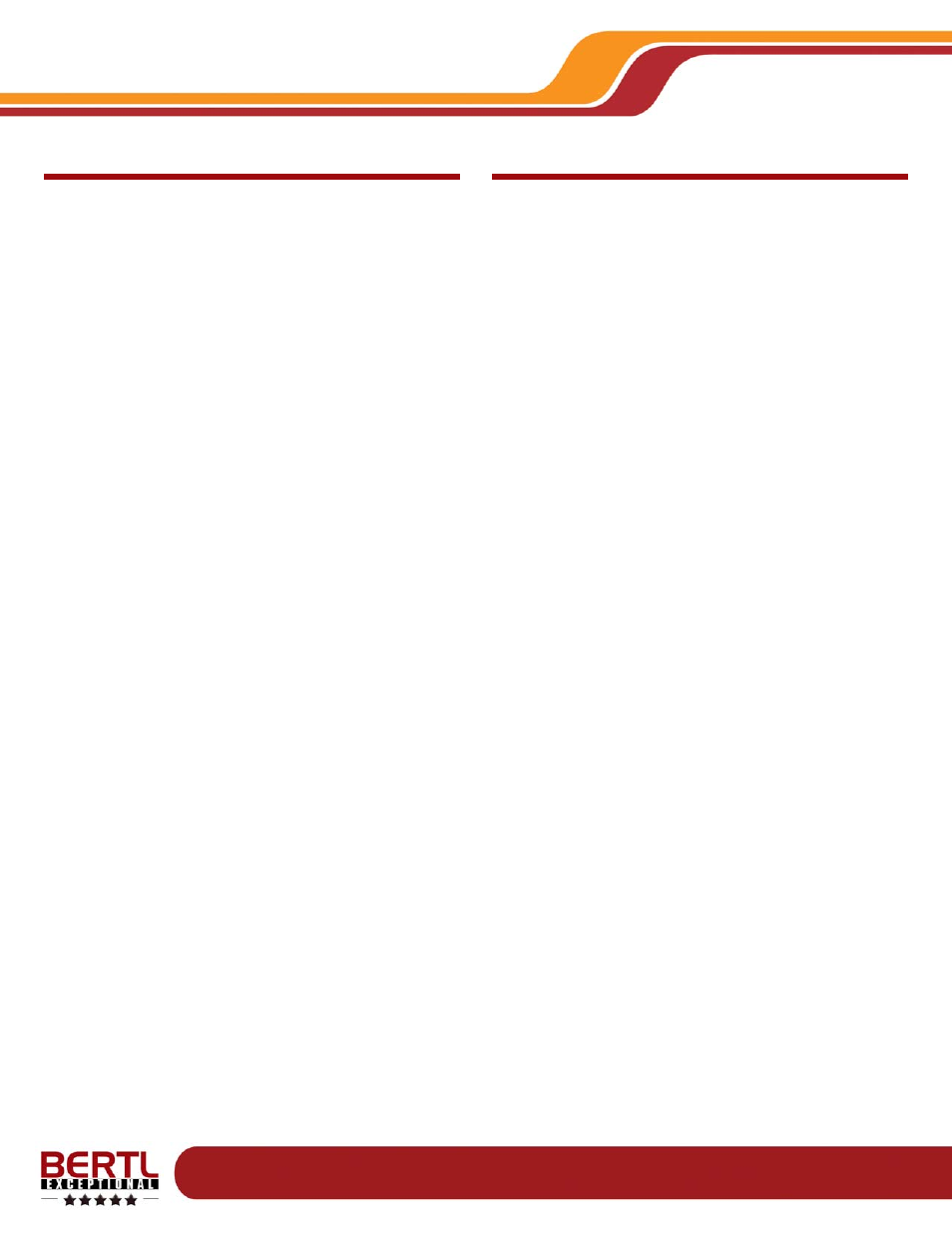
Copyright © 2006 MCA Internet, LLC dba BERTL.
13 November 2006
All Rights Reserved. The license under which this document is made available and applicable law prohibit any reproduction or further transmission of any portion of this document. This
document may only be viewed electronically through the www.BERTL.com Web site and may not be stored in electronic or hard copy format. Any reproduction of trademarks is strictly
prohibited. BERTL accepts no responsibility for any inaccuracies or omissions contained in this document.
Page 19
Ricoh Aficio MP1350
Security
WHAT WE LIKED:
• Extensive user authentication capabilities restrict access
to the device across all disciplines as required.
• Secure print send capability is standard with the ability to
reprint multiple secure/locked documents in a single step
from the touch screen control panel while some competi-
tors force one-by-one selection.
• Secure scan transmission with encrypted PDF capability
prevents intercepted scan-to operations from being
opened and deciphered.
• Advanced levels of permission for documents stored on
the document server and attachments sent in Scan mode
includes read/write levels and the ability to deliver a low
resolution save-only version.
• Up to 10 individual IPP users can be set up, providing
secured remote printing capability for remote users.
• SNMP v3, IPv6 support, protocol/port lockdown, and IP
filtering support reduce opportunities for would be hack-
ers to gain access to the network through the MFP.
• With the Background Numbering in Copy mode, unique
copies of confidential documents distributed at meetings
can be signed out to each participant. Document leaks
are then easy to trace back to the original recipient.
• The Unauthorized Copy mode within the print driver al-
lows printed documents to be produced with a back-
ground that generates a security notice when copied. Set
up is similar to creating a watermark.
• To speed up authentication, Ricoh has included a Login/
Logout button on the control panel.
WHAT WE WOULD LIKE TO SEE:
• Biometrics—for either user authentication and/or secure
print/fax queue release—would provide added security.
• The Unauthorized Copy mode would be beneficial from
auto detection, so documents could be blocked. An email
identifying the users could be sent automatically to secu-
rity.
• The automatic inclusion of the User code or authentica-
tion stamp onto any document with unauthorized copy
stamp would track the document back to the creator.
• The Secure Print mode hides the name of jobs even
when it is released and processing. At present, when a
locked print job has been released, any user can view the
name of the file being processed from both the walk up
queue display or from the desktop using the Web server.
• The ability for the authorized sender to view the names of
their locked (secure) print jobs would be more efficient
than having to blindly release all jobs.
• Users would benefit from the ability to tie in active direc-
tory authentication to a user specific digital certificate
stored in the active directory profile for scan to email func-
tionality.
