Radio Shack Digital Answering System with Big Button Trim Phone User Manual
Page 3
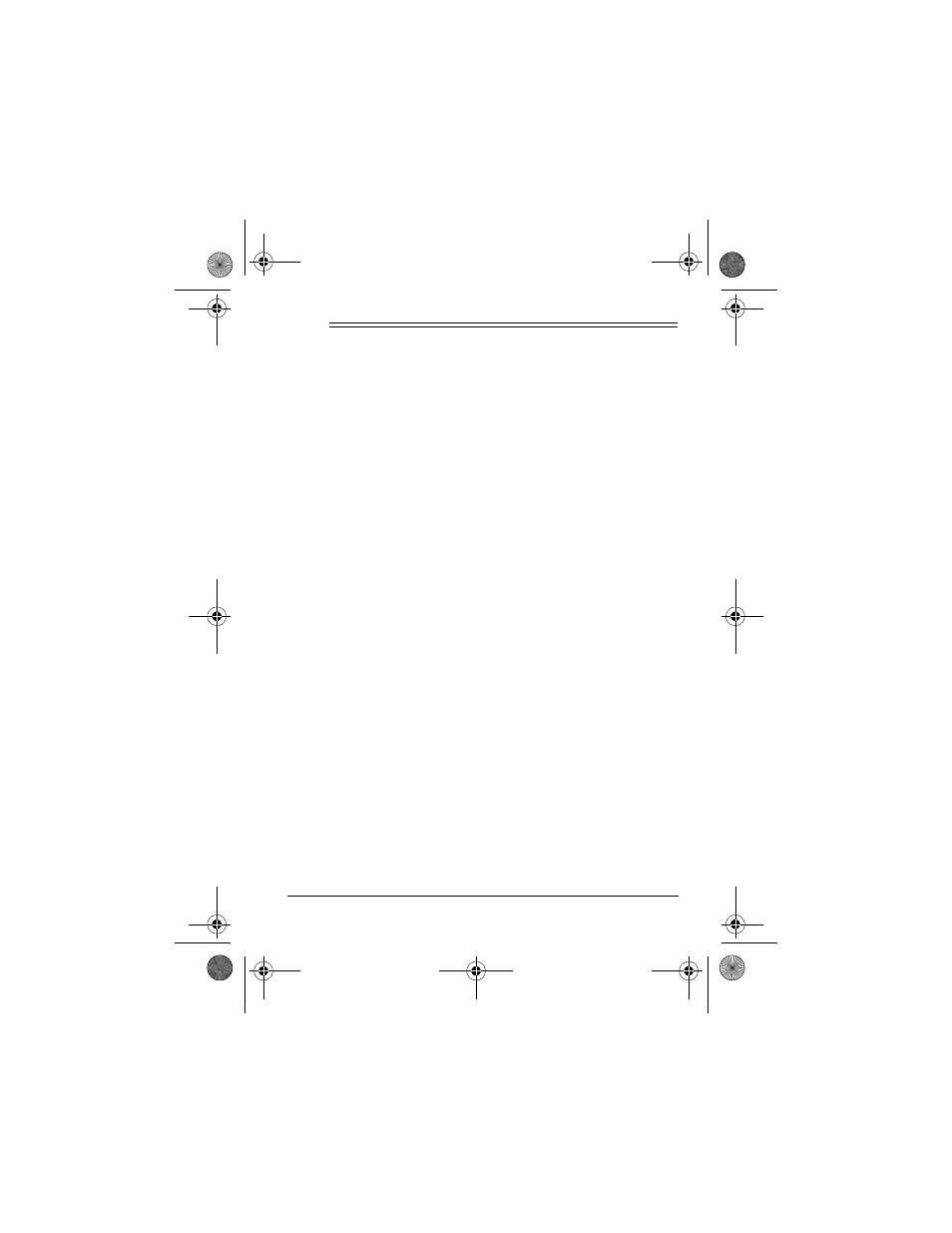
3
Contents
ˆ
Contents
Features ................................................................................. 5
Read This Before Installation .......................................... 7
FCC Statement ................................................................ 8
Installation ............................................................................. 9
Selecting a Location ........................................................ 9
Connecting Power ........................................................... 9
Installing the Backup Battery ......................................... 11
Mounting the System ..................................................... 12
On a Desktop ......................................................... 12
Directly on the Wall ................................................. 13
On the Wall Plate .................................................... 14
Connecting the Handset ................................................ 14
A Quick Look ....................................................................... 15
Telephone Operation .......................................................... 18
Setting the PULSE/TONE Switch .................................. 18
Setting the Ringer .......................................................... 18
Using REDIAL ............................................................... 19
Using RESET ................................................................ 19
Using FLASH ................................................................. 19
Volume Control .............................................................. 19
Using Tone Services on a Pulse Line ............................ 20
Using Memory Dialing ................................................... 20
Storing a Number in Memory ................................. 20
Dialing a Stored Number ........................................ 21
Testing Stored Emergency Numbers ...................... 21
Chain-Dialing Special Service Numbers ................ 21
43-3804.fm Page 3 Thursday, July 6, 2000 2:35 PM
