Roberts Radio CRD40 User Manual
Page 24
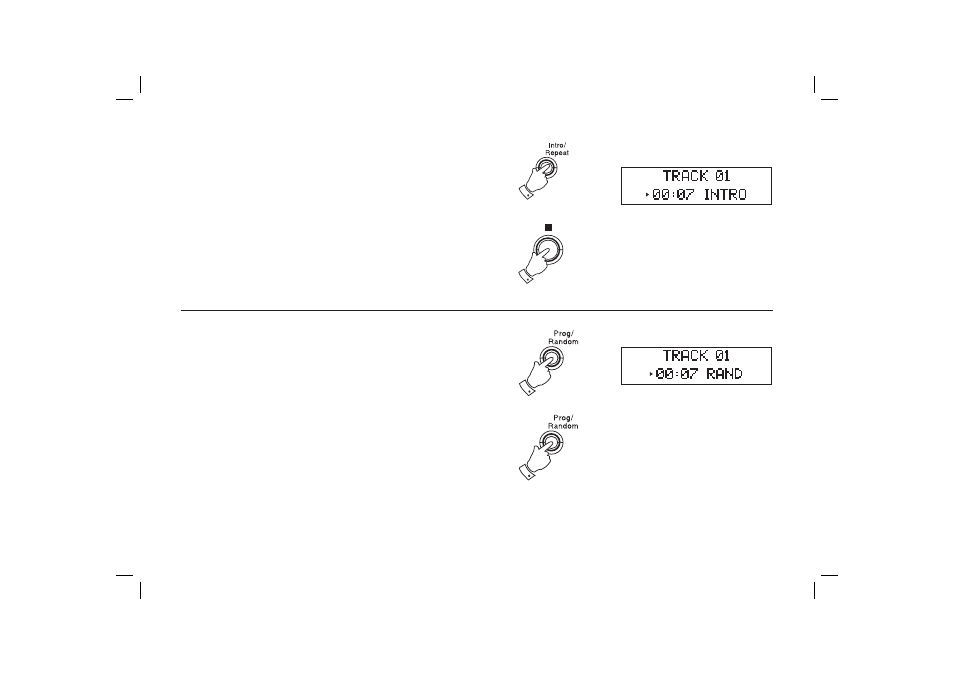
23
CD Random play
1. Whilst the CD is playing, press the Prog/Random button to play all
tracks on the CD in random order. "RAND" will appear on the display.
The tracks are played in random order until all tracks have been
played.
2. Press
the
Prog/Random button again to return to normal play. "RAND"
disappears from the display.
1,2
1
CD Intro mode
1. When in the stop mode, press the Repeat/Intro button once to play
the fi rst 10 seconds intro of all the tracks on the disc. "Intro" appears
on the display.
2. To cancel intro, press the Stop button.
2
1
See also other documents in the category Roberts Radio Clock:
- CR987 (12 pages)
- Gemini 33 CRD-33 (48 pages)
- CR9931 (12 pages)
- DreamTime2 (32 pages)
- CR9977 (24 pages)
- CRD-51 (32 pages)
- CR966 (12 pages)
- Gemini 19 CRD-19 (28 pages)
- CR9922 (12 pages)
- CR9970 (24 pages)
- CR9919 (16 pages)
- CR9961 (16 pages)
- CR9987 (36 pages)
- STREAMTime (68 pages)
- CR9946 (24 pages)
- DreamDock (48 pages)
- CR9926 (20 pages)
- CR9935 (24 pages)
- CR9934 (16 pages)
- cr9980 (28 pages)
- ELPDC04 (1 page)
- Swallow CD9959 (22 pages)
- CR9951 (12 pages)
- CR9933 (16 pages)
- CR9952 (16 pages)
- CR9986 (24 pages)
- CR9916 (16 pages)
- CR9953 (20 pages)
- CRD-26 (28 pages)
- CR960 (8 pages)
- CR9910 (12 pages)
- Chronoplus 2 (24 pages)
- CR2002 (24 pages)
- CR950 (8 pages)
- ecologic 6 (36 pages)
- CR9900 (12 pages)
- CR9920 (12 pages)
- CR9945 (20 pages)
- CRD-9 (24 pages)
- CR9923 (12 pages)
- CR9937 (35 pages)
- CRD-36 (36 pages)
- CR980 (8 pages)
- CRD-42 (40 pages)
