Names of things and what they do, Control panel – Roland KC-880 User Manual
Page 10
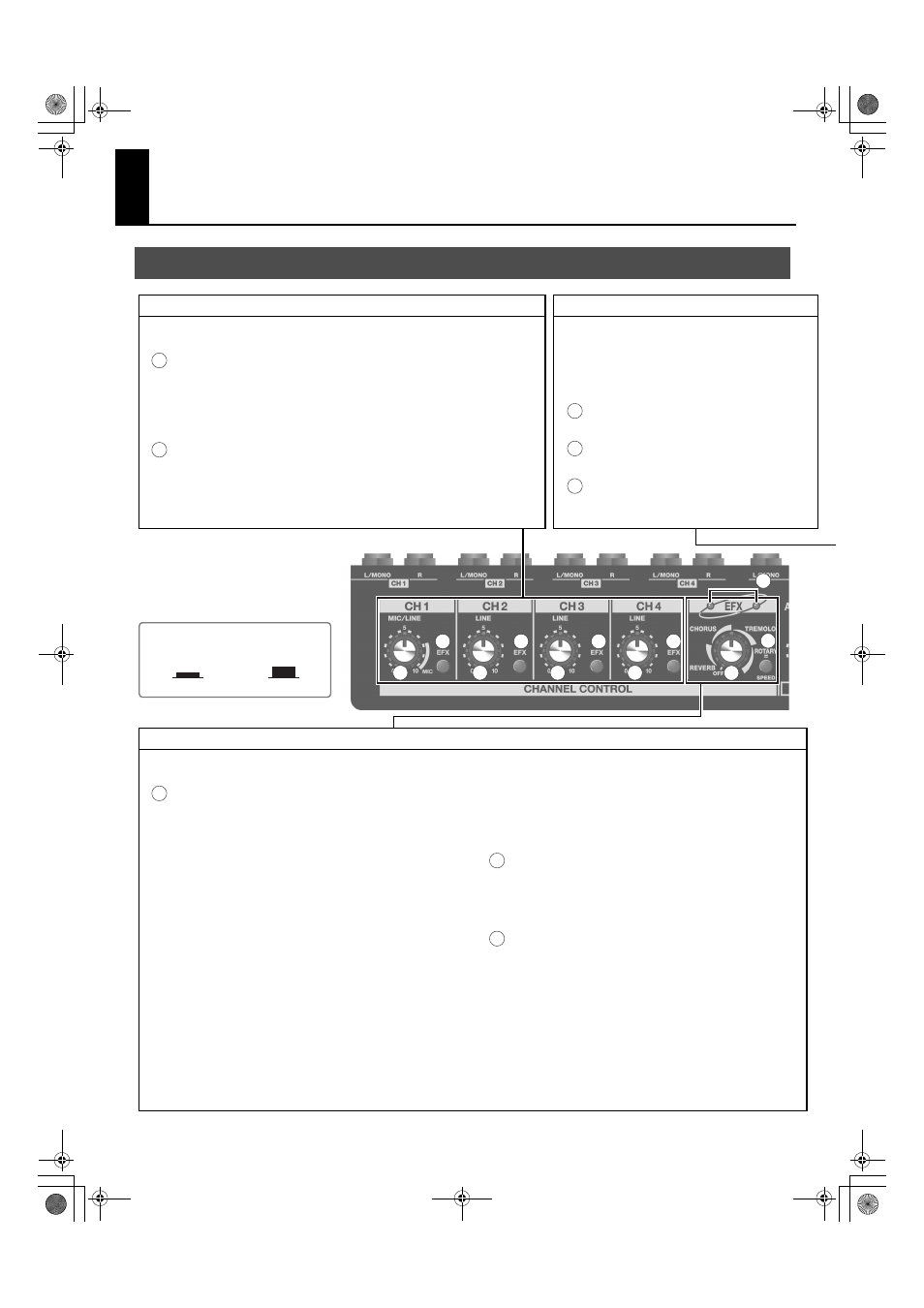
10
Names of Things and What They Do
Control Panel
1
2
1
2
1
2
1
2
4
3
5
On
Lower position
Off
Upper position
Switching Buttons On and Off
CH1–CH4
These adjust the volume levels and switch the internal effect unit on or off for devices
connected to the respective channels (CH).
Volume knob
This adjusts the volume level for the device connected to the respective channel.
Turning the knob clockwise increases the volume.
Channel 1 (CH1) supports a microphone connection.
When you’re using a microphone, set the knob at the range labeled “MIC.”
*
Leave the volume knobs for unused channels set at 0 (zero).
[EFX] Button
This lets you switch the internal effect units (EFX) on or off for each individual channel.
When on (pressed in), the effect is applied to the device connected to the
corresponding channel.
*
When the [EFX] knob is set at the OFF position, no effects are applied, regardless
of the settings of any [EFX] buttons.
1
2
EQUALIZER
This adjusts the tone of speaker and headphones output.
These controls are normally left set at 0 (zero).
Turning clockwise makes the corresponding frequency
range more prominent.
Turning counterclockwise reduces the intensity of the
frequency range.
[LOW] Knob
This adjusts the tone of the bass range.
[MIDDLE] Knob
This adjusts the tone of the middle range.
[HIGH] Knob
This adjusts the tone of the treble range.
8
9
10
EFX
You can apply the built-in effects to devices connected to channels 1 through 4 (CH1–CH4).
You can select any one from among a total of four types.
[EFX] Knob
You can switch among the four types of effects and adjust the
intensity of the effect by changing the position of the knob.
REVERB:
This effect imparts lingering reverberations for a sound like a
performance in a concert hall.
This is a stereo reverb that adds breadth.
The positioning of the knob adjusts the volume of the reverb.
It’s also ideal for a microphone connected to channel 1 (CH1).
CHORUS:
This effect makes the sound fuller and broader.
It’s optimal for the tones of instruments such as strings.
The positioning of the knob adjusts the depth of the effect.
TREMOLO:
This effect produces cyclical changes in the volume level.
This is optimal for the tones of instruments such as electric pianos.
The positioning of the knob adjusts the depth and speed of the
tremolo volume changes.
ROTARY:
This effect imparts undulations and a unique sense of rotation
to the sound.
It’s optimal for the tones of instruments such as organs.
The positioning of the knob adjusts the depth of the effect.
*
This effect is applied to devices connected to channels whose
[EFX] buttons are switched on.
*
The scale indications for REVERB, CHORUS, TREMOLO, and
ROTARY are merely a general guide. Adjust while checking the
effect with your own ear.
[SPEED] Button (ROTARY)
This changes the speed of the ROTARY effect.
Pressing the button in makes the undulations faster.
*
When this is switched, the speed of rotation changes smoothly.
*
The [SPEED] button affects only the ROTARY effect.
EFX Indicators
The left and right indicators flash in alternately in time with the
speed of the effect.
*
When REVERB or CHORUS is selected, both indicators light up.
*
When the effect is turned off using a footswitch pedal, both
indicators go out.
3
4
5
KC-880_e.book 10 ページ 2009年1月6日 火曜日 午前10時26分
