Ricoh Aficio IS 2225 User Manual
Page 91
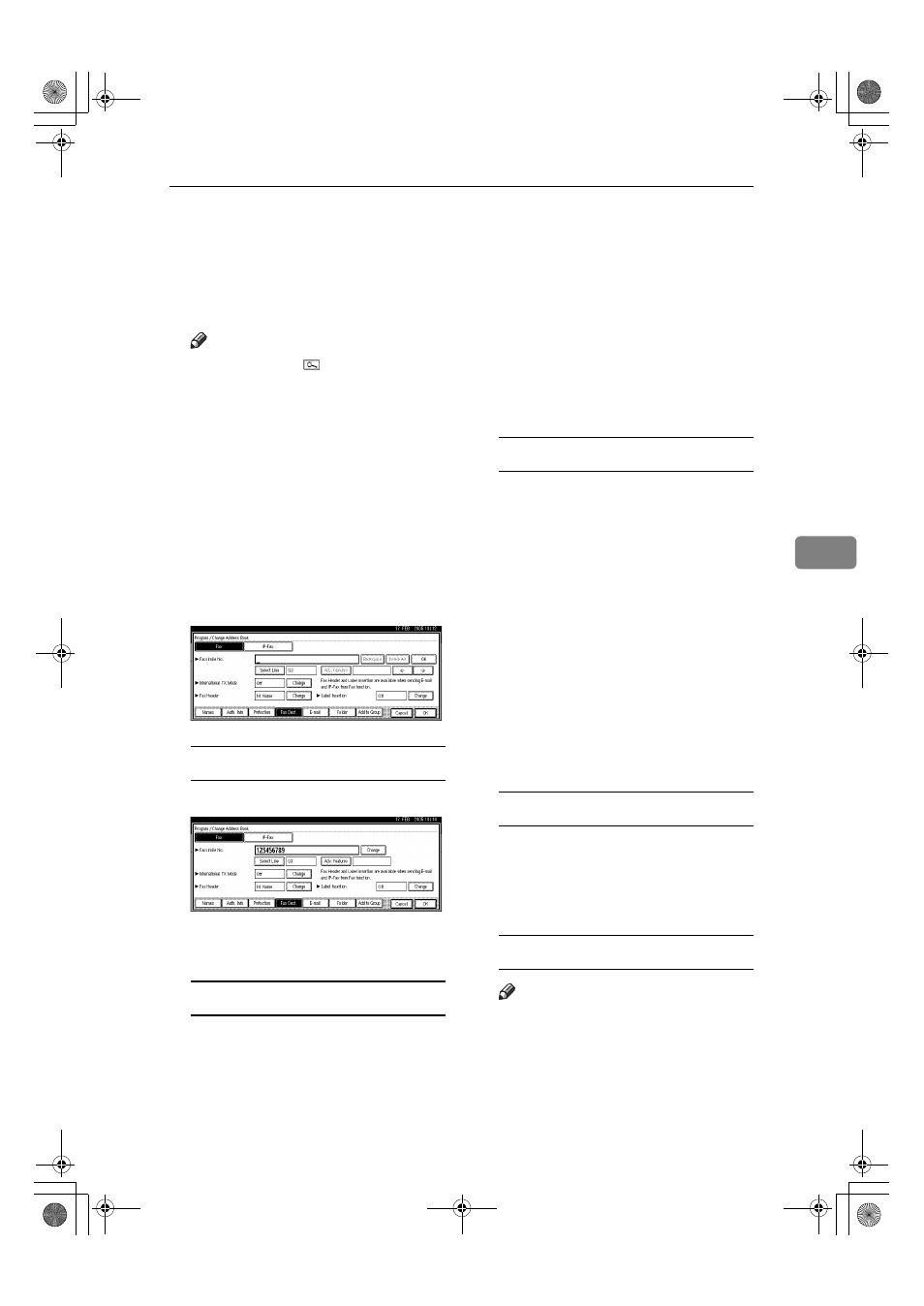
Fax Destination
79
5
E
Select the name whose fax desti-
nation you want to register.
Press the name key, or enter the
re gistered number usin g the
number keys.
Note
❒ If you press , you can search
by the registered name, user
code, fax number, folder name,
e-mail address, or IP-Fax desti-
nation.
❒ To register the name, key dis-
play, and title, see p.70 “Regis-
tering Names”.
F
Press [Fax Dest.].
G
Enter the fax number using the
number keys, and then press [OK]
under Facsimile No..
To select the line
A Press [Select Line].
B Select the line, and then press
[OK]
.
To program the SUB Code
A Press [Adv. Features], and then
select [SUB Code].
B Press [Change] under TX SUB
Code.
C Enter a SUB Code using the
number keys, and then press
[OK]
.
D To enter a password, press
[ Ch ang e ]
unde r Pa ssword
(SID).
E Enter a password using the
number keys, and then press
[OK]
.
F Press [OK].
To program the SEP Code
A Press [Adv. Features], and then
select [SEP Code].
B Press [Change] under RX SEP
Code.
C Enter a SEP Code using the
number keys, and then press
[OK]
.
D To enter a password, press
[ Ch ang e ]
unde r Pa ssword
(PWD).
E Enter a password using the
number keys, and then press
[OK]
.
F Press [OK].
To set the International TX Mode
A Press [Change] under Interna-
tional TX Mode.
B Select [Off] or [On], and then
press [OK].
To select the fax header
Note
❒ You can register the fax header
in Program Fax Information in
the system settings for Facsimi-
le Features. See “Program-
ming”, Facsimile Reference
RuC4_AE_gsg-F_FM_forPaper.book Page 79 Wednesday, April 6, 2005 3:43 PM
