Ricoh Aficio IS 2225 User Manual
Page 9
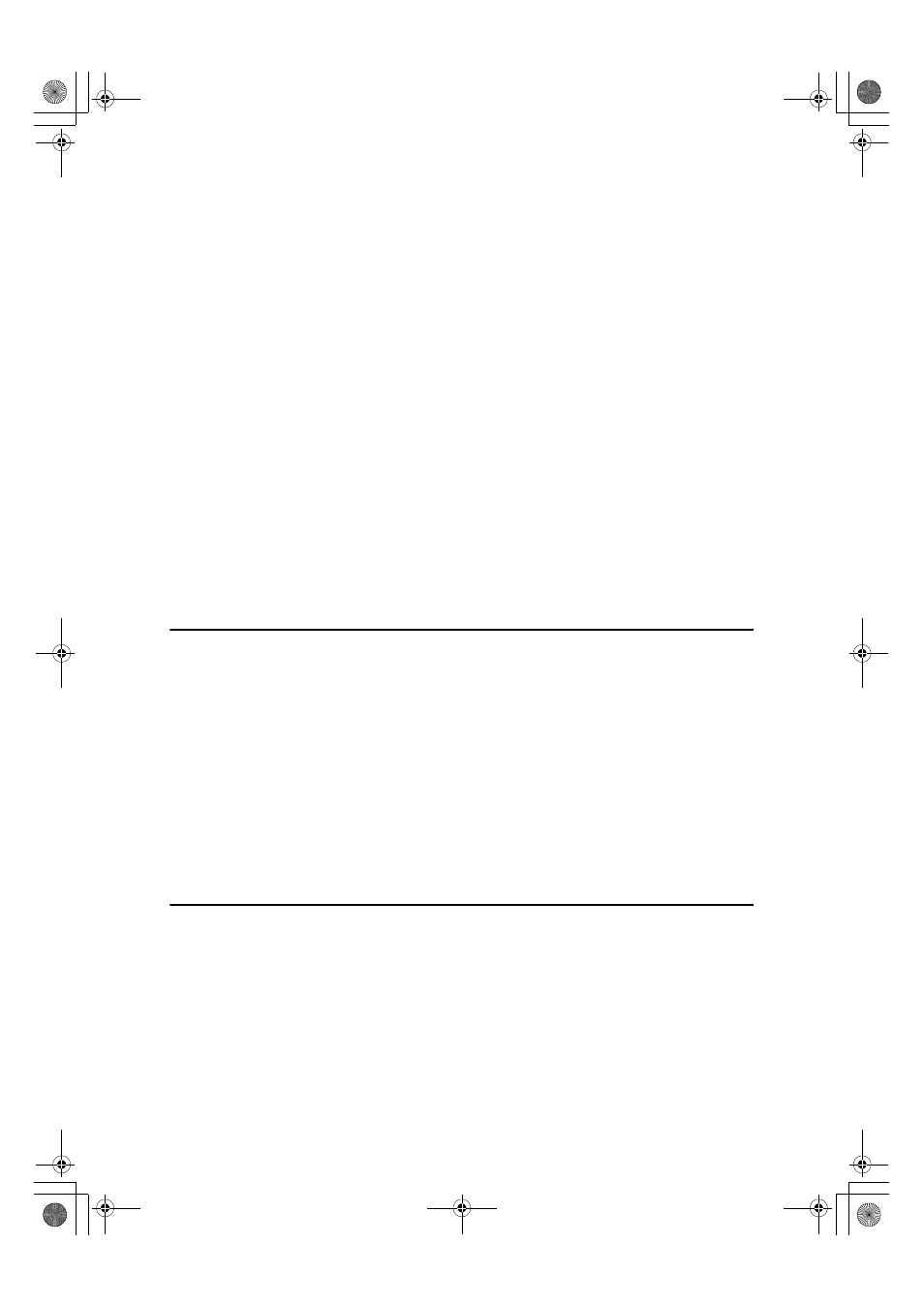
vii
TABLE OF CONTENTS
Manuals for This Machine ...................................................................................... i
What You Can Do with This Machine.................................................................. iii
Copier, Facsimile, Printer, and Scanner Functions................................................... iii
Utilizing Stored Documents....................................................................................... iii
Paperless Fax Transmission and Reception............................................................. iv
Fax Transmission and Reception Through the Internet ............................................ iv
Using the Scanner in a Network Environment ........................................................... v
Administrating the Machine/Protecting Documents (Security Functions) .................. v
Monitoring the Machine Via Computer...................................................................... vi
Preventing an Unauthorized Copy ............................................................................ vi
Copyrights and Trademarks ................................................................................. 1
Trademarks ................................................................................................................1
Information about Installed Software..........................................................................2
How to Read This Manual ..................................................................................... 8
Safety Information ................................................................................................. 9
Safety During Operation............................................................................................. 9
Positions of Labels and Hallmarks forRWARNING and RCAUTION............. 11
ENERGY STAR Program ..................................................................................... 12
Machine Types ..................................................................................................... 14
1. Getting Started
Guide to Components ......................................................................................... 15
External Options.......................................................................................................17
Internal Options........................................................................................................ 18
Control Panel........................................................................................................ 19
Display Panel ...........................................................................................................21
When the Authentication Screen is displayed..........................................................22
Turning On the Power ......................................................................................... 23
Turning On the Main Power .....................................................................................23
Turning On the Power .............................................................................................. 23
Turning Off the Power .............................................................................................. 24
Turning Off the Main Power .....................................................................................24
Saving Energy.......................................................................................................... 25
2. Combined Function Operations
Changing Modes .................................................................................................. 27
Multi-Access......................................................................................................... 29
RuC4_AE_gsg-F_FM_forPaper.book Page vii Wednesday, April 6, 2005 3:43 PM
