Moving the scanner – Ricoh IS450 User Manual
Page 52
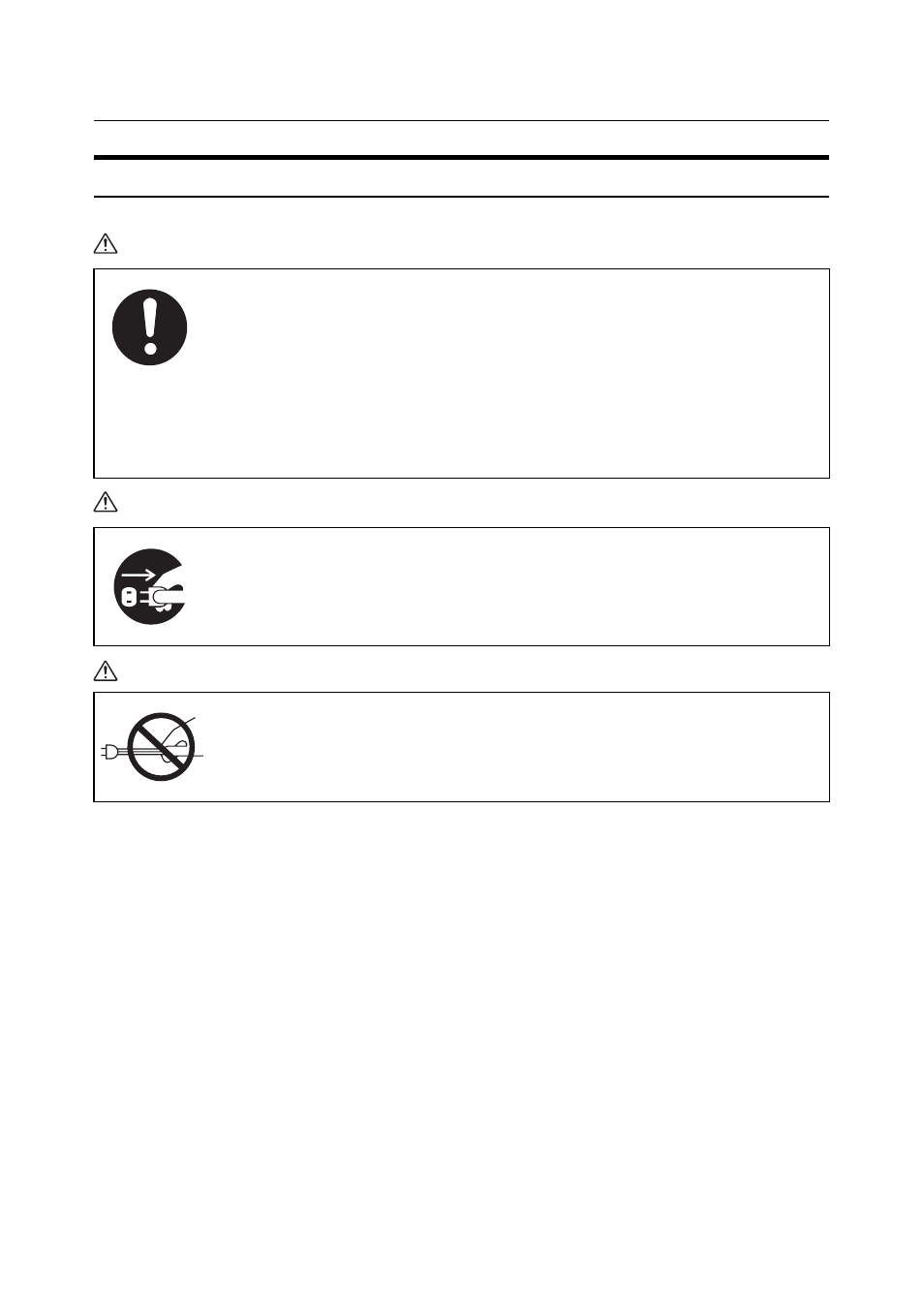
6. Appendices
38
Moving the Scanner
Caution:
•••••
The scanner weighs a maximum 29kg. When moving the
scanner, always hold it with the Auto Document Feeder
(ADF) against yourself, and lift it up slowly so as not to
strain yourself. Trying to lift the scanner even though it is
too heavy for you, or handling the scanner carelessly and
dropping it can result in injury.
•••••
When it is necessary to move the scanner a long distance,
contact a service center.
Caution:
•
When you move the machine, unplug the power cord from the
wall outlet to avoid fire or electric shock.
•
When the machine will not be used for a long time, unplug the
power cord.
Caution:
•
When you pull out the plug from the socket, grip the plug to
avoid damaging the cord and causing fire or electric shock.
•
The minimum time for which will be kept inventories of replacement parts needed for
maintenance services is seven years from the date that a model goes out of production.
Accordingly, after this period has elapsed, it may not be possible to accept a unit for repairs.
•
If you contact a service center, they will prepare the scanner for safe shipment for you.
However, you will be responsible for the actual packing and shipping of the scanner.
