Setting originals, Setting the original on the contact glass, Aaa aa – Ricoh IS450 User Manual
Page 34: Bbb bb
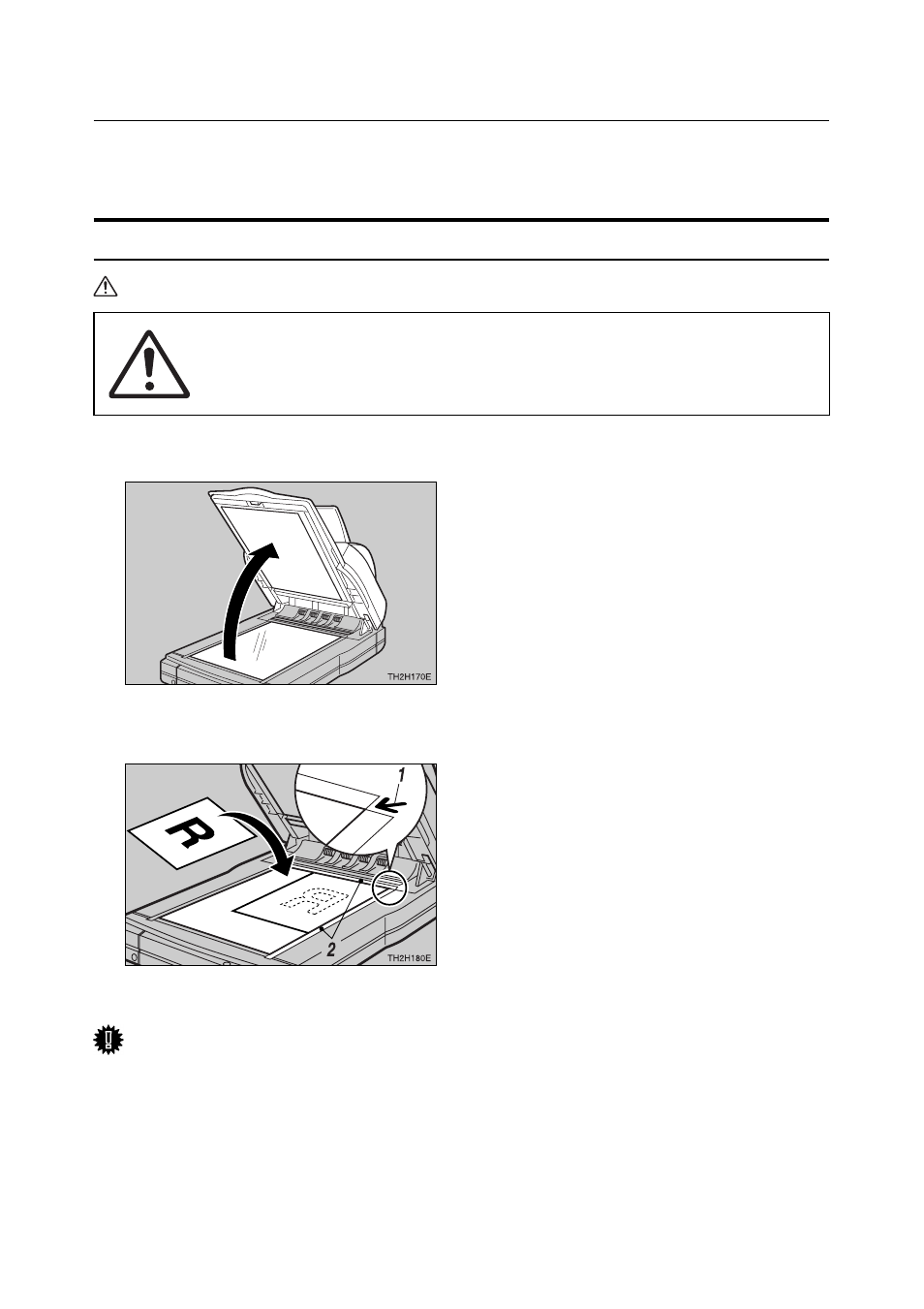
3. Setting Originals
20
Setting Originals
Setting the Original on the Contact Glass
Caution:
•••••
Be careful not to pinch your fingers when closing the Auto
Document Feeder (ADF).
A
AA
AA
Open the Auto Document Feeder (ADF).
B
BB
BB
With the side to be scanned facing down, place the original on the contact glass, and
align it with the home position and scale.
1: Home position
2: Scale
Important
❒ Do not press down on the contact glass. Strong localized pressure on the contact glass
could cause it to break.
CCCCC
Gently close the Auto Document Feeder (ADF).
