Rosen Entertainment Systems 7002 User Manual
Page 6
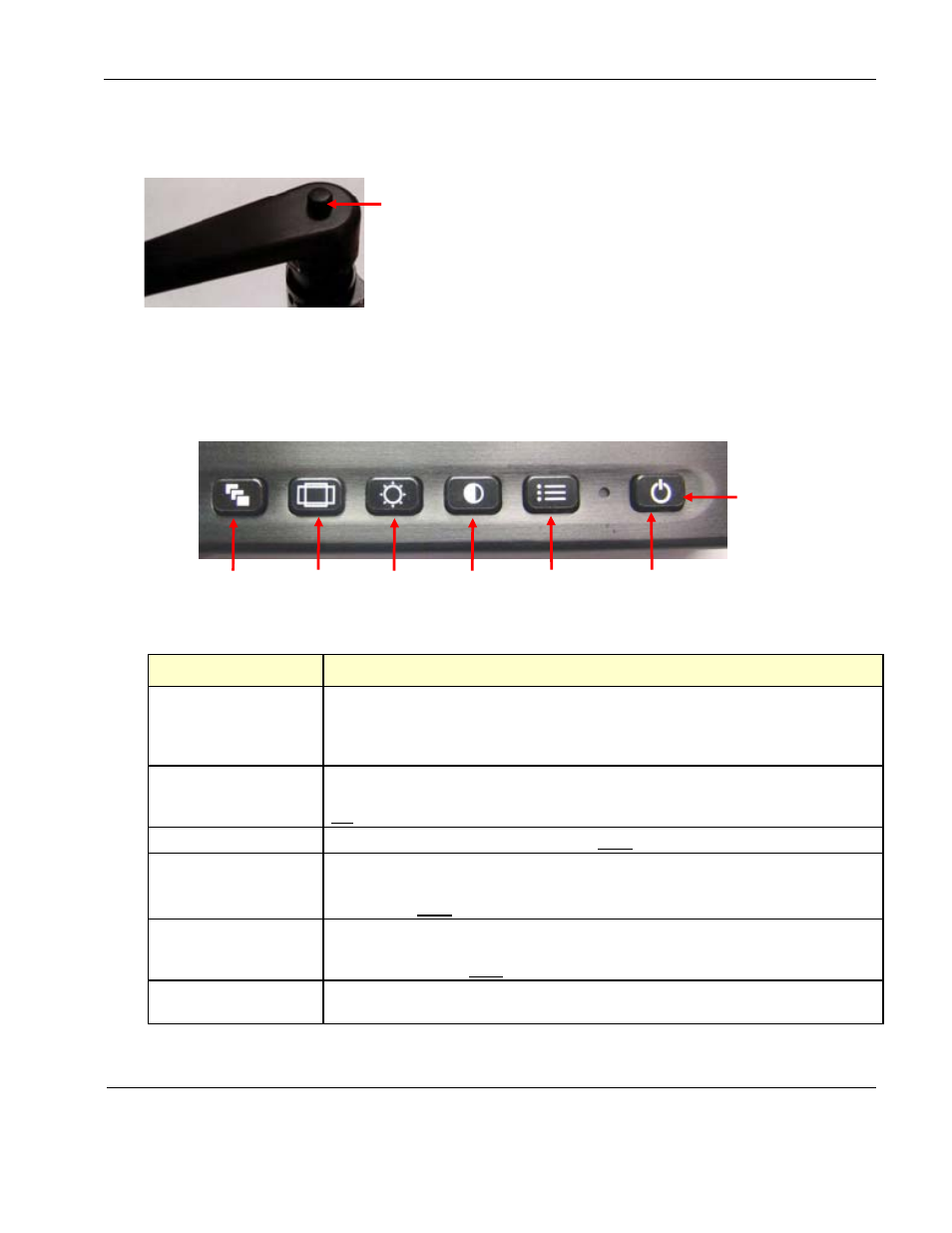
Rosen Aviation
Document Number: 100923
Revision: D
Date: 6/8/09
Template: 4.2.3-6-FM; Revision A; 16 May, 2005
Page 6 of 21
3.1. Installing/Removing SlimLine Arm Assemblies
To install or remove a SlimLine arm assembly, press in the arm button all the way.
Figure 3 SlimLine locking arm feature
To release a SlimLine locking arm so that it rotates, press in the arm button only half way.
4. FRONT PANEL BUTTONS
The 7002 series display has buttons on the front panel as its only control method.
Figure 4 7002 button layout
Table 1 7002 front panel buttons
Button
How it Works
Power On/Off
Turns the power on and off to the display. The LED indicator is red when the
power is off, and green when the power is on. Previously adjusted settings of
brightness and scaling mode are retained in memory when power is turned off,
or when aircraft power is removed.
Menu
Opens a submenu of options to access other settings and fine-tune the
display’s picture quality. For details about the on-screen menus, see section
4.2
.
Contrast
Adjusts the LCD contrast. See section
4.1.4
for details.
Backlight Brightness Adjusts the backlight brightness. If the button is held down for more than one
second the brightness will continue to step up or down in ¼-second intervals.
See section
4.1.3
for details.
Scale
Four scaling modes: Normal, Wide, Full, and Cinema allow adjustment of the
picture expansion that most closely matches the encoding of the source
image. See section
4.1.2
for details.
Source Select
Changes between two composite video sources (NTSC, PAL, SECAM), which
are customer configurable. Press this button to switch sources.
Arm button
Power On/Off
Power
LED
Menu
Contrast
Backlight
Brightness
Scale
Source
Select
