Radio Shack PRO-29 User Manual
Page 5
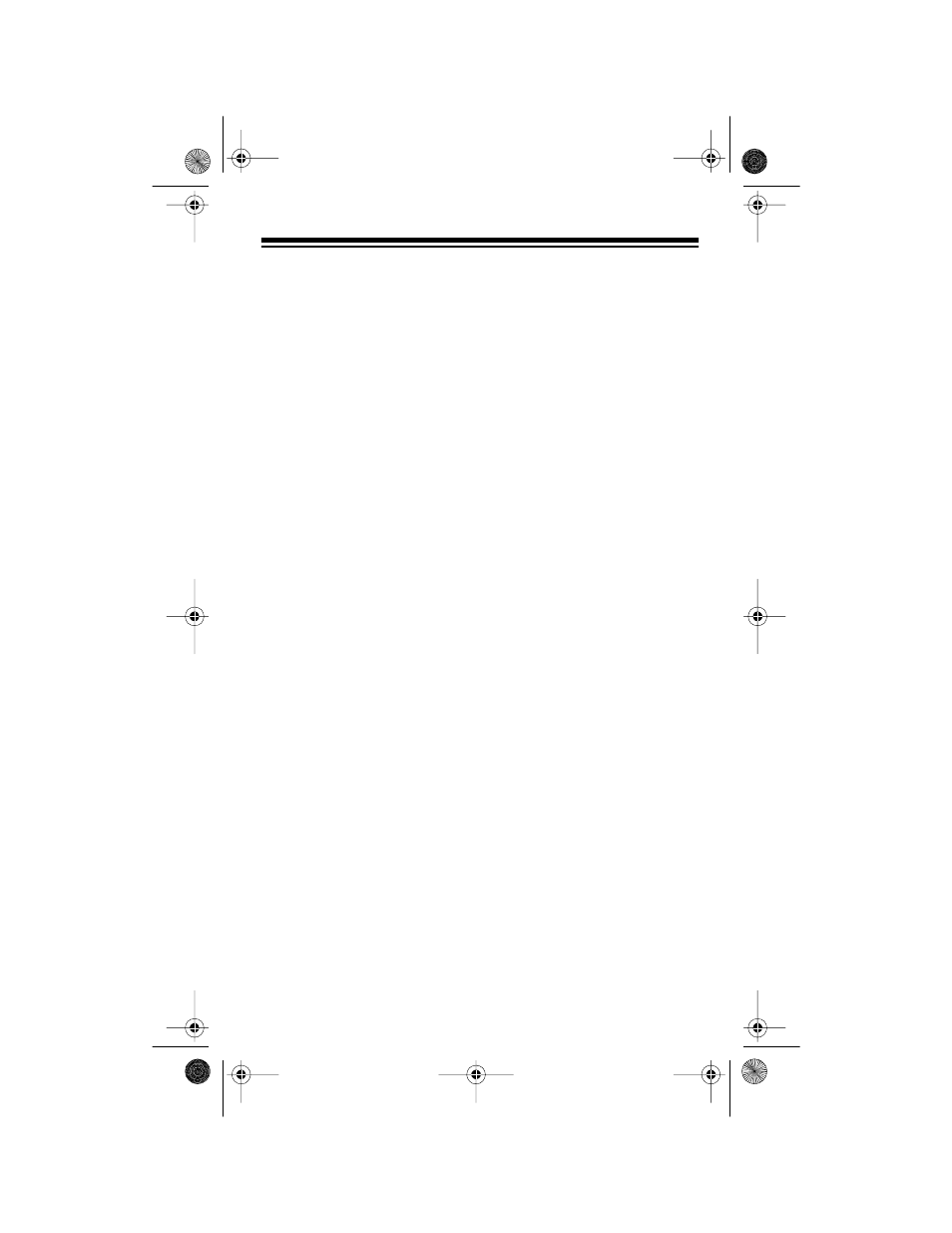
5
CONTENTS
Preparation . . . . . . . . . . . . . . . . . . . . . . . . . . . . . . . . . . . . . . . . . . . 6
Power Sources . . . . . . . . . . . . . . . . . . . . . . . . . . . . . . . . . . . . . 6
Using Internal Batteries . . . . . . . . . . . . . . . . . . . . . . . . . . . . . . . 6
Important Information About the External Power Jacks . . . . . . 7
Using Standard AC Power. . . . . . . . . . . . . . . . . . . . . . . . . . . . . 8
Using Vehicle Battery Power . . . . . . . . . . . . . . . . . . . . . . . . . . . 9
Charging Nickel-Cadmium Batteries . . . . . . . . . . . . . . . . . . . . 10
Connecting the Antenna . . . . . . . . . . . . . . . . . . . . . . . . . . . . . 11
Connecting an Earphone/Headphones . . . . . . . . . . . . . . . . . . 12
Connecting an Extension Speaker . . . . . . . . . . . . . . . . . . . . . 13
Using the Belt Clip . . . . . . . . . . . . . . . . . . . . . . . . . . . . . . . . . . 13
Understanding Your Scanner . . . . . . . . . . . . . . . . . . . . . . . . . . . 14
A Look at the Keypad . . . . . . . . . . . . . . . . . . . . . . . . . . . . . . . 14
A Look at the Display. . . . . . . . . . . . . . . . . . . . . . . . . . . . . . . . 15
Banks and Memories . . . . . . . . . . . . . . . . . . . . . . . . . . . . . . . . . . 17
Channel-Storage Banks . . . . . . . . . . . . . . . . . . . . . . . . . . . . . 17
Monitor Memories . . . . . . . . . . . . . . . . . . . . . . . . . . . . . . . . . . 17
Operation. . . . . . . . . . . . . . . . . . . . . . . . . . . . . . . . . . . . . . . . . . . . 18
Turning on the Scanner and Setting Squelch . . . . . . . . . . . . . 18
Storing Frequencies . . . . . . . . . . . . . . . . . . . . . . . . . . . . . . . . 18
Searching For and Temporarily Storing Active Frequencies . . 19
Listening to Monitor Memories . . . . . . . . . . . . . . . . . . . . . . . . 22
Moving a Frequency from a Monitor Memory to a Channel . . 22
Manually Selecting a Channel . . . . . . . . . . . . . . . . . . . . . . . . . 23
Special Features . . . . . . . . . . . . . . . . . . . . . . . . . . . . . . . . . . . . . . 24
Using the Keylock . . . . . . . . . . . . . . . . . . . . . . . . . . . . . . . . . . 24
Locking Out Channels . . . . . . . . . . . . . . . . . . . . . . . . . . . . . . . 24
Turning Channel-Storage Banks On and Off. . . . . . . . . . . . . . 25
Search Skip Memory . . . . . . . . . . . . . . . . . . . . . . . . . . . . . . . . 25
Priority . . . . . . . . . . . . . . . . . . . . . . . . . . . . . . . . . . . . . . . . . . . 26
Using the Display Backlight . . . . . . . . . . . . . . . . . . . . . . . . . . . 27
Listening to the Weather Band . . . . . . . . . . . . . . . . . . . . . . . . 27
A General Guide to Scanning . . . . . . . . . . . . . . . . . . . . . . . . . . . 28
Guide to Frequencies . . . . . . . . . . . . . . . . . . . . . . . . . . . . . . . 28
Guide to the Action Bands. . . . . . . . . . . . . . . . . . . . . . . . . . . . 30
Band Allocation . . . . . . . . . . . . . . . . . . . . . . . . . . . . . . . . . . . . 32
Avoiding Image Frequencies . . . . . . . . . . . . . . . . . . . . . . . . . . 36
Frequency Conversion . . . . . . . . . . . . . . . . . . . . . . . . . . . . . . 36
Troubleshooting . . . . . . . . . . . . . . . . . . . . . . . . . . . . . . . . . . . . . . 37
Resetting the Scanner . . . . . . . . . . . . . . . . . . . . . . . . . . . . . . . 37
Care and Maintenance . . . . . . . . . . . . . . . . . . . . . . . . . . . . . . . . . 38
Specifications . . . . . . . . . . . . . . . . . . . . . . . . . . . . . . . . . . . . . . . . 39
20-509.fm Page 5 Wednesday, August 4, 1999 1:58 PM
