Ricoh 7500 User Manual
Page 99
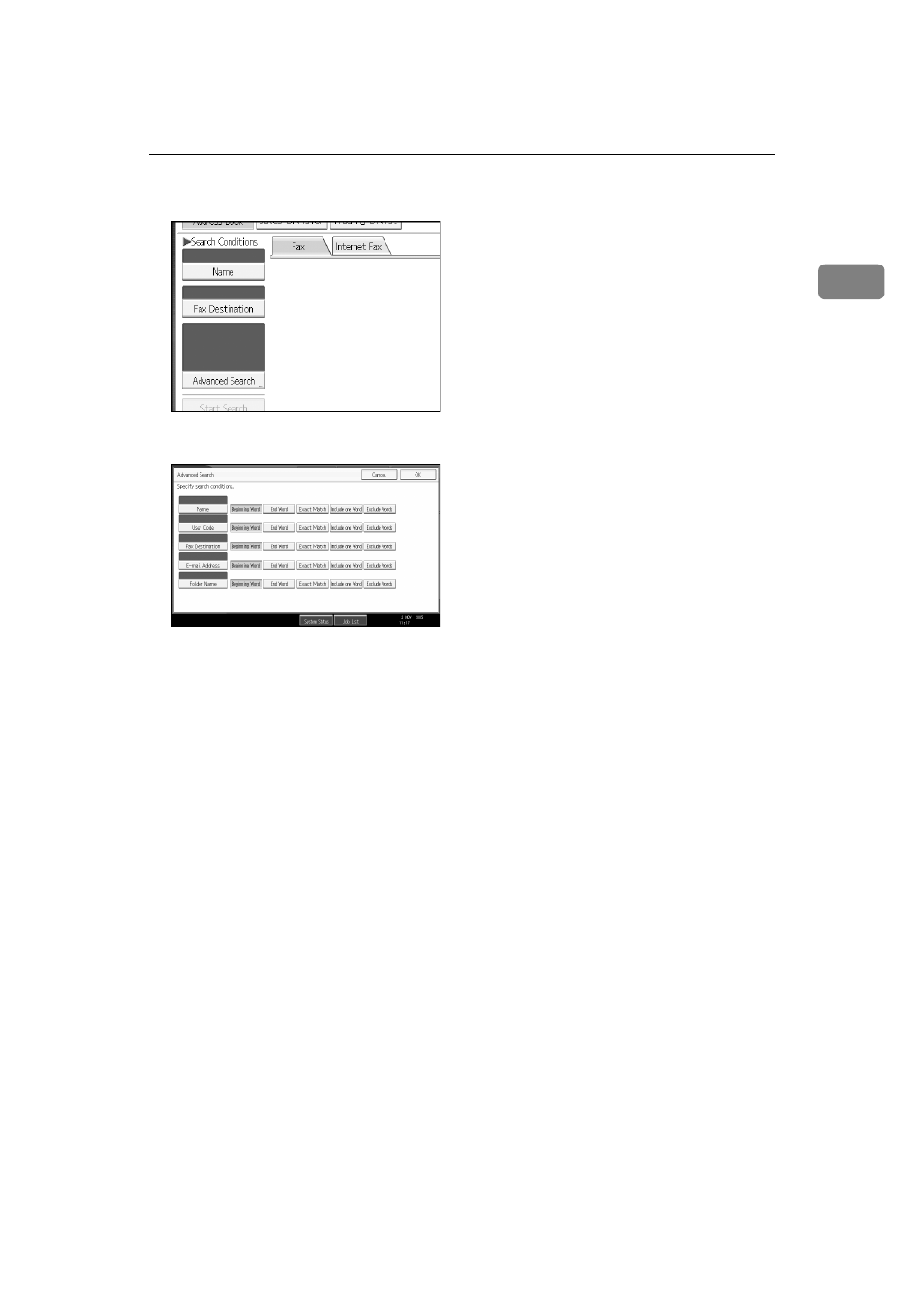
Searching for a Destination in the Address Book
89
1
C
Press [Advanced Search].
D
Press the key for each condition, and then enter a partial string.
The following conditions can be specified for Address Book searches: Name,
User Code, Fax Destination, E-mail Address, and Folder Name.
The following conditions can be specified for LDAP server searches: Name,
Fax Destination, E-mail Address, Company Name, and Department Name.
