Printing personal box documents – Ricoh 7500 User Manual
Page 216
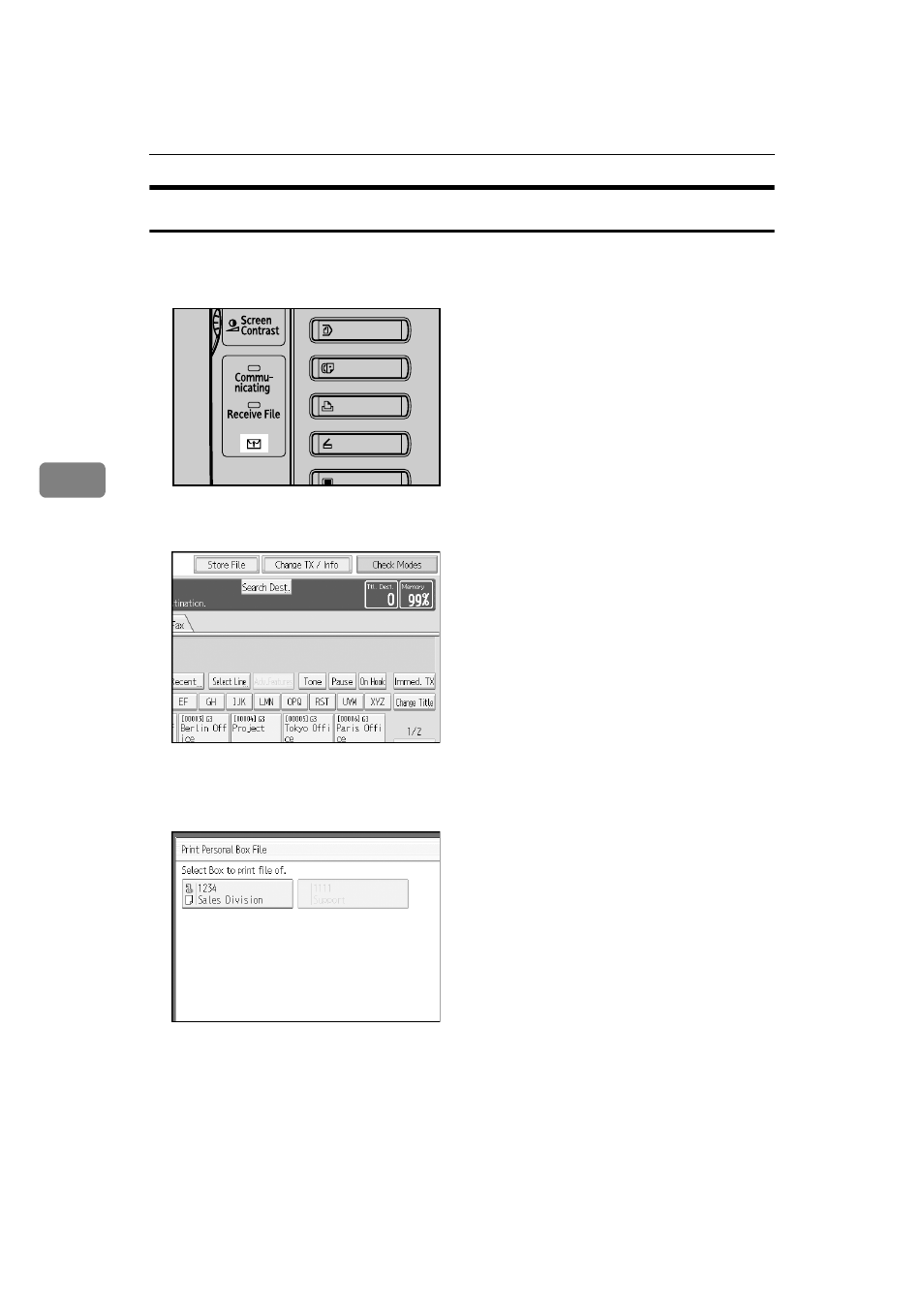
Changing/Confirming Communication Information
206
4
Printing Personal Box Documents
Follow these steps to print a document received into a Personal Box.
A
Make sure that the Confidential File indicator is lit.
B
Press [Change TX / Info].
C
Press [Print Personal Box File].
D
Select the box with the document you want to print.
ALV004S
