Ricoh 7500 User Manual
Page 289
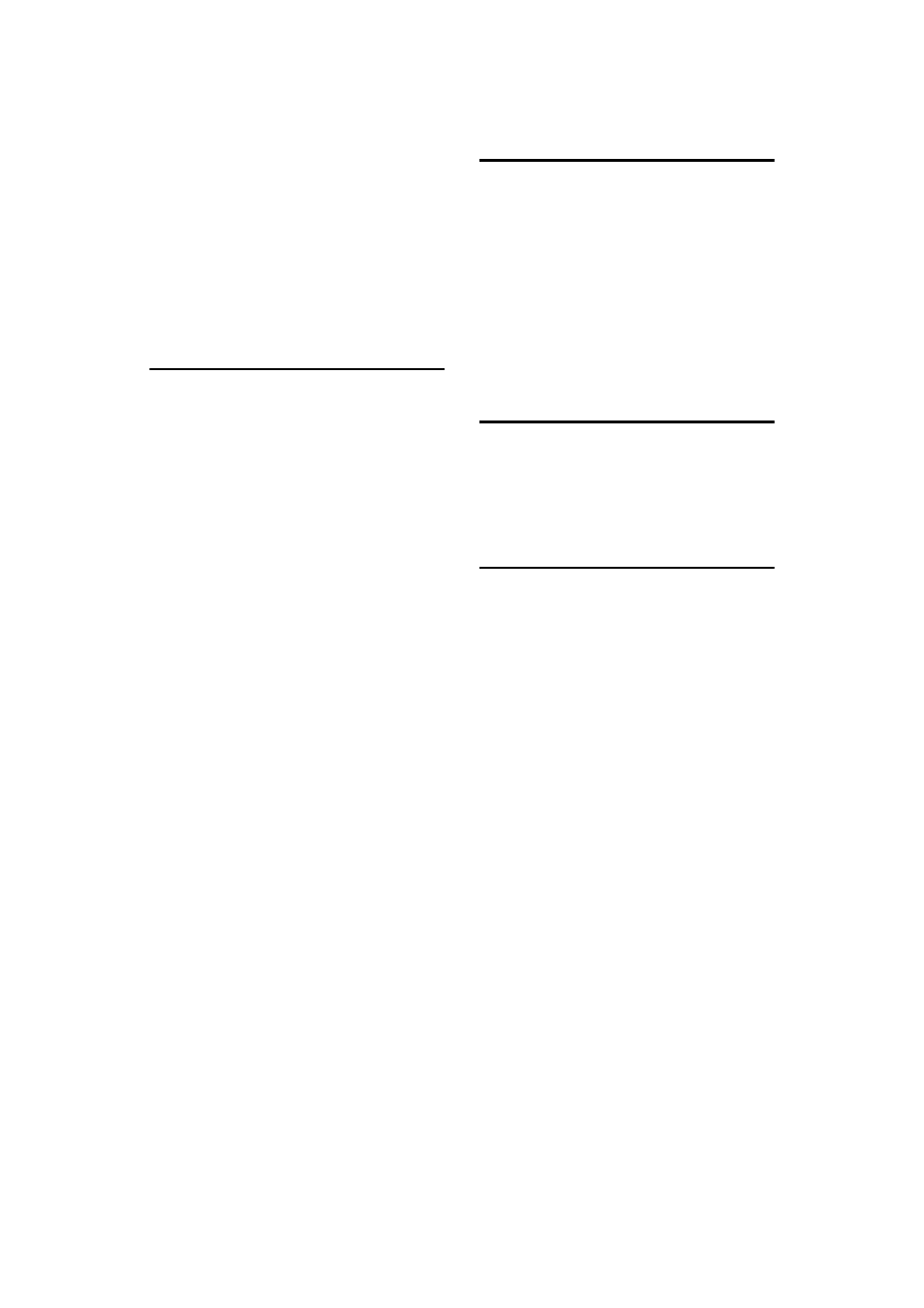
279
Super Fine
,
Switching between Memory and
Immediate Transmission
,
Switching the reception mode
,
Switching the titles in the Address Book
,
Switch Reception Mode
Switch RX Mode
,
Switch Title
,
Symbols
,
System Status
,
T
T.37 full mode
,
Terminology
,
Text
,
Text / Line Art
,
Text / Photo
,
TIFF-F format
Title 1
Title 2
Title 3
Title word key
,
To add new receiver
To edit machine properties
already programmed
,
Tone
,
Top to Bottom
Top to Top
Transfer Box
,
Transferring received documents
Transmission
,
Transmission File Status
,
Transmission modes
,
Transmission SUB Code
Transmission with Image Rotation
Transmit Failed File
Transmit Stored File only
,
Transmitting Journal by e-mail
,
Tray Shift
TSI→Transmitting
Subscriber Identification
TSI Print (Transmitting Subscriber
Identification Print)
Two-Sided Printing
,
TX File List
TX Mode
,
,
Types of reception
U
User Name
User Text
,
User Tools/Counter key
Using a program
Using the Address Book to
specify destinations
,
Using the Document Server
Using the machine's Address Book
data in the destination
list of the LAN-Fax
Using the software
,
V
Viewing fax information using a
Web browser
Viewing received fax documents using a
Web browser
Vol...
W
Web Image Monitor
Where incoming documents are
delivered - output tray
,
