Setup, 410x typical setup and configuration, Changing settings – Rosen Entertainment Systems 410X User Manual
Page 20
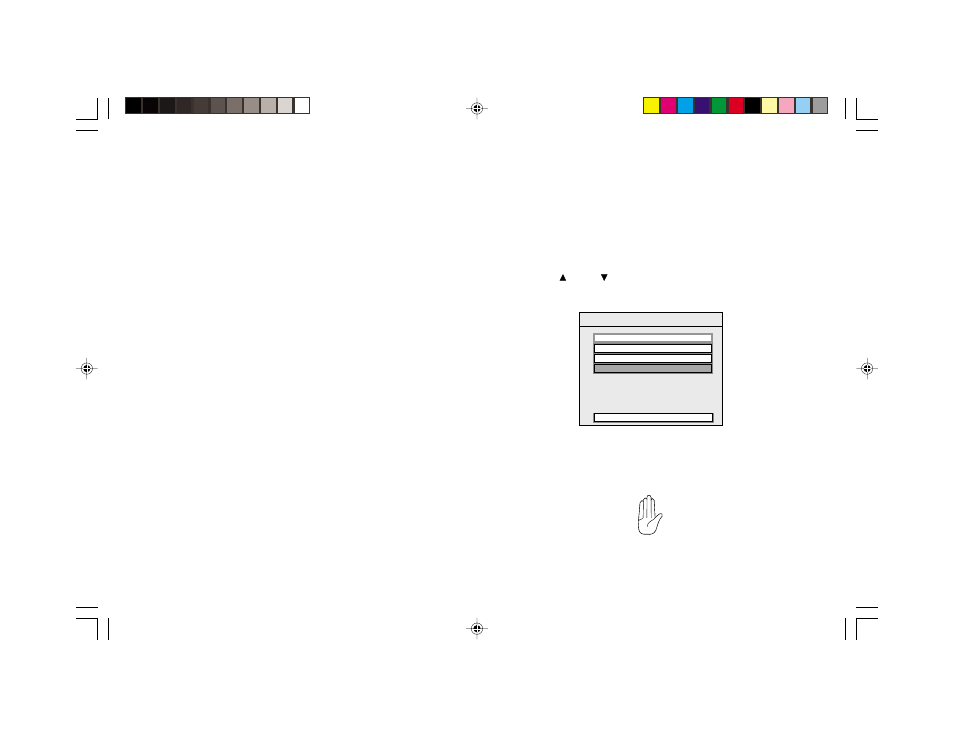
20
410X
SETUP
410X Typical Setup and Configuration
The 410X is shipped with the following configuration:
•
Standard 4:3 aspect ratio format output
•
Automatic NTSC/PAL output switching
•
Analog stereo audio, digital audio output off
•
All language options set to English
•
Parental control off, and default password of 3308.
Note:
•
The 410X is very flexible. For more advanced setting options, please
see the “Setup Options List” at the end of this section.
Changing Settings
The following sections explain how to customize various
features of the 410X.
To change settings for your 410X:
1 Press [SETUP].
2 Use the [ ] and [ ] buttons to highlight a selection.
3 Press the [ENT] button to confirm your selection.
AUDIO SETUP
GENERAL SETUP
SPEAKER SETUP
PREFERENCES
EXIT SETUP
SETUP MENU -- MAIN PAGE
If you try to perform an action that is not permitted (such as
accessing the Preferences menu while a disc is playing), the
410X displays the following symbol:
