La b te st – Ricoh Aficio 3260C User Manual
Page 7
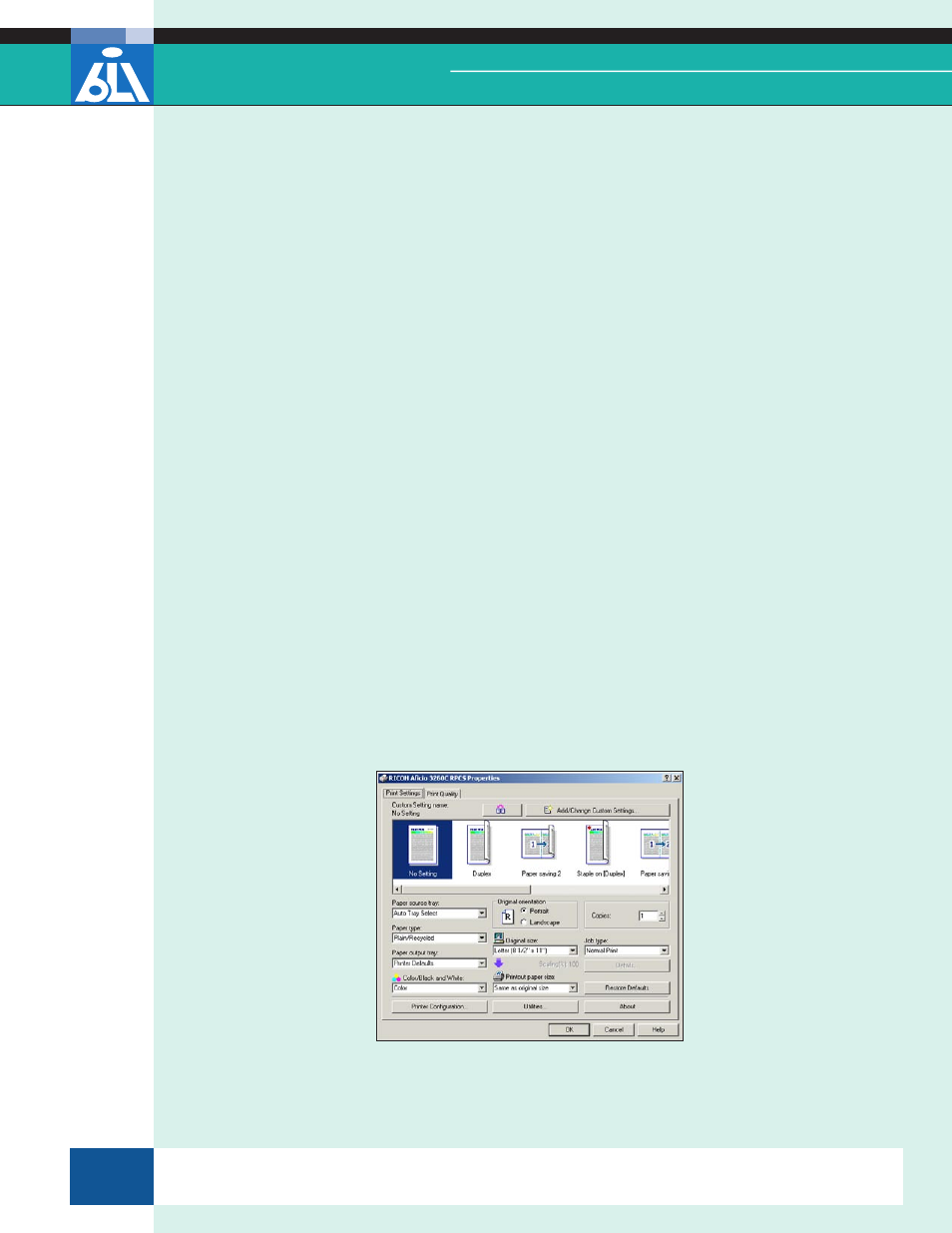
© 2007 Buyers Laboratory Inc. WARNING: This material is copyrighted by Buyers Laboratory Inc. and is the sole property of Buyers Laboratory. Duplication of this proprietary report or excerpts from this report, in any man-
ner, whether printed or electronic (including, but not limited to, copying, faxing, scanning or use on a fax-back system), is illegal and strictly forbidden without written permission from Buyers Laboratory. Violators will be pros-
ecuted to the fullest extent of the law. To purchase reprints of any BLI reports or articles, contact BLI at (201) 488-0404. Buyers Laboratory Inc., 20 Railroad Avenue, Hackensack, NJ 07601. Contact us at [email protected].
LA
B
TE
ST
Ricoh Aficio 3260C
Buyers LaBoratory
Lab TesT RepoRT
© 2007 Buyers Laboratory Inc. WARNING: This material is copyrighted by Buyers Laboratory Inc. and is the sole property of Buyers Laboratory. Duplication of this proprietary report or excerpts from this report, in any man-
ner, whether printed or electronic (including, but not limited to, copying, faxing, scanning or use on a fax-back system), is illegal and strictly forbidden without written permission from Buyers Laboratory. Violators will be pros-
ecuted to the fullest extent of the law. To purchase reprints of any BLI reports or articles, contact BLI at (201) 488-0404. Buyers Laboratory Inc., 20 Railroad Avenue, Hackensack, NJ 07601. Contact us at [email protected].
LA
B
TE
ST
Ricoh Aficio 3260C
Buyers LaBoratory
Lab TesT RepoRT
As is typical of a true Adobe driver, the PostScript driver is text-based, and
most of the features required for a typical print job—paper source, paper
type, quantity, collate and finishing—are not available on the main tab.
However, the Advanced key in the PostScript driver displays a review/check
of all the current job settings in one window when selected, and users can
also change current job settings from this window.
The drivers eliminate the confusion for users determining whether to use
the Collate function of the driver or the application in use, as it can be set
to default to one or the other.
The PCL driver offers a point-and-click interface for selecting paper source
and output destination. However, the RPCS driver does not.
PCL and RPCS driver users can add front or back covers to their printed
documents and draw paper from up to four sources per job. The PostScript
driver allows users to draw paper from only one source for a single job and
does not allow users to add front or back covers.
Users can print booklets from only the PCL and RPCS drivers. It takes 14
clicks to program a booklet print job with multiple sets using the PCL driver.
However, if booklet mode is programmed as a default button on the control
panel, it requires fewer clicks.
— When Collate is selected from within the application using the PostScript
driver, although the file size remains the same, the number of pages dis-
played is inaccurate. For example, when programming three sets of a 10-
page document, the Aficio 3260C sets the job as 30 pages, thus slowing down
processing time.
— None of the drivers offers consumables feedback.
RPCS Print Driver—Print Settings Tab
This report has been reproduced with the written permission of Buyers Laboratory Inc. Any duplication of this report, in whole or part, in any form or manner,
without the written permission of Buyers Laboratory, is unlawful and violators will be prosecuted. © 2007 Buyers Laboratory Inc. To purchase reprints,
contact BLI at (201) 488-0404 (x17) or at [email protected].
