Cleaning the trackball – Radio Shack 26-442 User Manual
Page 15
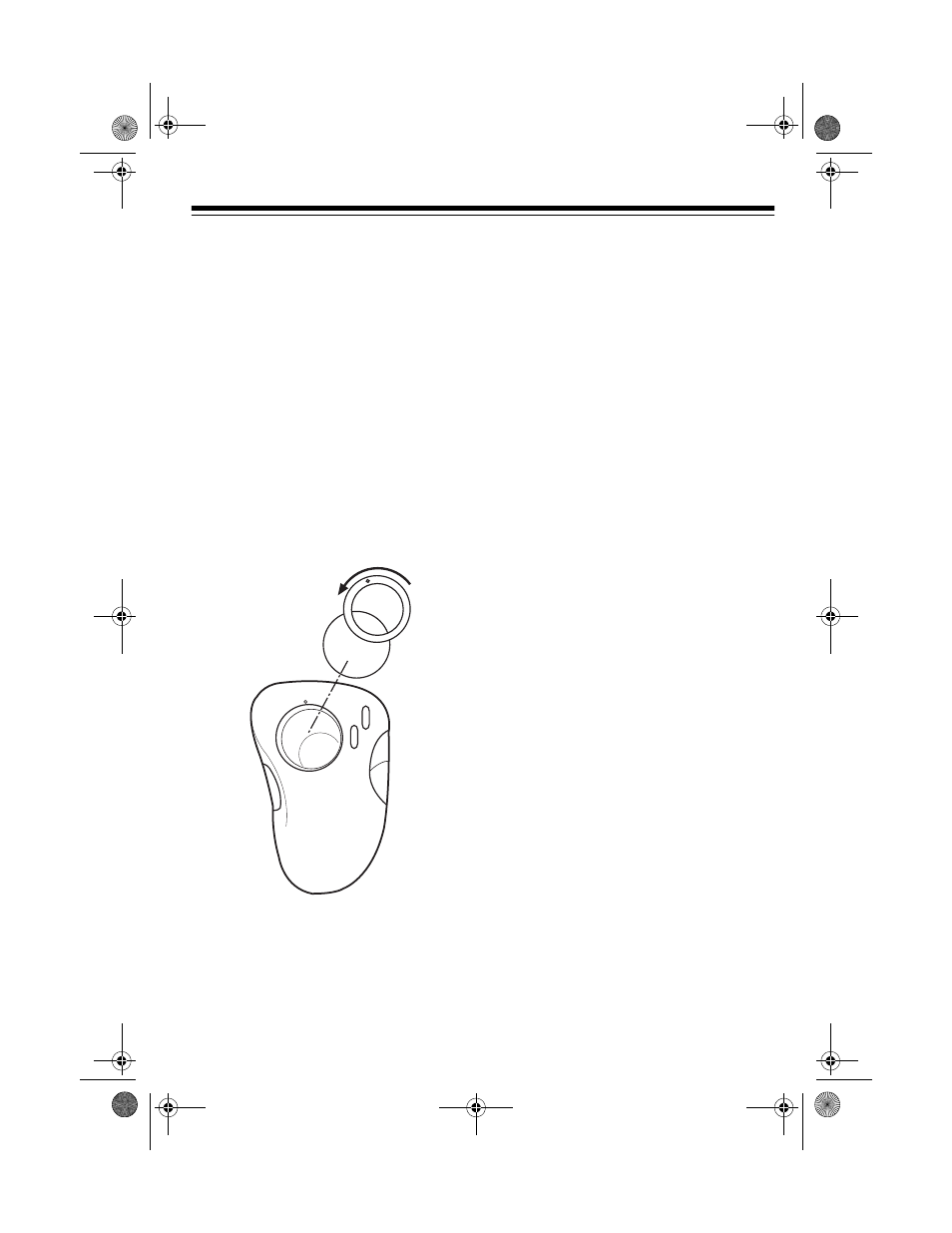
15
CLEANING THE
TRACKBALL
The mouse might pick up some dust or
lint after prolonged use. If the cursor is
not moving smoothly on the screen, fol-
low these steps to clean the trackball
and its housing.
1. Shut down and turn off your com-
puter.
2. Insert a pointed object (such as a
straightened paper clip) into the dot
on the ball cap and turn the cap
counterclockwise about
1
/
4
inch to
detach it.
3. Remove the trackball, as shown.
4. Use a soft dry cloth to wipe the ball.
Note: Never use cleaning fluid, sol-
vents, a tissue, or anything that
might leave lint.
5. Blow gently into the ball housing to
remove any dust or lint that might
have collected there.
6. Replace the trackball.
7. Align the tabs on the cap with the
holes on the ball housing, then turn
the cap clockwise to secure it.
26-442.fm Page 15 Friday, March 5, 1999 4:43 PM
