Radio Shack 5.8 GHz Multi-Handset Expandable Cordless Telephone with Digital Answerer User Manual
Page 31
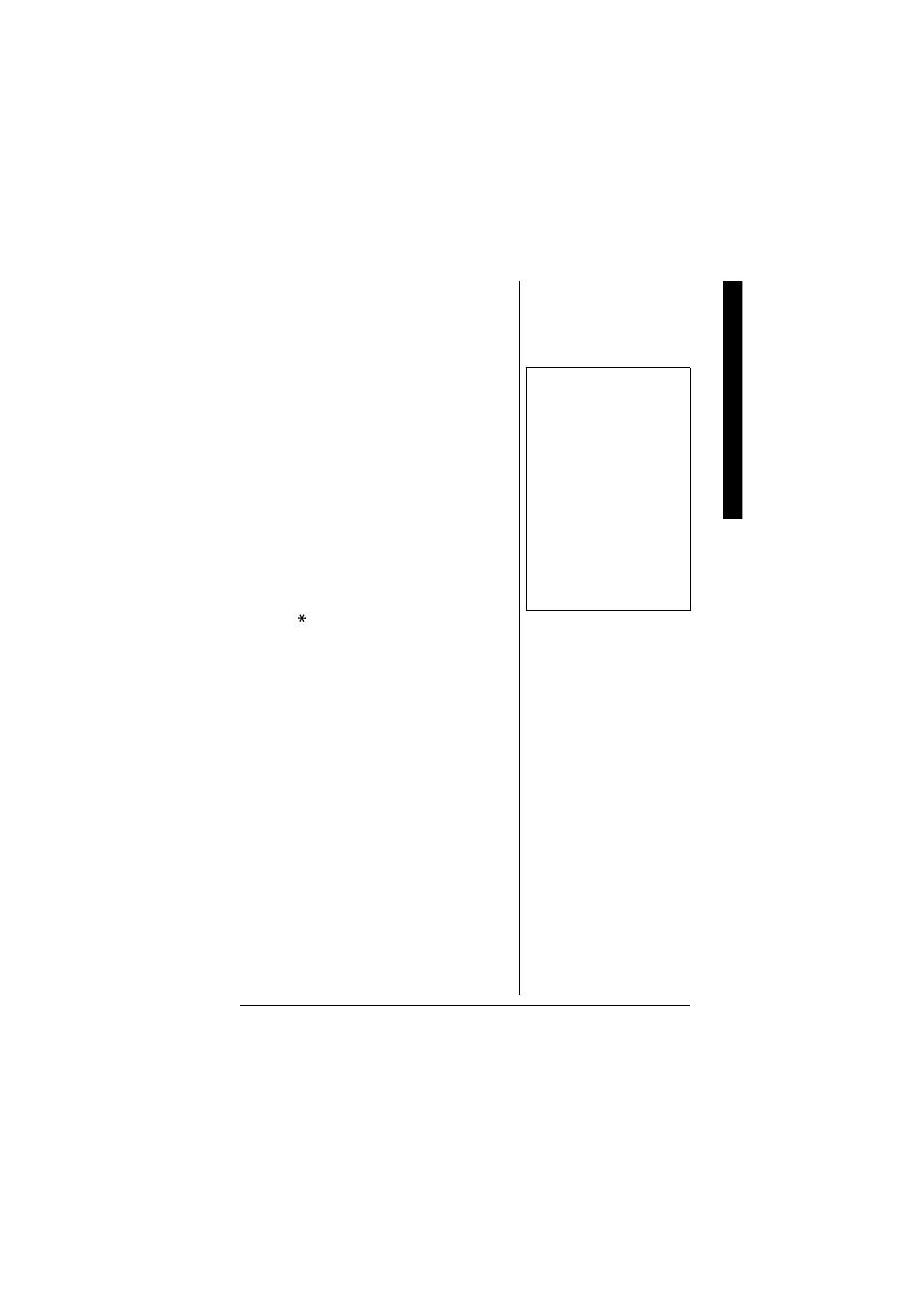
Us
in
g Y
our P
hone
31
3. Dial the number.
4. When the other party answers, talk into
the microphone. Ô
R
ECEIVING A CALL
From the Handset
1. Remove the handset from the charging
cradle. (If Auto Talk is on, the phone will
automatically answer the call when you
pick it up.) Ô
2. Press
TALK/FLASH
.
OR
If the handset is off the charging cradle,
press
TALK/FLASH
. If Any Key Answer
is on, you can also press any number
key,
/TONE/<
, or
#/>
.
From the Base
Press
SPEAKER
.
H
ANGING
U
P
From the handset, press
END
or return the
handset to the charging cradle.
From the handset speakerphone, press
END
or return the handset to the charging
cradle.
From the base, press
SPEAKER
.
Switching to the Handset
Speakerphone During a Call
To switch a normal call to the
speakerphone, press
SPEAKER
on the
handset. To switch from a speakerphone
call to a normal call, press
SPEAKER
.
Ô
NOTES
Ô
•
When using the base
speaker, position
yourself as near to the
base as possible and
speak clearly.
•
To set Auto Talk, see
“Setting the Auto Talk
(Handset Only)” on
page 20 or to set Anykey
Answer see “Setting the
Anykey Answer
(Handset Only)” on
page 20.
