De-register the handset (handset only) – Radio Shack 5.8 GHz Multi-Handset Expandable Cordless Telephone with Digital Answerer User Manual
Page 29
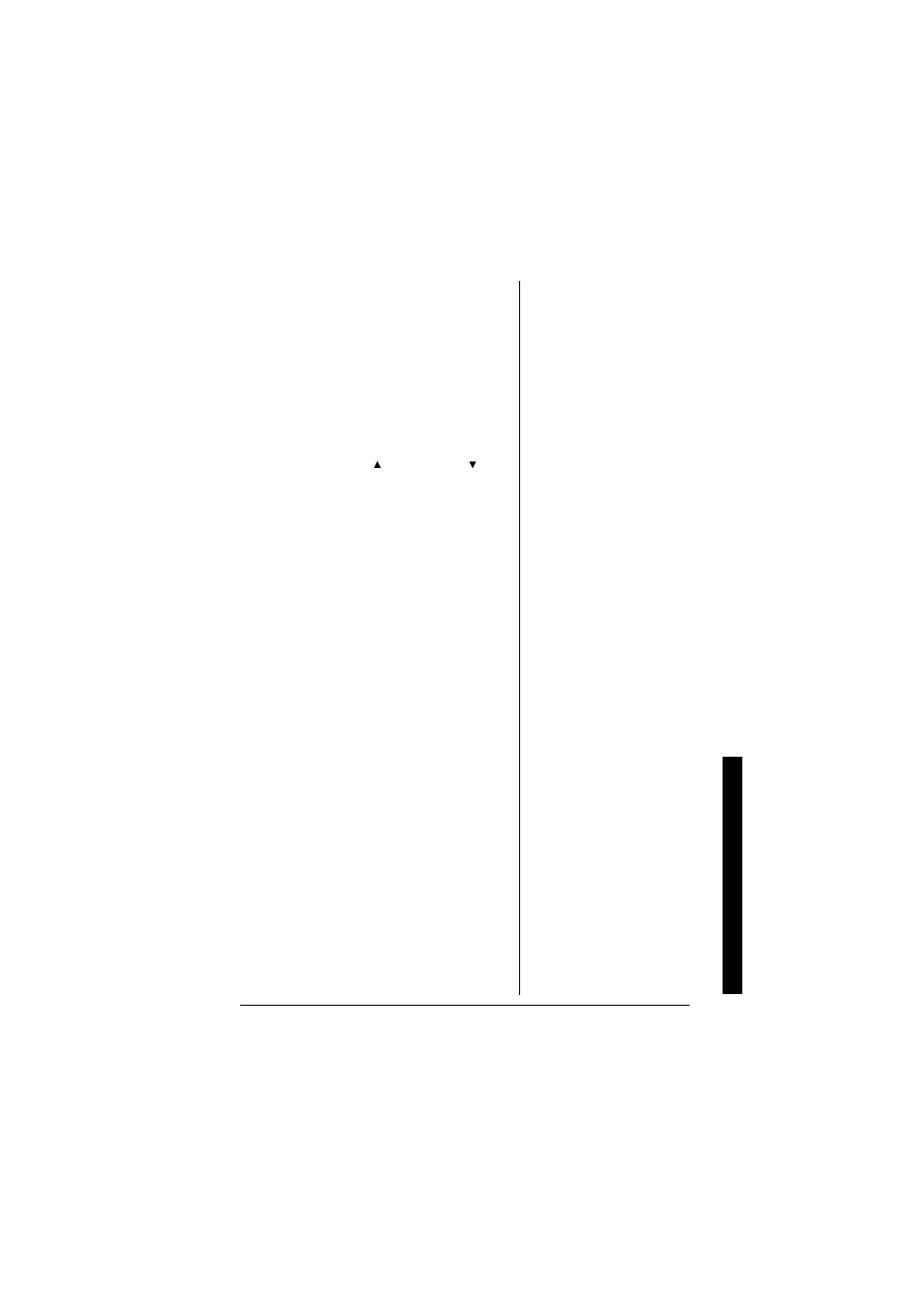
S
e
tti
n
g
M
e
n
u
Op
ti
o
n
s
29
De-register the Handset (Handset
Only)
Deregister HS clears the handset’s ID from
the main base unit and the base ID from the
handset. You will usually only deregister the
handset if you are having a problem with
your phone.
1. In standby mode, select Deregister HS
in the menu and press the
OK
soft key.
Deregister HS?
appears.
2. Press
VOL/RING/
or
VOL/RING/
to
select
Yes
and then the
OK
soft key.
When de-registration is complete you
will hear a confirmation tone, and
Deregistration Complete
appears.
3. After de-registering the handset, place
the handset to the base to register. You
must re-register the handset before you
can use it.
See also other documents in the category Radio Shack Handset Cordless Phone:
- ET-1110 (36 pages)
- 43-3701 (44 pages)
- ET-547 (24 pages)
- ET-686 (28 pages)
- 43-3824 (48 pages)
- 43-3575 (1 page)
- RT-551 (24 pages)
- 43-5862 (96 pages)
- TAD-794 (11 pages)
- ET-554 (24 pages)
- ET-216 (2 pages)
- 43-3533 (12 pages)
- ET-536 (24 pages)
- 43-3546 (12 pages)
- ET-1755 (12 pages)
- ET-469 (24 pages)
- 43-683 (28 pages)
- 43-1088 (24 pages)
- 43-3570 (49 pages)
- ET-542 (20 pages)
- ET-543 (20 pages)
- ET-596 (28 pages)
- 43-330 (56 pages)
- 43-3545 (44 pages)
- TAD-729 (40 pages)
- ET-908 (28 pages)
- 43-3581 (8 pages)
- 900 MHz Digital Spread Spectrum Cordless Phone with Digital Answerer and Caller ID/Call Waiting Deluxe (32 pages)
- 43-3544 (44 pages)
- ET-905 (20 pages)
- 43-3597 (8 pages)
- 43-3522 (13 pages)
- 43-3821 (28 pages)
- 43-3537 (10 pages)
- ET-918 (24 pages)
- 17-908 (2 pages)
- 43-144 (28 pages)
- 43-3856 (36 pages)
- and Speakerphone (28 pages)
- 900 MHz Digital Spread Spectrum Dual Keypad Cordless Telephone with Caller ID/Call Waiting ID (24 pages)
- ET-1123 (28 pages)
- 2.4 GHz Digital Spread Spectrum Cordless Telephone with Call Waiting/Caller ID (16 pages)
- 43-3871 (70 pages)
- ET-598 (32 pages)
- 43-5560 (52 pages)
