Setting the dialing mode, Turning on/off the ringer – Radio Shack ET-542 User Manual
Page 9
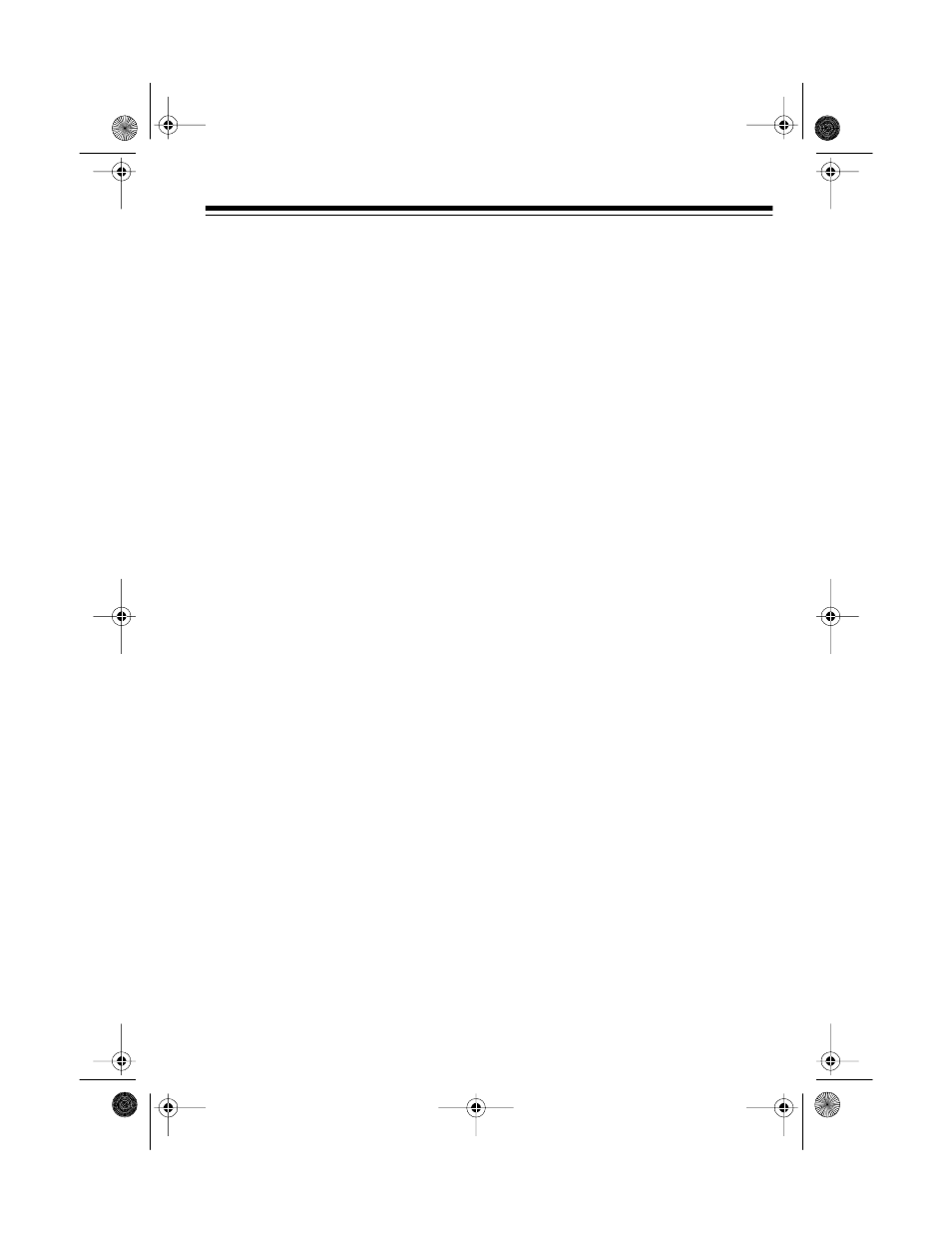
9
SETTING THE DIALING
MODE
Set
TONE/PULSE
on the back of the
base for the type of service you have.
If you are not sure which type you
have, do this test.
1. Set
TONE/PULSE
to
TONE
.
2. Lift the handset, press
TALK
, and
listen for a dial tone.
3. Press any number other than
0
.
If the dial tone stops, you have
touch-tone service. Leave
TONE/
PULSE
set to
TONE
.
If the dial tone continues, you
have pulse service. Set
TONE/
PULSE
to
PULSE
.
TURNING ON/OFF THE
RINGER
To turn off the ringer, press and hold
RINGER ON/OFF
for about 2 seconds
(until a long beep sounds). When the
ringer is off, the
RINGER ON/OFF
but-
ton flashes red.
To turn on the ringer, press and hold
RINGER ON/OFF
for about 2 seconds
(until a short beep sounds).
Note: With the handset’s ringer off,
you can still make or receive calls us-
ing the cordless phone. Telephones
on the same line still ring when there
is an incoming call, and the
TALK
light
on the handset and the IN USE/
CHARGE indicator on the base flash
until you answer the call.
illustration
43-1042.fm Page 9 Tuesday, August 17, 1999 10:28 AM
