Beyond the basics, Selecting the language – Radio Shack 43-5829 User Manual
Page 76
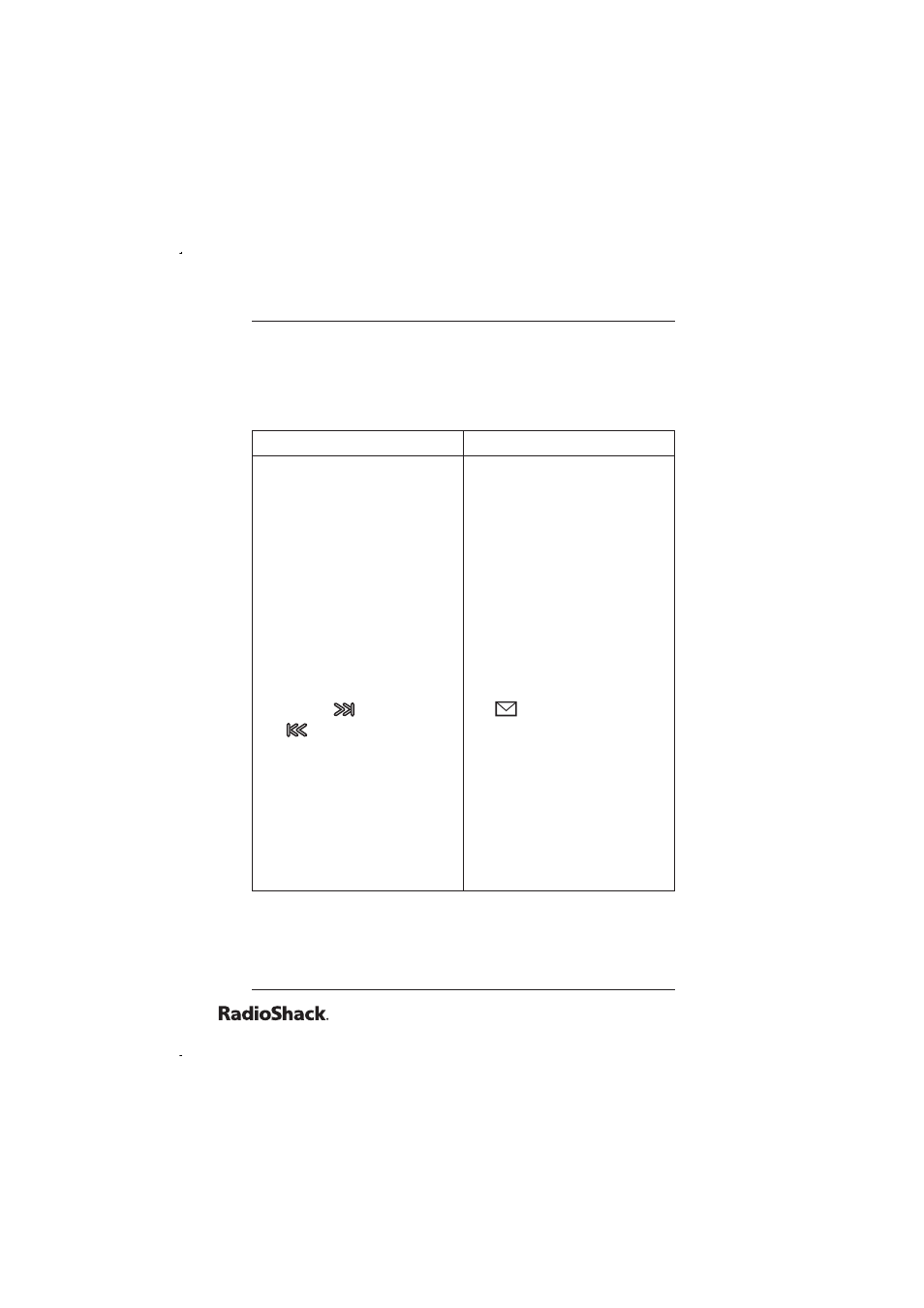
Beyond the Basics
76
Selecting the Language
You can select the language (English, French, and
Spanish) of your answering system announcements.
The default system language is English.
From the base
From the handset
Press MENU/CLOCK
six times.
The current setting
(“E” English, “F”
French, or “S”
Spanish) appears on
the base, and it is
announced (“English”
English, “Français”
French, or “Español”
Spanish).
Press /select or
/select to select
the language.
Press SET. A
confi rmation tone
sounds, and the
system announces
the new setting in the
selected language.
1.
2.
3.
4.
Press MENU/CLEAR.
Select ANSW.
SETUP, and then
the LANGUAGE
submenu.
Move the cursor to
choose ENGLISH,
FRANÇAIS (French),
or ESPAÑOL
(Spanish).
Press SELECT/
. You will hear a
confi rmation tone.
1.
2.
3.
- ET-1110 (36 pages)
- 43-3701 (44 pages)
- ET-547 (24 pages)
- ET-686 (28 pages)
- 43-3824 (48 pages)
- 43-3575 (1 page)
- RT-551 (24 pages)
- 43-5862 (96 pages)
- TAD-794 (11 pages)
- ET-554 (24 pages)
- ET-216 (2 pages)
- 43-3533 (12 pages)
- ET-536 (24 pages)
- 43-3546 (12 pages)
- ET-1755 (12 pages)
- ET-469 (24 pages)
- 43-683 (28 pages)
- 43-1088 (24 pages)
- 43-3570 (49 pages)
- ET-542 (20 pages)
- ET-543 (20 pages)
- ET-596 (28 pages)
- 43-330 (56 pages)
- 43-3545 (44 pages)
- TAD-729 (40 pages)
- ET-908 (28 pages)
- 43-3581 (8 pages)
- 900 MHz Digital Spread Spectrum Cordless Phone with Digital Answerer and Caller ID/Call Waiting Deluxe (32 pages)
- 43-3544 (44 pages)
- ET-905 (20 pages)
- 43-3597 (8 pages)
- 43-3522 (13 pages)
- 43-3821 (28 pages)
- 43-3537 (10 pages)
- ET-918 (24 pages)
- 17-908 (2 pages)
- 43-144 (28 pages)
- 43-3856 (36 pages)
- and Speakerphone (28 pages)
- 900 MHz Digital Spread Spectrum Dual Keypad Cordless Telephone with Caller ID/Call Waiting ID (24 pages)
- ET-1123 (28 pages)
- 2.4 GHz Digital Spread Spectrum Cordless Telephone with Call Waiting/Caller ID (16 pages)
- 43-3871 (70 pages)
- ET-598 (32 pages)
- 43-5560 (52 pages)
