Snooze function(buzzer alarm only) – Roberts Radio R9943 User Manual
Page 15
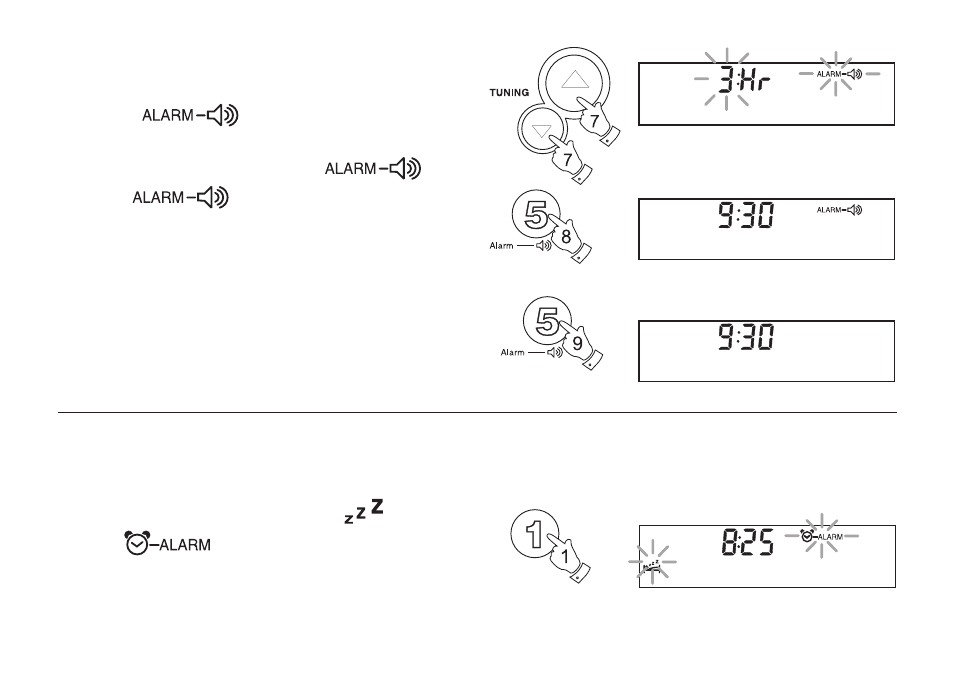
If you need any further advice, please call our Technical Helpline on :-
020 8758 0338 (Mon-Fri)
14
7. Press the Tuning up/down buttons to set the required radio alarm
duration. (1, 2, 3 or 4 hours)
8. Press the
button to complete alarm setting.
9. To permanently cancel the alarm press the
button
until the
symbol is removed from the display.
Snooze function(buzzer alarm only)
1. Whilst an alarm is sounding pressing any button (except the On/Off
or Light button ) will activate the snooze function. The Radio or
buzzer alarms will be silenced for 5 minutes.
2. The Display will flash both the snooze symbol
and the alarm
symbol
. The snooze function can be repeated during
the period that the alarms are active.
See also other documents in the category Roberts Radio Radio:
- RD-6R (28 pages)
- R9994 (12 pages)
- RD-27 (22 pages)
- Gemini 11 RD-11 (20 pages)
- 2000 (9 pages)
- Gemini 21 RD-21 (28 pages)
- Vintage (28 pages)
- 105 (76 pages)
- RecordR (48 pages)
- Revival RD-60 (24 pages)
- Gemini 28 RD-28 (16 pages)
- solarDAB 2 (32 pages)
- RD4 (48 pages)
- RD-20 (20 pages)
- RD-76 (20 pages)
- Gemini 46 RD-46 (20 pages)
- Gemini 59 RD-59 (24 pages)
- R9941 (16 pages)
- R701 (7 pages)
- iStream (100 pages)
- RD-22 (36 pages)
- RD-18 (16 pages)
- Gemini 45 RD-45 (24 pages)
- Gemini 55 RD-55 (40 pages)
- RD-6 (24 pages)
- RD-7 (22 pages)
- ecologic 7 (36 pages)
- RD-8 (22 pages)
- R984 (8 pages)
- R9939 (20 pages)
- Elise (24 pages)
- RD-15 (16 pages)
- RDK-2 (44 pages)
- RD-12 (16 pages)
- exprssion (28 pages)
- Gemini 49 RD-49 (20 pages)
- ecologic 4 (28 pages)
- R9942 (28 pages)
- R9969 (28 pages)
- RD-10 (20 pages)
- R972 (32 pages)
- R737 (12 pages)
- Classic FM RD-12CFM (16 pages)
- CRD-39 (36 pages)
