Wake to radio alarm – Roberts Radio R9943 User Manual
Page 14
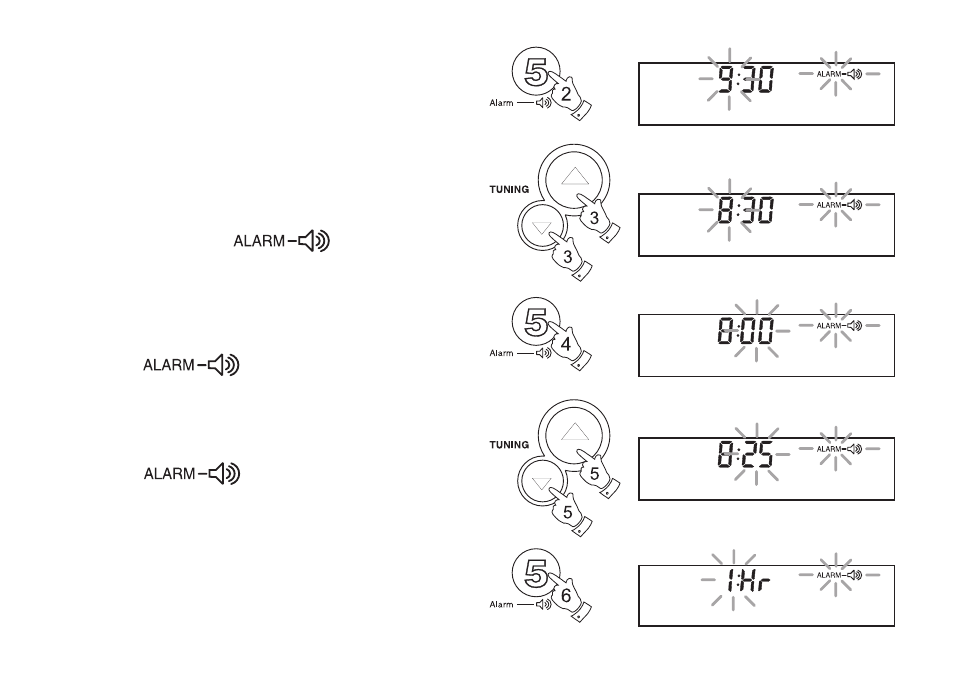
13
Wake to radio alarm
When the radio alarm is selected the radio will turn on and play the last
station listened to. The radio alarm will sound for one hour unless turned
off by pressing the On/Off button. Pressing the On/Off button whilst
the alarm is sounding will cancel the alarm for 24 hours. The radio alarm
can be set to sound for 1, 2, 3 or 4 hours . Pressing the On/Off button
whilst the alarm is sounding will cancel the alarm for 24 hours.
1. Ensure that the radio switched off.
2. Press and hold down the
button until the hour
digits and alarm symbol flash in the display.
3. Press the Tuning up/down buttons to set the required hour. The
clock uses the 24 hour system e.g. 2:00pm is shown as 14:00
4. Press the
button, the minutes digits and alarm
symbol will flash in the display.
5. Press the Tuning up/down buttons to set the required minute.
6. Press the
button, the radio alarm duration will
flash in the display.
- RD-6R (28 pages)
- R9994 (12 pages)
- RD-27 (22 pages)
- Gemini 11 RD-11 (20 pages)
- 2000 (9 pages)
- Gemini 21 RD-21 (28 pages)
- Vintage (28 pages)
- 105 (76 pages)
- RecordR (48 pages)
- Revival RD-60 (24 pages)
- Gemini 28 RD-28 (16 pages)
- solarDAB 2 (32 pages)
- RD4 (48 pages)
- RD-20 (20 pages)
- RD-76 (20 pages)
- Gemini 46 RD-46 (20 pages)
- Gemini 59 RD-59 (24 pages)
- R9941 (16 pages)
- R701 (7 pages)
- iStream (100 pages)
- RD-22 (36 pages)
- RD-18 (16 pages)
- Gemini 45 RD-45 (24 pages)
- Gemini 55 RD-55 (40 pages)
- RD-6 (24 pages)
- RD-7 (22 pages)
- ecologic 7 (36 pages)
- RD-8 (22 pages)
- R984 (8 pages)
- R9939 (20 pages)
- Elise (24 pages)
- RD-15 (16 pages)
- RDK-2 (44 pages)
- RD-12 (16 pages)
- exprssion (28 pages)
- Gemini 49 RD-49 (20 pages)
- ecologic 4 (28 pages)
- R9942 (28 pages)
- R9969 (28 pages)
- RD-10 (20 pages)
- R972 (32 pages)
- R737 (12 pages)
- Classic FM RD-12CFM (16 pages)
- CRD-39 (36 pages)
