Setup properties, The setup properties general tab, Manufacturer – Roland COLORCHOICE User Manual
Page 20: Model, Setup name, Manufacturer model setup name
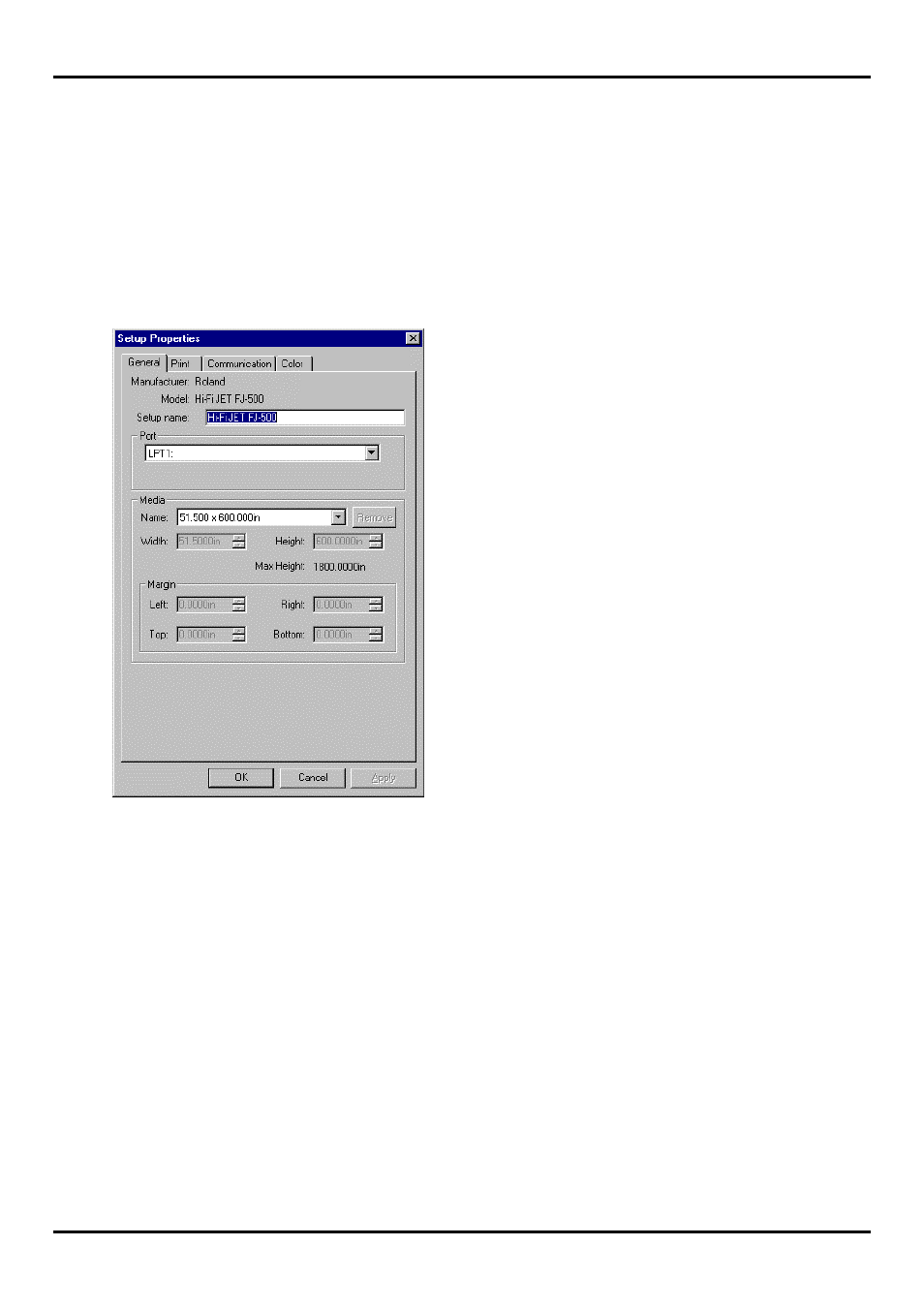
20
Setup Properties
The Setup Properties window can be accessed from within RIP Software Server and are settings used to
process jobs that do not have properties of their own associated with them. Setup Properties contain settings
for a specific output device. If a job is placed in an output device’s Hot Folder, and it does not contain any
properties, then the settings from the Setup Properties will be applied to the job.
To Access Setup Properties.
From the Setup menu, select Setup Properties. The setup properties window displays.
The Setup Properties General Tab
The General tab displays standard Windows printer settings associated with printer port selection and media
size.
Manufacturer
Manufacturer displays the manufacturer of your printer.
Model
Model displays the name and model of your printer.
Setup Name
The setup name displays the name of your printer.
