Recording a conversation – Radio Shack TAD-1024 User Manual
Page 14
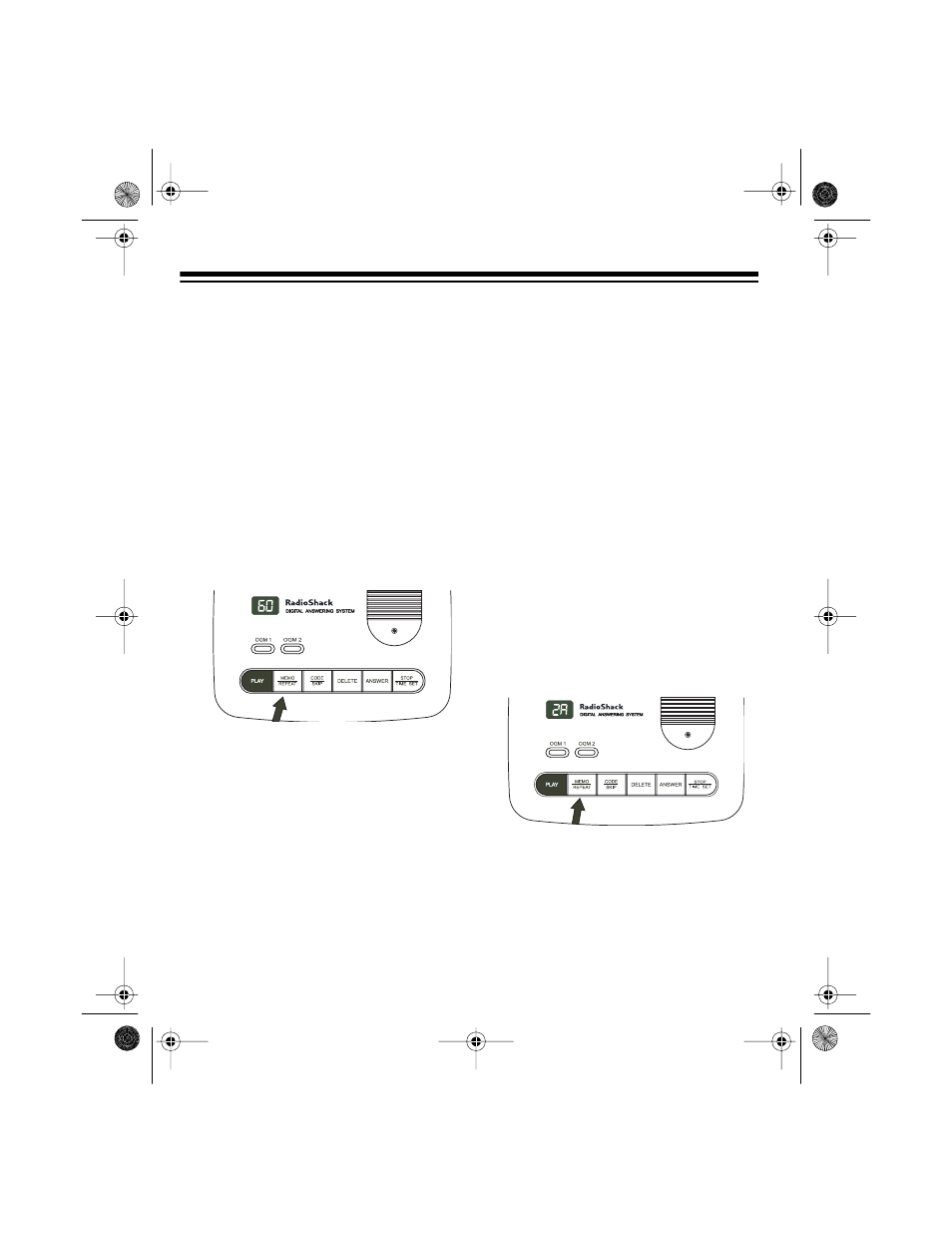
14
RECORDING A MEMO
A memo is a message you can record by
speaking directly into the TAD, without
having to call in on the phone.
Follow these steps to record a memo up
to 60 seconds long.
1. Press
MEMO/REPEAT
until
oo
ap-
pears. The TAD sounds a long beep
and
60
appears. Speak into the mi-
crophone in a normal voice. The
display shows how much time is left
for recording.
2. The TAD automatically stops re-
cording after 60 seconds or you can
press
STOP/TIME SET
when you fin-
ish the memo. The TAD beeps
once, and the message number in-
dicator increases by one.
The memo is stored along with the in-
coming messages. To hear the memo,
simply play back your messages.
RECORDING A
CONVERSATION
You can record both sides of a conver-
sation on any phone connected to the
same phone line as the TAD.
Note: It is illegal in some areas to record
a conversation without the consent of all
parties to the conversation, including the
phone company. Check the laws in your
area before you use the two-way record-
ing feature.
Hold down
MEMO/REPEAT
until the TAD
sounds a long beep.
2R
(two-way re-
cording) appears and recording begins.
The TAD records until you press
STOP/
TIME SET
, or there is 30 seconds of si-
lence, or 8 seconds of a busy signal.
To play back a recorded call, simply play
back your messages.
43-784.fm Page 14 Monday, August 16, 1999 7:47 AM
